Android provide lots of features for its users they can easily use its core features like browsers app, phone app or messaging app and also can replace these defaults app according to their preference.
As with the previous version of Android this feature was also available but the process of selecting a default, app is complex but with the new version of Android Marshmallow this process is quite simple they provided a good interface so that Android users can easily change default app in their Smartphone.
So here we will see how to change the default browsers app in Android Marshmallow for that follows the instructions.
Change Default Browser App in Android Marshmallow
- Open the Settings app in your Android Marshmallow device.
- Now look for Apps tab and tap on it.
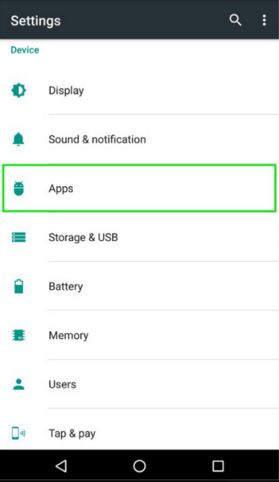
- Now on the next screen click on the cog icon (three dots) located in the upper-right corner.
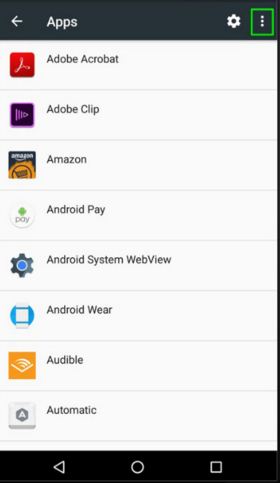
- Now select the Default Apps under Advanced tab.
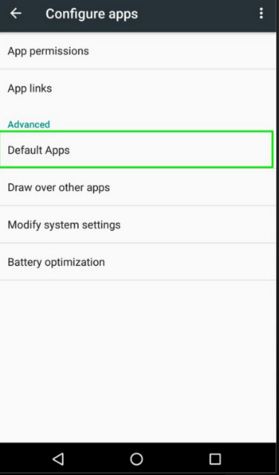
- After selecting Default Apps, you will see a list of different category app in your Smartphone just select Browser app from the give options.
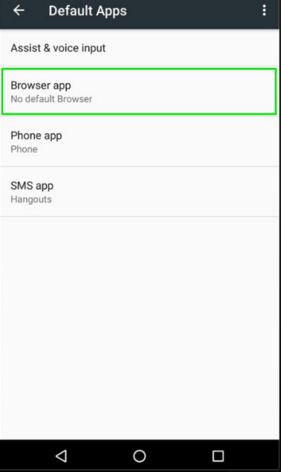
- Now you will see all browsers app installed in your device.
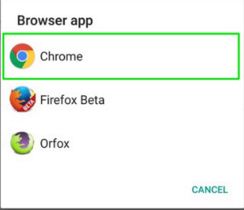
- Now select the browser app you want to use as a new default browser in your device.
So it’s very simple to change the default browsers with Android Marshmallow in case you want to change your newly selected browser app then you can simply repeat the process.In the same way, you can also change the default Phone app and SMS app with your desired app.
So what you think about this simple user interface provided by Android Marshmallow for Changing default Apps in your Smartphone.
Also, See How to Delete an App From Android Marshmallow.





