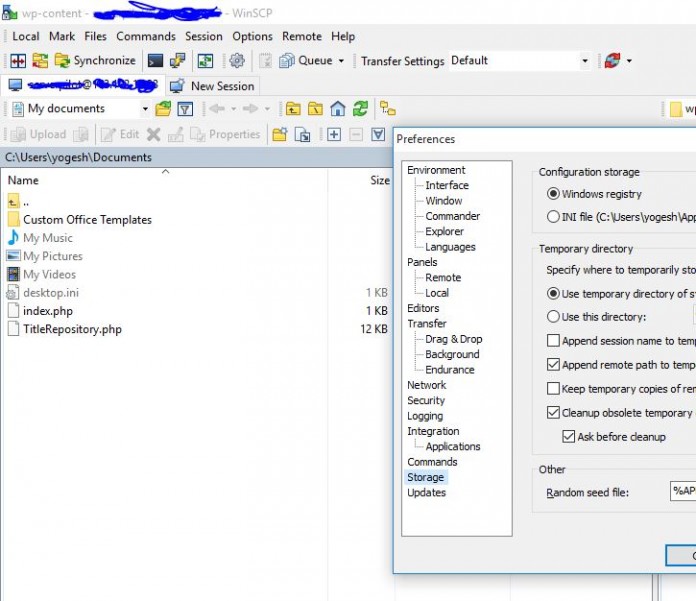WinSCP is one of the most useful FTP & SFTP secure open source tool which is used by computer programmer or administrator to manage data remotely from personal PC to server location, most of the time computer admin use this software to access files on their server.
You can perform many operation with it such as upload, download, edit, delete, create directory, change permission, and compress uncompressed files by few clicks, open source community of WinSCP make updates so that user can take a advantages of new features, such as you see new version of WinSCP v5.8 with lots of new features, authentication with TLS/SSL client certificates, redesigned Progress and Synchronization progress windows, updates are checked over an encrypted HTTPS connection, and fixes for large font/high DPI environments, which help us to work secure and with best way.
Now we will give you easy explanation about how to stop automatic updates of WinSCP with your windows pc, because this is used in Windows PC, sometimes users don’t want to update it’s old version to new one, so best way to stop updates of WinSCP in Windows PC easily, which will help us to save our unnecessary data usage.
Easy step to stop Automatic Updates with WinSCP in Windows 10 PC or any other Windows device
- For that you need to have pre-installed WinSCP on your Windows PC
- Just open WinSCP by clicking on them and type your host name and username and password as well to open remotely stored data.
- Now when you are inside of your data of remote location, you have two screen one is of remote location and another one is your own PC
- you see GEAR sign on left sight screen at top click on that
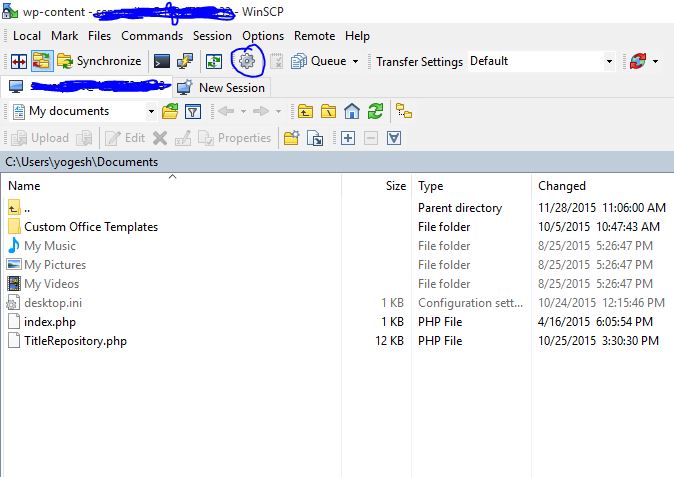
- Now you will be at new pop-up window, which is your preference window, you need to click on that Updates option at bottom of that new pop-up window.
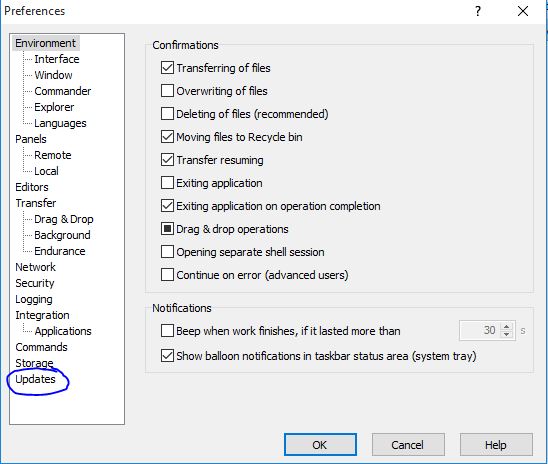
- After clicking on updates button, your WinSCP will be show Automatic check for Application Update, you need to choose and select Automatic Check period is Never, then press Ok to save setting
After doing this this will not give you an option to update it to new version automatically with Windows PC, this setting will change WinSCP setting about updates. stop new updates and not give any option about new updates in WinSCP.