Some enterprise DNS service provider, sell their DNS on Monthly basis with useful any cast DNS functionality, in which companies host DNS on multiple Locations, to when users request from the nearest location for DNS, it Pass that request to nearest DNS location. This type of service provider will take approx. $5 or more a month, in this situation your website never goes offline. If you have the large scale of online users, it’s necessary to buy and use this service.
Similar Article – How do I give someone a role to my domain name with Godaddy Account.
Now come to the Godaddy DNS, it’s freely for basic website Users, if you have millions of user a day, Godaddy also provides free DNS for that domain, it’s most trusted domain registrar within Asian market, provides best offers, and best possible service to its clients. You can put your own DNS or use Godaddy DNS by putting your hosting IP address on A record of Godaddy panel.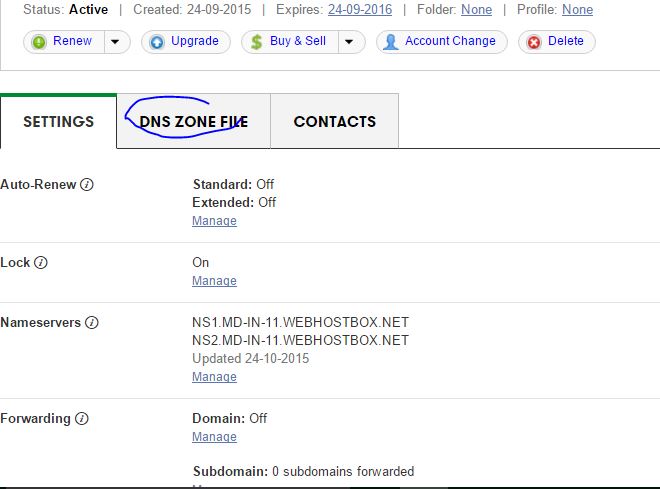
Sometimes you use different companies Name Server to run your website on server (ns1.google.com, ns2.google.com), for that you need to pay some small monthly amount ($1) to use these services, there are hundreds of companies those who provide DNS service, like Amazon, Google, HP, IBM, Microsoft, Cloud flare, Neustar. These all companies are enterprise service provider.
Similar Article – How to Delete Domain from Godaddy Domain Administration Panel.
Now just come to the point, if you are new or old in these all, there are two different things in domain one is domain registrar and others one is name server provider, if you buy a domain from Godaddy so you can run your website without name server, for that you can only run your website by your hosting IP address.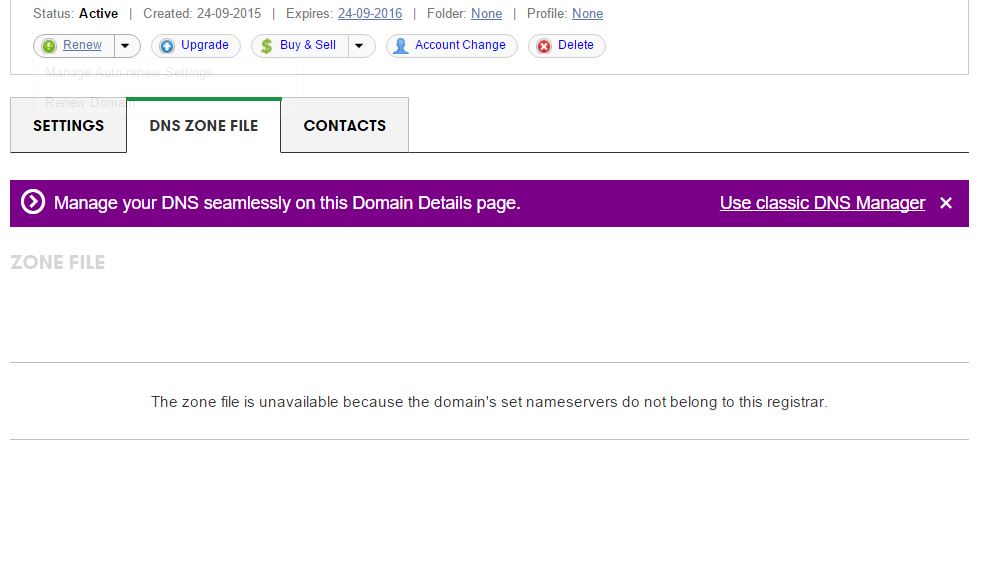
Steps to put your IP address as an A record to use Godaddy Name Server
- login your Godaddy account, click on domain>>manage domain, to run your website in an IP Address.
- You need to click on DNS Zone file, in which it gives you an option to put your own choice records such as A, AAA, CNAME.
- You need to put your IP address in default A record and set TTL-600SEC, to see instant result.
- Few minute later (ITS APPROX 20 minutes) your domain will be Fix with particular IP address.
This is the best way to run your website with free DNS of Godaddy, just put IP and it points within 15 to 20 minutes, you can change IP anytime when you change your hosting plan or company. if you unable to get options to put your IP Address, just delete and save old name servers and wait for 10 minutes, after few minute it start working. if it shows, The zone file is unavailable because the domain’s set nameservers do not belong to this registrar.





