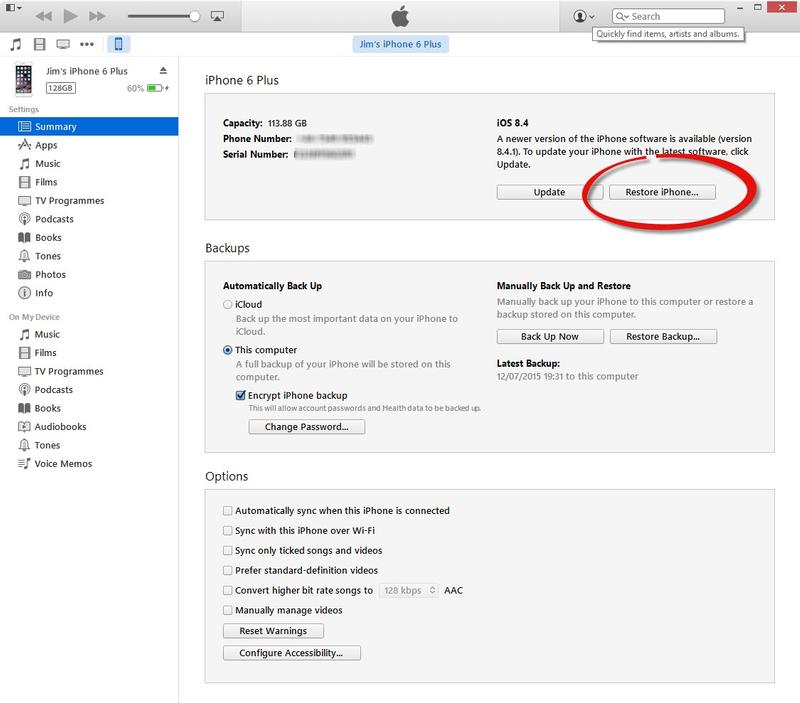You deleted all your text messages from your iPhone but after some time you realize that there were some important text messages that you have been deleted and this is very pain full situation to get back your old text message so how you will recover them ? well fear not there are solution for that and we will tell you about them in this tutorial .
There are three ways of doing this
- Using iCloud
- Using iTunes
- Using Third Party iOS App
Restore Deleted Text Messages on Apple iPhone using iCloud
If you ever backup you iPhone through iCloud then you can restore you text messages from that backup but iCloud dosen’t backup SMS in all territories and for all phone operator so the following solution will only work for you if your iPhone falls in this category although you can follow next method of doing this if it is not working for you.
- Go to iCloud.com and login using your Apple ID and Password.
- Now click on the text messages if it is not there it means your messages haven’t been backed up.
- If it is there you find the text messages which you want to restore.
- Now go to your iPhone and choose Setting >iCloud on your device.
- And turn off Text Messages or ensure that it is turn off.
- After that you will see a pop up from that select ‘Keep on My iPhone’.
- Now go back to text messages
- And Tap on ‘Merge’ and wait for process After a while the deleted text messages will appear on your Apple iPhone device.
Restore Deleted Text Messages on Apple iPhone using iTunes
If above steps does not work for you don’t worry about that there is another solution for recovering deleted text messages ,this time we will use iTunes .
- Connect your iPhone to your PC using included USB cable with which you have already sync it
- Now you will see your iPhone Select it (you can also try : How to Locate iPhone in iTunes)
- After that choose ‘Restore Backup’.
- All the data will replace which you previously backed up It will take a few minutes now they will appear on your iPhone.
Restore Deleted Text Messages on Apple iPhone using third party App
If both above option will not work for you , you can try some third party option to recover deleted text messages there are some third party apps with a good online reputation like WonderShare Dr.Fone for iOS and Tenorshare iPhone they work in one condition if you have deleted you text messages and not overwrite your iPhone (because after deleting text messages they remain in your handset until you overwrite them) so you should be recover deleted messages using these apps.