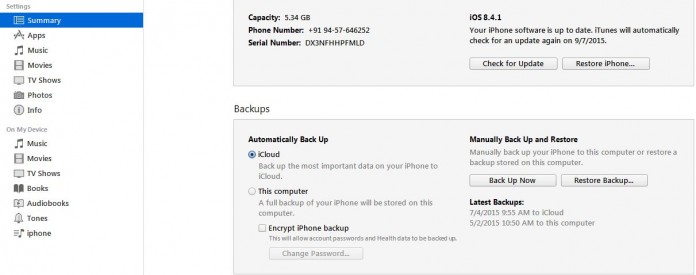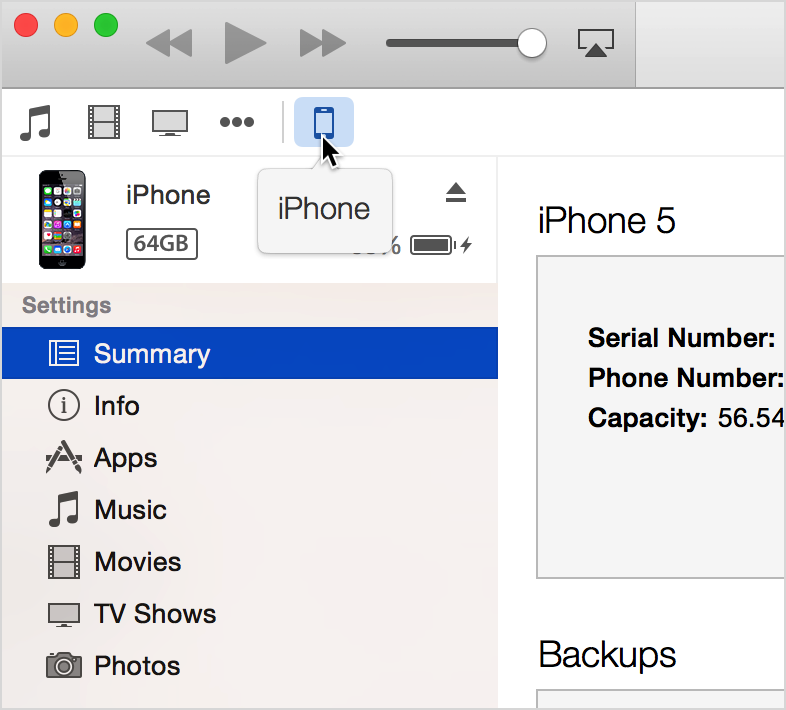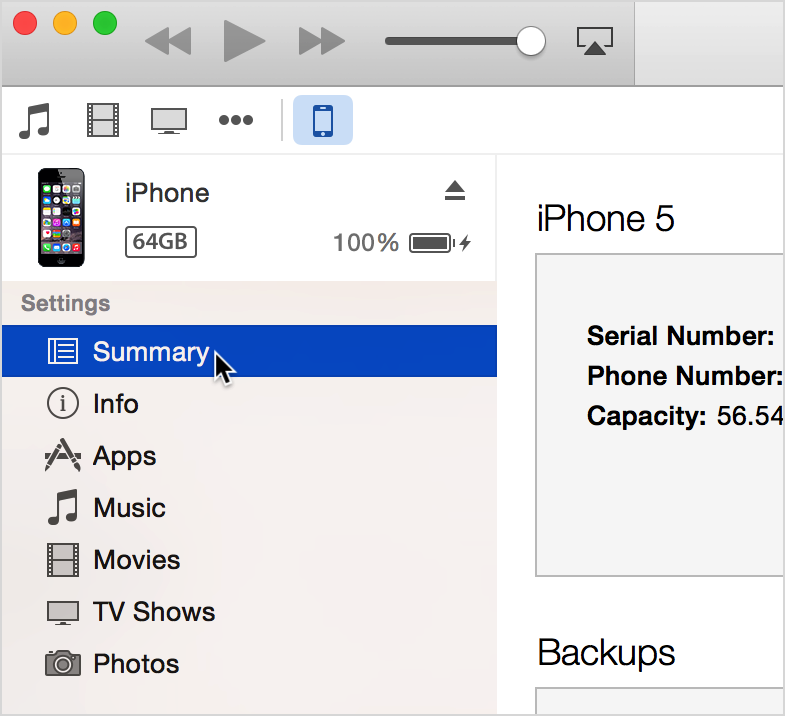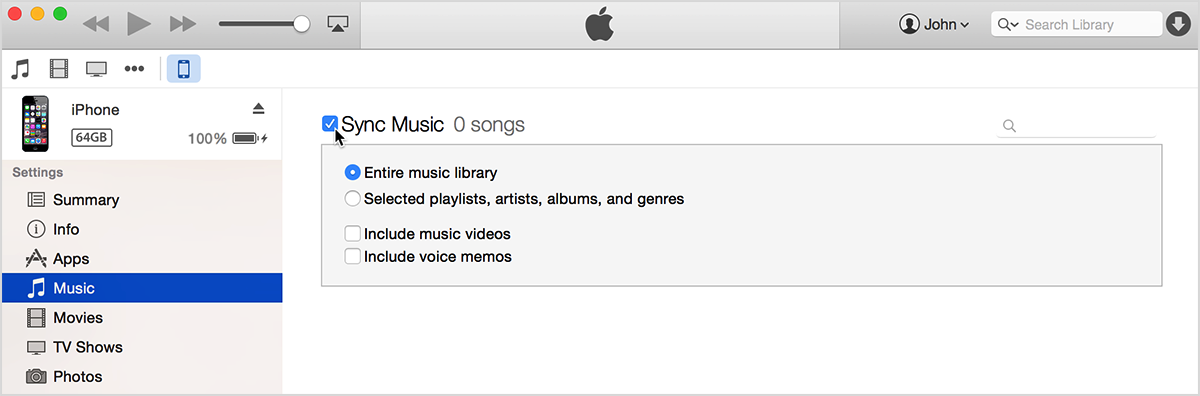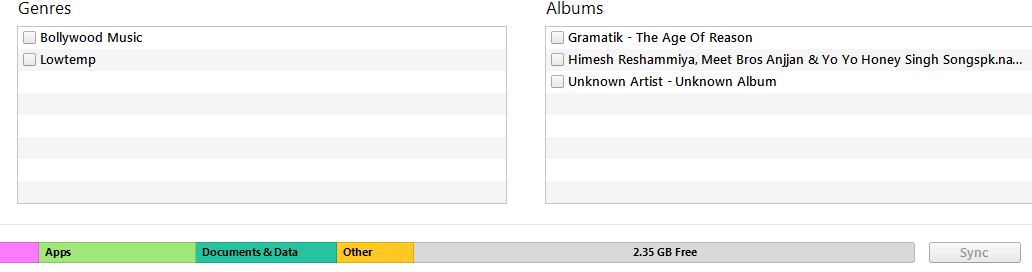In this post you will learn about how to sync your iOS devices with computer
Many times we need data like Movie, Music ,PDF and other information to sync with our computer so how can we do that, in this tutorial we tell you about that in step by step process so that you can easily done that task .
Way of set up syncing
You need to follow these below steps accordingly to sync iOS devices with computer
Step1– First download iTunes software according to your pc environment (Windows or Mac) make sure that you download the latest version of the software. If you already have the iTunes on your computer there is no need to download this. Open iTunes on your computer.
Step2– Now connect your iOS device (iPhone,iPad or iPod) to your computer using included USB cable (data cable).
Step3-Now locate the iOS device (which you have connected through USB cable) in iTunes.
Step4-After clicking on the connected iOS device you will see different-different tabs in left side of iTunes window under setting tab(look at the image below).
Some tabs may not be appear in iTunes if you don’t have the content related to them in iTunes library. For example you have no podcast in your library that will not appear in the tab area.But most common tab will be like following list just view them one by one to confirm about them.
Under Setting tab you will find these tab which are as follow
Summary : This tab will show you an overview of your device like model, space, iOS version and its update , it will also give a option for backing up your devices and configure accessibility setting.
Apps : Through this you can manage your apps and file sharing.
Music : You can sync your music through this ,It will show you playlist, artist, genres and albums .
Movies : You can sync your movie in this section, It will show you a movie list which included in your iOS device.
TV Shows : Sync your TV Shows through this .
Photos : Through this you can sync your Photos.
Info : By using this tab you can sync your contacts , calendars , mail account , and other informative things.
Books: Through this you can Sync your books and and PDF documents.
On My Device : Under this you will find Music, Movies, TV Shows ,Books, Audibooks, Tones and may be other tabs which are stored on your iOS device.
Step5: You can turn on syncing for any content type like Music, Movies, TV Shows, Books, Photos and Info just by clicking the content type which you want to sync. If you find any check in the box that mean its syncing is turn on to turn off it just uncheck the box.
Step6:Click on the sync button which will located in lower right corner of the screen to sync your content.Only that content will sync to your computer that you have selected for syncing.
You can also sync your iOS device through Wi-Fi see, How to Sync Your iPhone,iPad or iPod with iTunes using Wi-Fi.
.