Some people are such that they want to keep their computer at all good and fast. But in some places just get a little stuck, so here we’ll tell users all the facts, which is very important, all computer users almost open their computer daily for some work, if it surely must have some activity. Garbage is something to be remained in your computer, and perhaps you may know, the same garbage, change in the speed of your computer.
Make a Note of These Things in a Fast Computer Speed
-
Arrange your data carefully and put it on fix place
While using your computer arranging data is most common task, make sure to analyze things, such as put your data inside folders and make it data type separately, like video program put in other folder, songs in different folders, documented data put in different folders, it will make your computer to easy navigation and easy to access, also will help to make computer faster.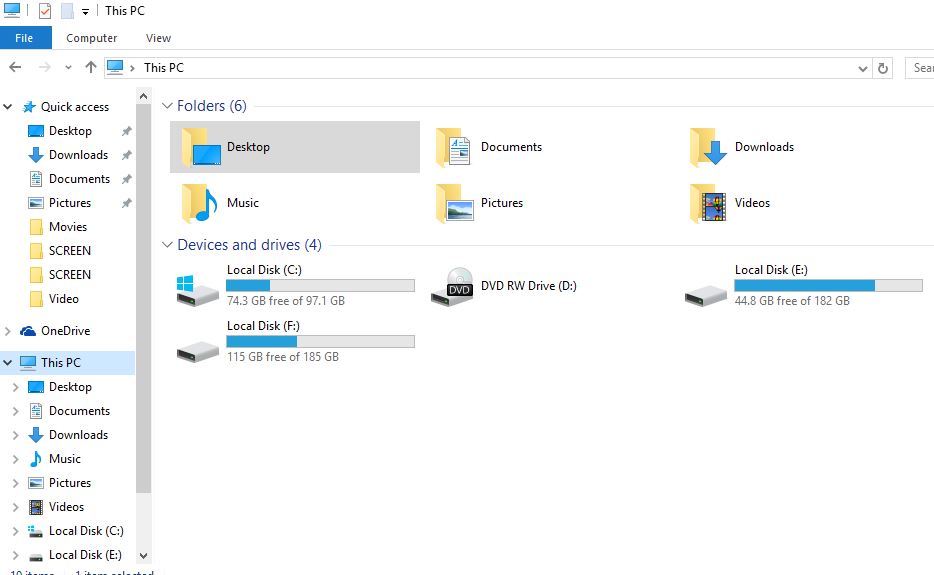
-
Make sure delete your history timely
Deleting history of your browsing data, which also help to make your computer safe and faster, what will happened when you not delete history of your browser, your computer take history as a resources usage, so that also take CPU to count your history data, it will also help you to make your browsing experience faster, and also help you to safe from hacking. delete your browsing date approx in 10 days.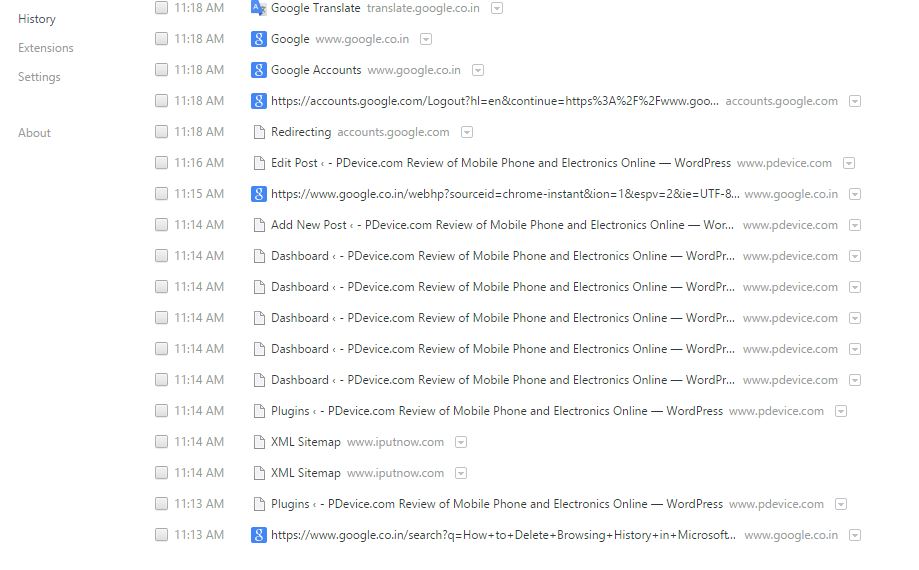
-
Cleanup your PC Drives Ex. C, E, F
Disk Cleanup also one of the most important option to make your computer easy access and delete unwanted apps to use resources, for disk cleanup just go to your computer Search >> type Disk Cleanup it will automatically shows the option to choose drives ex C, E and F Drive, just clean drive one by one to make your computer faster.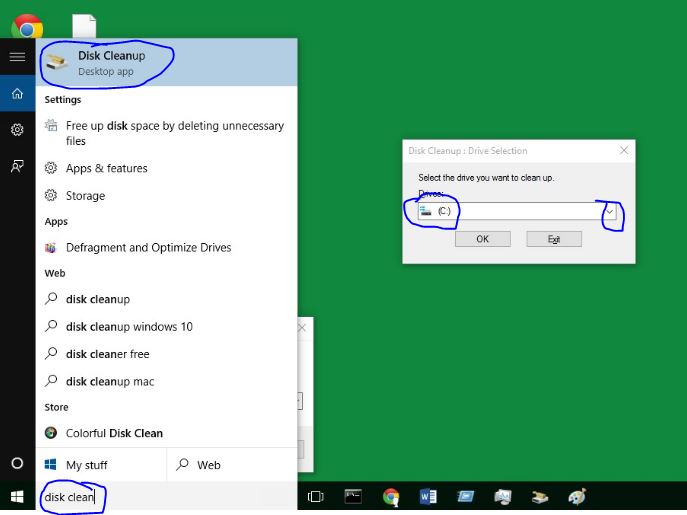
-
Delete %temp%, temp and prefetch daily
When we browse our computer data open files and folders, browse the web it will create some garbage data, which we also need to delete, it will also one of the most important task to speed up your computer and make your data more secure, now question comes how to delete your %temp%, temp and prefetch, so it’s very simple to delete just press Windows button and R it will automatically shows you the option run Command just type %temp%, after type this hit enter, after hitting enter key it will automatically shows you one new folder with many data which you need to select and delete. Same operation you have to perform with temp and prefetch one by one, after completion of this process computer will run too faster and it’s secure too. You can perform it on daily basis.
-
Install highly recommended antivirus
Antivirus is one of the key factor to secure your machine, first and most important point put in mind when you install antivirus, it should be light and secure, and never use free antivirus, but if we talk about Windows 10 computer, with this operating system you will get pre-installed antivirus which makes computer faster from starting, Microsoft Security Essentials which is Microsoft Product freely use, update it and scan weekly, doing these all make computer secure and faster. Windows Defender, formerly known as Microsoft AntiSpyware, is a software product that helps remove virus and unwanted programs.
-
Uninstall unwanted programs
Never install unwanted programs, if some unused programs installed on you computers so make sure uninstall it by going in to Control Panel\All Control Panel Items\Programs and Features choose unwanted software and delete it, help you to get more fast access of your computer data.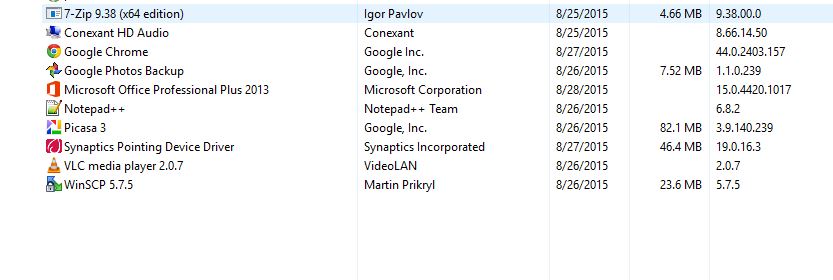
-
Delete unused process from Task Manager
Task manager always shows you to how to check your process and how to end your process more quickly, go to your computer task manager by typing CTRL + ALT + DEL keys and click on task manager now you see there are many tabs but you only need to click on processes, now you can cancel process according to requirement, but most important thing put in your mind before deleting your process, you have some knowledge which process is important and which is unwanted process, after ending unwanted process your cpu and ram combination will make fast data access, you able to use your computer very fast.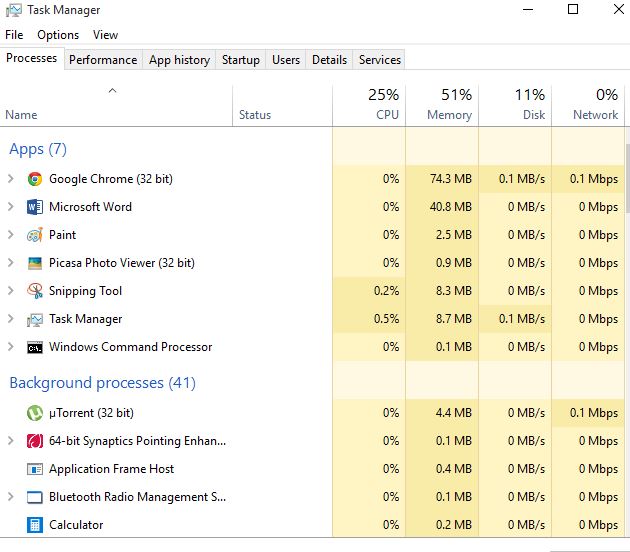
-
Delete unwanted data from computer
Always delete unwanted data from you’re your computer don’t put more data inside your drives, what will happen when you put more data inside your drives computer processes take much time to access more data if there is some little amount of data inside your drives it will fast access your all data within seconds, deleting unwanted files and folders make your computer browsing experience very good, also make computer fast and clean.
This 8 step approach will defiantly make your computer very faster then previous, because these all things is common approach to speedup computer, i also try it with our pc it’s make our PC so fast and easy to navigate our whole data very quickly.




