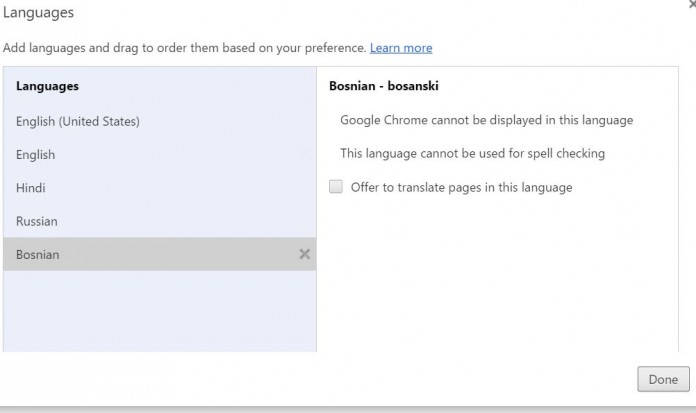Google has developed its open source browser where anybody can use it with their devices, it could be desktop, laptop, tablet, Android smartphone, iOS device, MAC & Windows, you can use it with any device and with any OS, Google make it flexible so that user can easily take benefit out of it, however many internet users use different browser to surf the web, but it’s most secure and fast processing browser.
You can use multiple languages with Google chrome by adding and change your language, you see an example such as when you open any website which is in other language your browser give you an option want to translate in English, or you’re any other default language, which all functionality and features comes from language setting option. In which you can more than one languages by clicking on add button.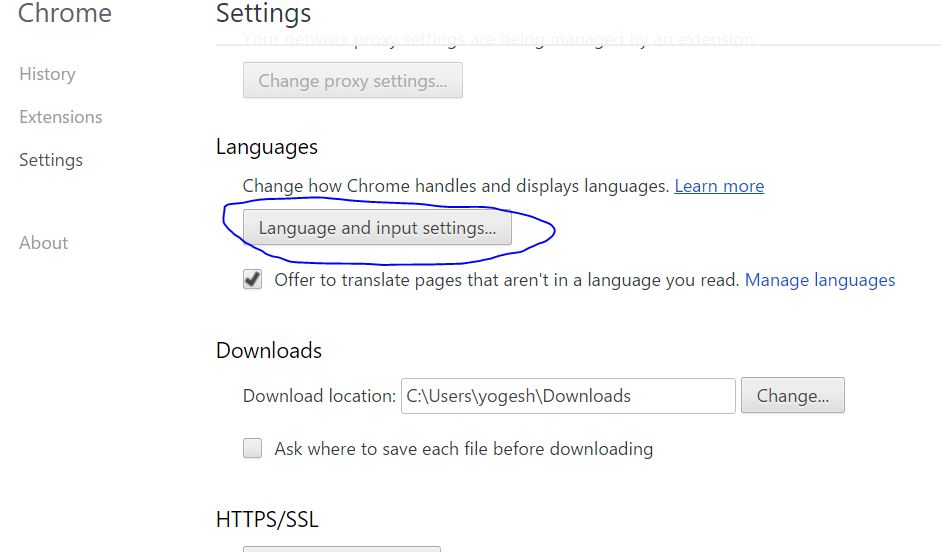
Easy Step to Add Language of your Choice and Make your own choice default language with Google Chrome Browser
- For that you have to open Google chrome on your desktop or any other device, where it will give you an option to open any website.
- Now you have to open, setting page of Google chrome to change and add languages of choice.
- If your default langue change by default to other than choice language, you can change back to your own.
- For changing language setting >> Go to advance setting >> or simply type url in your browser chrome://settings/languages. where it will shows options, Change how Chrome handles and displays languages.
- Now you can add language, change default set language and press Done button to save setting.
- Now when you will open any website, it will give you option to change or translate language if the page are not in the language you read or fix as default.
- You have to choose two important option before Done, Use this language for spell checking and Offer to translate pages in this language.
Also read about How to Add information of Autofill form with Google chrome Browser
These setting save when you close browser and reopen it again, all the changes you will analyse. Finally you can get what you want.