Google Analytics is most useful tool in which we can easily get most important insights about our website, for that first you have to create new analytics account add website, get code and add it to your website. This feature is advance and more accurate than others, in this tab you can get more widget and reports, all these things depends on what type of dashboard you added on your analytics account, it’s possible using create and customize dashboards.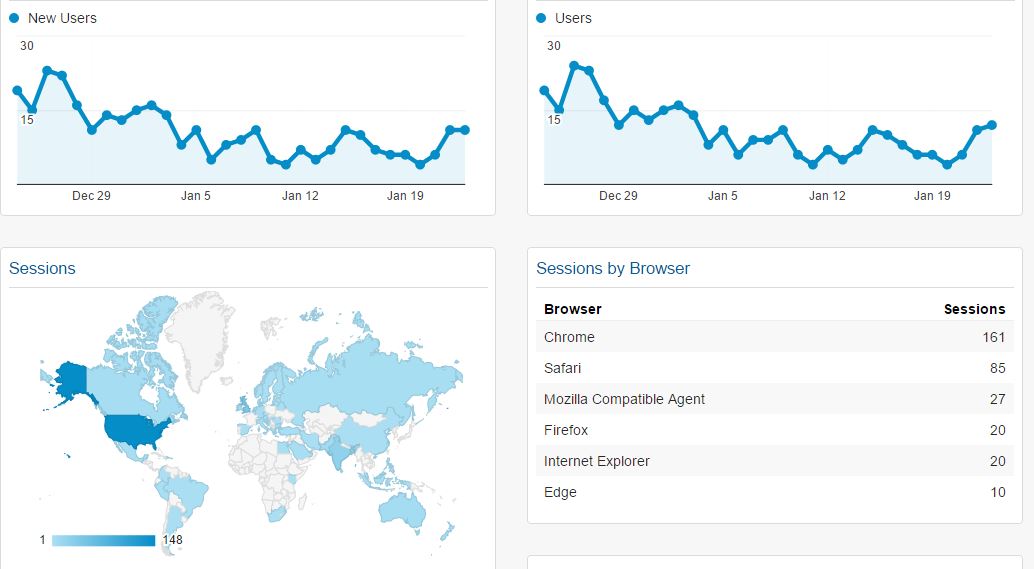
Get in touch with new Dashboard
To access your admin dashboard of Google analytics just need to login using Gmail id and password, inside your analytics account, create multiple accounts easily possible with it, get complete users session, bounce rate, goal conversion rate, average session duration, Users County, city and how they reach to your website, particular ranked keyword those who send traffic from search engine. There are multiple options available such as new Visitor, returning visitor with hourly, daily, weekly, monthly report, language they used, operating system, used device, service provider, screen resolution and Create and customize Dashboards. All the above given options available with your default dashboard of Google analytics.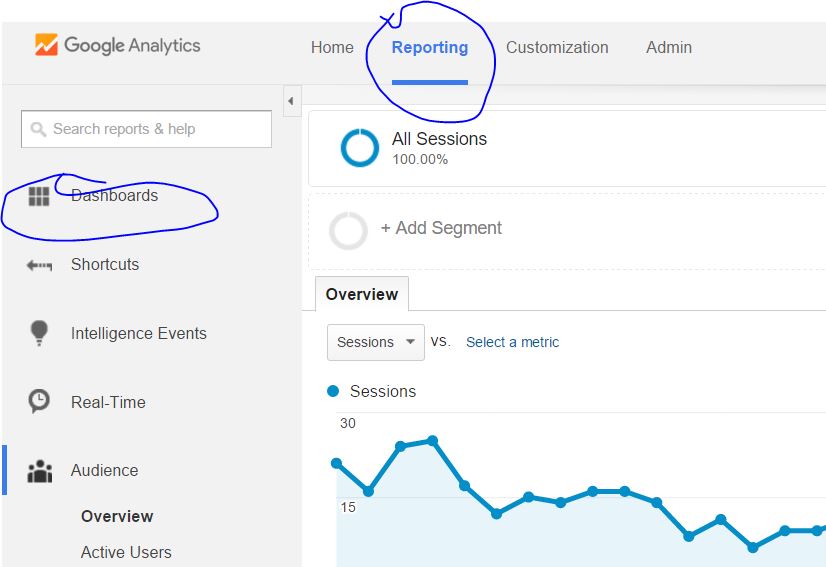
Create your Dashboard with Google Analytics
- There are few steps to create admin dashboard accordingly by adding some widget with analytics account.
- Choose your website, or click on reporting tab, in which it shows options left hand bar, where you see, dashboard click on it.
- Now it will give you options private and new dashboard, if you click on private dashboard, you will get options under My Dashboard, to change dashboard items accordingly, simply you can add and change by drag and drop admin dashboard items.
- If you click on new dashboard, it will give two options new blank canvas and starter dashboard, just named it and click create dashboard.
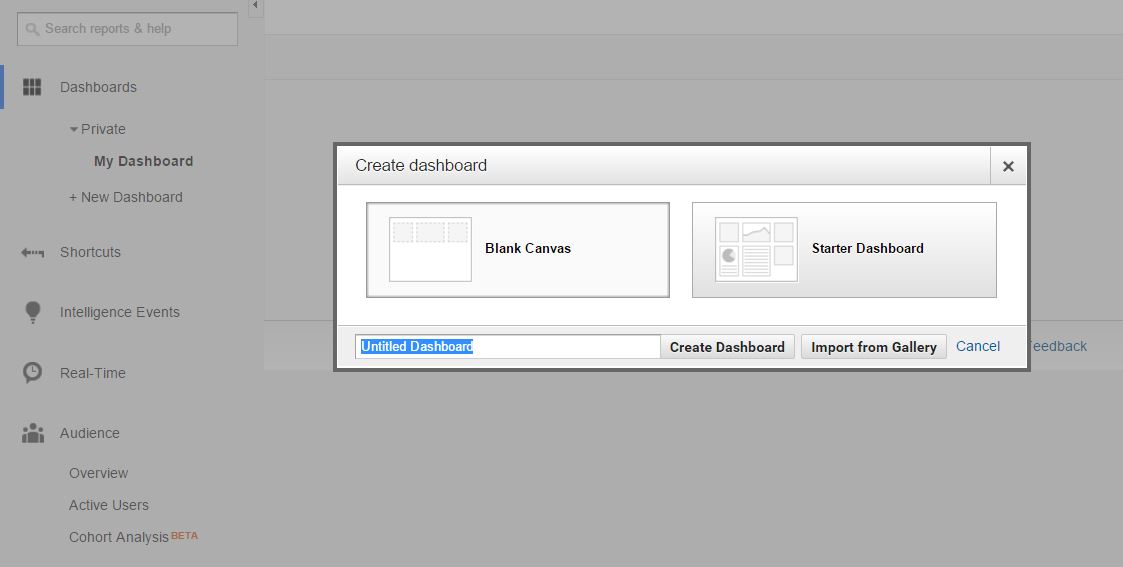
- Now your custom dashboard created with Google analytics account. If you don’t want new dashboard anymore just click on delete dashboard right top of dashboard area.
All the process will help users to get admin area accordingly so that you can get more output when you track your analytics, it helps you to provide accurate information about your website performance and position.





