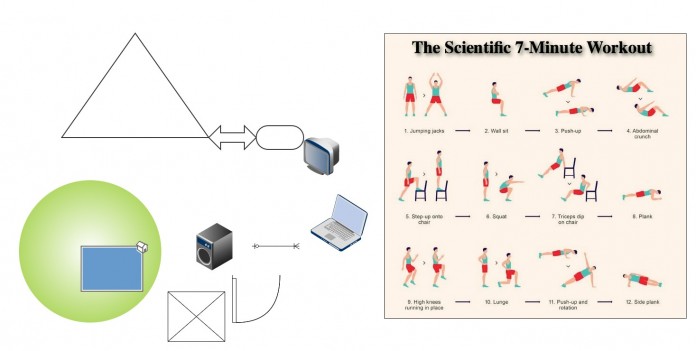Google chrome browser is most useful open source browser which is managed by Google inc and developed by online open source community in which anyone can take a part to develop something new. In this post we will give full details of chrome apps in which you can create flowcharts, org charts, UML, ERD, network diagrams, UI and more diagram and save it as a JPEG and PNG format, app you can easily use in office and home as well without any internet connection.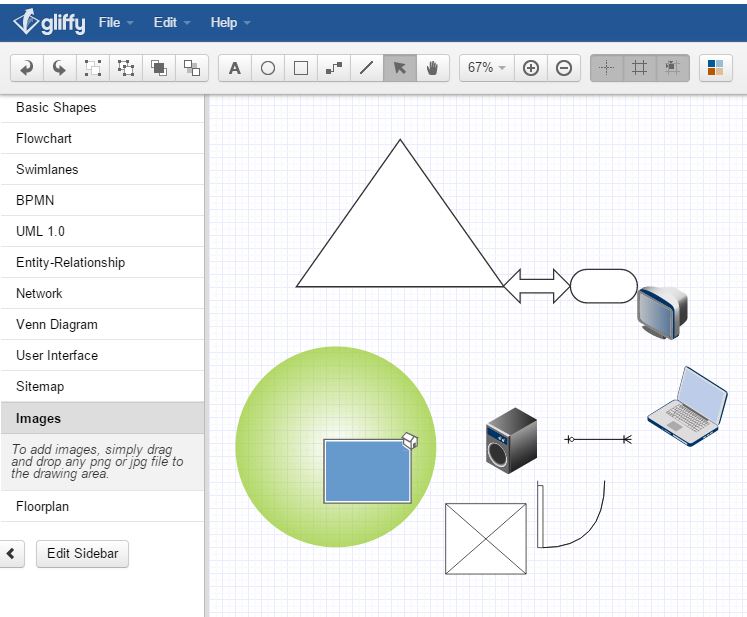
Gliffy Diagrams help more than half millions of user to benefit to create images accordingly, most of the time users search online regarding Venn diagram maker, flowchart software, shape maker, network creator, Gliffy Diagrams help to you if have great ideas, but how do you bring them to reality, this app helps you organize your thoughts and ideas. Create professional diagrams quickly with its intuitive interface there’s virtually no learning curve when using Gliffy app. There is no need to buy any external software for any specific operating system and device to draw diagram, Venn diagram, network, flow chart Gliffy is trusted by many big brands, Samsung, IBM, Adobe, Cisco and more.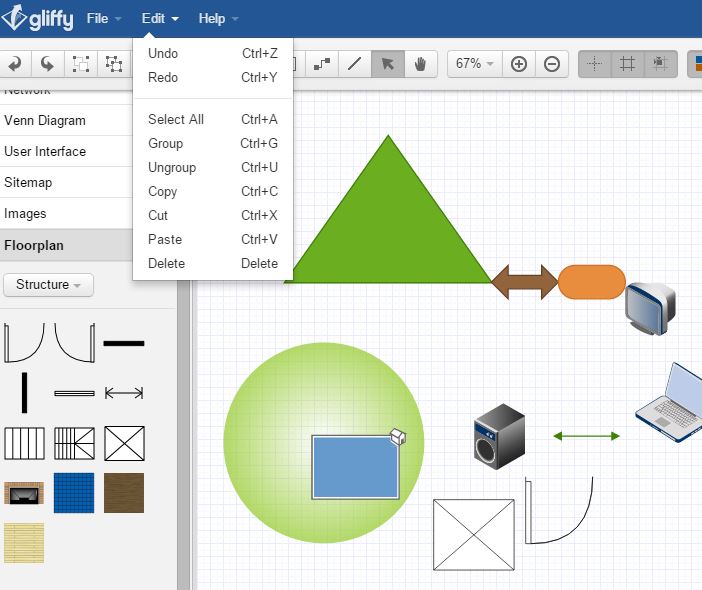
How Gliffy help us to create Venn diagram, Image, Network Diagram, Flow chart, ORG chart freely using App.
- You never think that single app can help you lot to create Desired design chart, network, flowchart, org chart in single image, JPEG and PNG or .Gliffy format.
- Just install this app into your Chrome browser, it’s only you can use with your Chrome browser, and Windows, Linux, and MAC pc and laptop. And support Deutsch, English, Français, Nederlands, espanol, italiano, portugues (Brasil), portugues (Portugal), Hindi and many more languages.
- You can easily get this app from https://chrome.google.com/webstore/ , this is most installed app of web store, which is small in size with 3.5MB, it takes few second to install on your desktop, app you can easily use offline as well, and there is no need of internet.
- After completion of installation it gives you option to launch app, and start designing offline, just open app by searching Gliffy on your computer, and open.
- First time it will ask for name, email, after typing mail and name it shows screen to draw image shape, network, diagram and more.
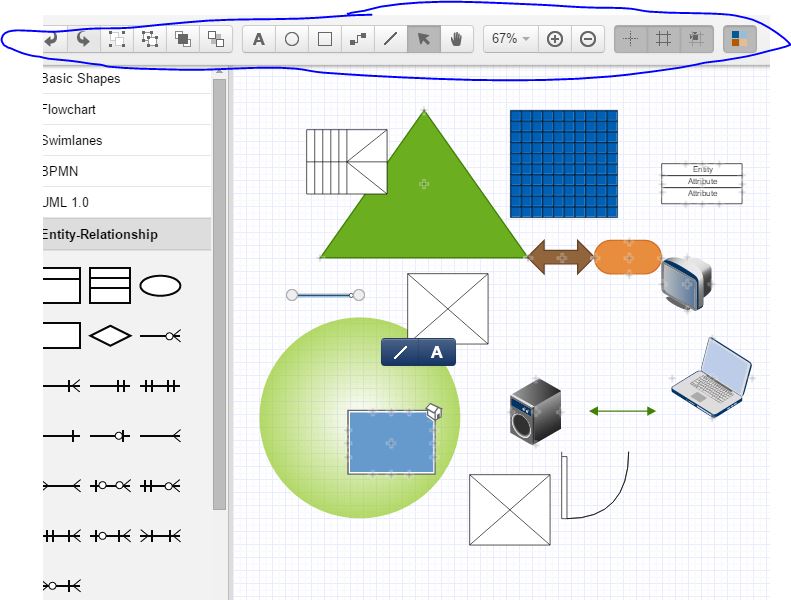
- You can create Flow charts, UML Diagrams, Wireframes, Network Diagrams, BPMN, Org Charts, Sitemaps, Basic shapes, Swimlanes, UML 1.0, Entity Relationship, Floor plan, User Interface. Just have to choose option from left side and drag and drop to screen and add multiple shapes you want.
- You can even add your own choice image from your computer, and at last after completion of work, you can save image with three file extension, Gif, .PNG, and .JPG.
List of Diagram You can Draw Using Gliffy App
- Flowcharts
- Org charts
- UML 1.0 Diagram
- ERD
- Network diagrams
- UI (User Interface) Diagram
- Entity Relationship Diagram
- Swimlanes
- Basic Shape Diagram
- Floor Plan
- Image
- BPMN
This whole process start from, installation of app from web store, and how it works and creation of own choice diagram image, you can even make colorful images by adding own choice colors, as well as can use short keys, edit, undo, delete, cut, copy, paste, use Gliffy and make any diagram of your choice without installing any external software. There is no limitation of image creation, and no OS restrictions, you can use this app with MAC PC, Laptop, Windows PC, Laptop, and finally with Linux PC.