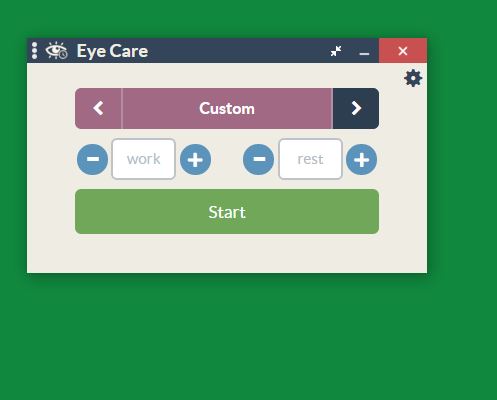Now almost everybody use computer to surf the web, for solving works, most of the jobs computer usage is necessary, so many of us using computer approx. 10 hours at work, computer give us eye strain when we sit for long hours, there are multiple reason to use computer on daily life, either for studies, research, blogging, coding, watching movies and many more. Unfortunately long hour’s usage cause of eye sight week and strain on eyes.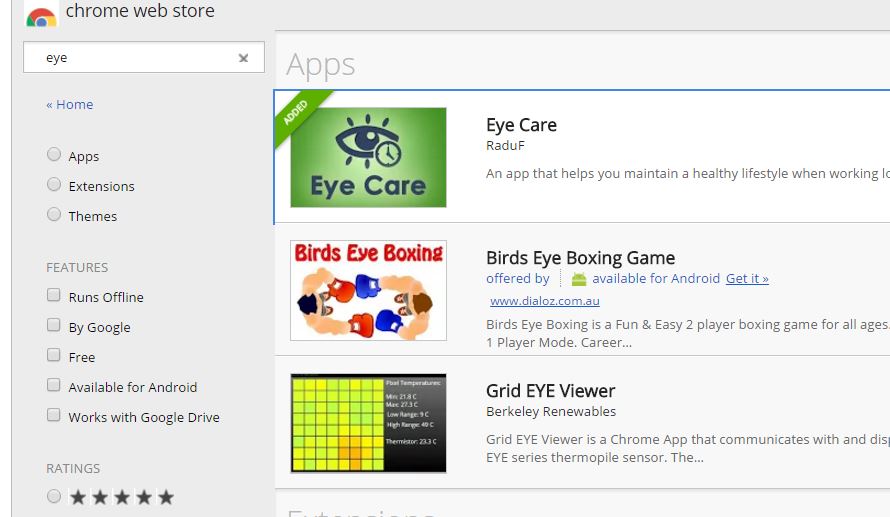
You will have to think about your eye from starting, because day by day problem could be big, just follow some easy tips, which is completely technical, and easy to follow, in your office and home as well, simply one app can protect your eye, reduce your strain, and improve your visibility, for that your should have Google chrome browser with your computer or laptop.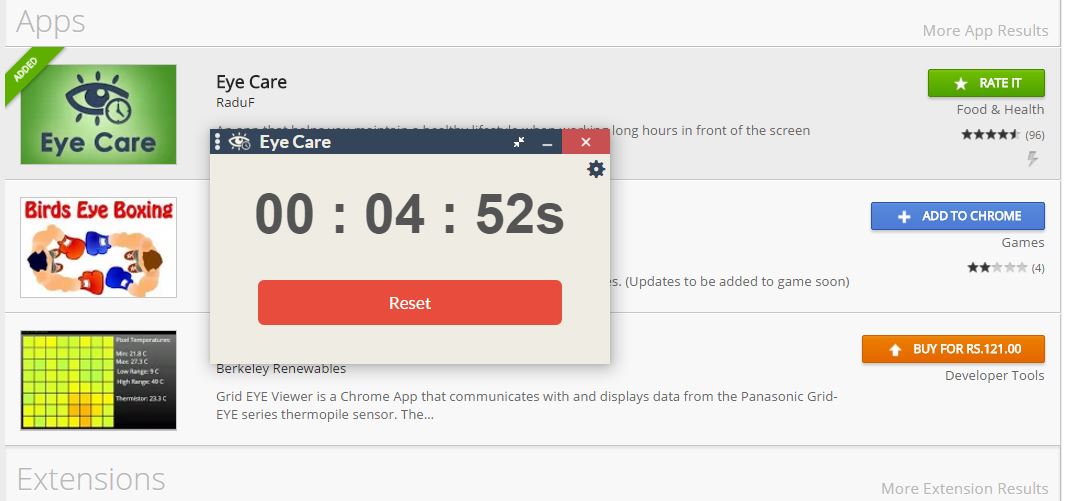
One Chrome App can protect your eye from long hours of computer usage
Every users, those who use computer in their daily life, use Google chrome as a default browser, and if you don’t have that, just download from official website, it’s freely available and managed by Google, we provide you app, it safe your eye from damage. It give you information and timing of computer usage, how long you have been on using computer, just ring alarm after a certain timespan you fix, app can usable with MAC, Windows PC and Laptop, for Android and iOS not available now.
Steps to use Chrome App
- Step 1: Protecting Your Eyes during Computer Use, you have to choose proper position and computer brightness. Eye distance from computer screen also depends. Google chrome App comes with small size of 1 MB.
- Step 1: The good way to protect eye when we sit long hours on computer is 20:20 rule, work for 20 minute and take a break for 1 minute. The app we are going to introduce help us from protecting eye.
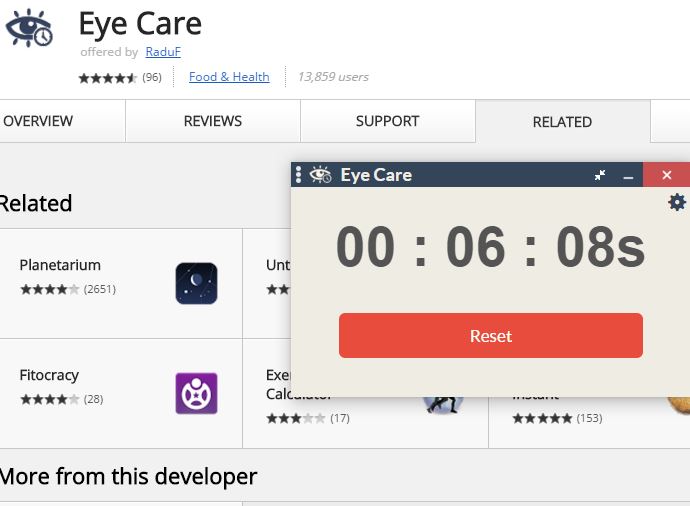
- Step 3: Just install a app on Google chrome browser which is freely available, Eye Care which is easily available on chrome app store, this apps for bot usage online and offline, it works properly even if you are not connected to internet.
- Step 4: An app that helps you maintain a healthy lifestyle when working long hours in front of the computer screen they developed app to maintain eye health, they said follow some important rules when you use long hours, Regular breaks combined with eye exercises and moderate movement are crucial to prevent eye strain, back pain and other health issues.
- Step 5: After completion of installation of app just click on launch button, it will show eye care screen with default setting, you can change timing on clock as per your need, app comes with some features Compact Layout mode, OS specific design, Custom work/rest mode, Sound notifications, Eye Rest Exercises instructions, Rich Desktop Notification.
- Step 6: Always try to move your eyes after a beep, it give best alarm sound when time is complete, you can even change sound setting, this is developed by. Finally this app told us about take a break, each time when you use computer for more than 20 minutes, just beep a sound.
After a month of continuously usage of this app eye can improved and you feel relax after following the rules, if you really like this app so don’t forgot to given them review and rating, and also give to them suggestion about possible improvements, this is best useful for desktop and laptop users those who use computer for more than 4 hours. This method 100% protect eyes if you use it on continue basis.