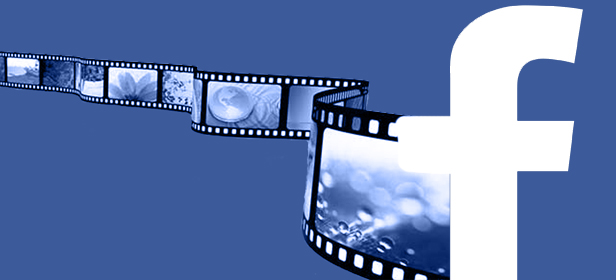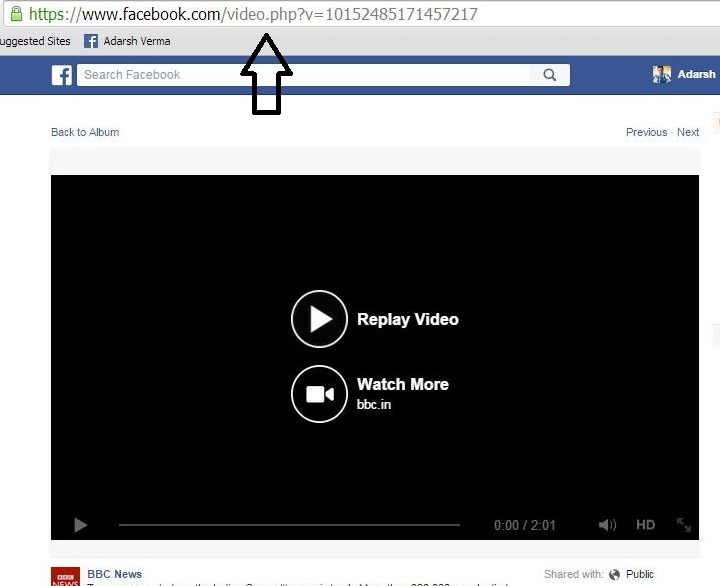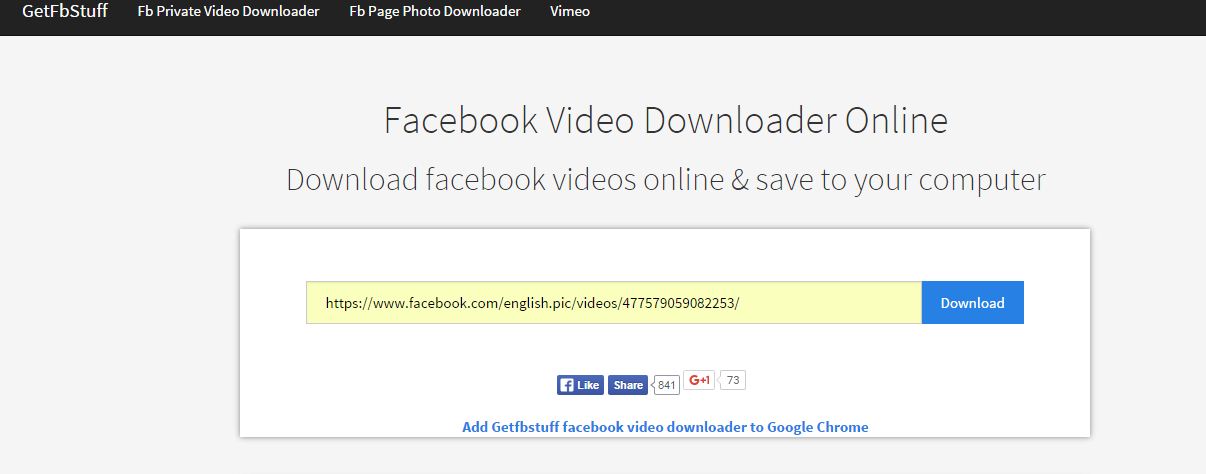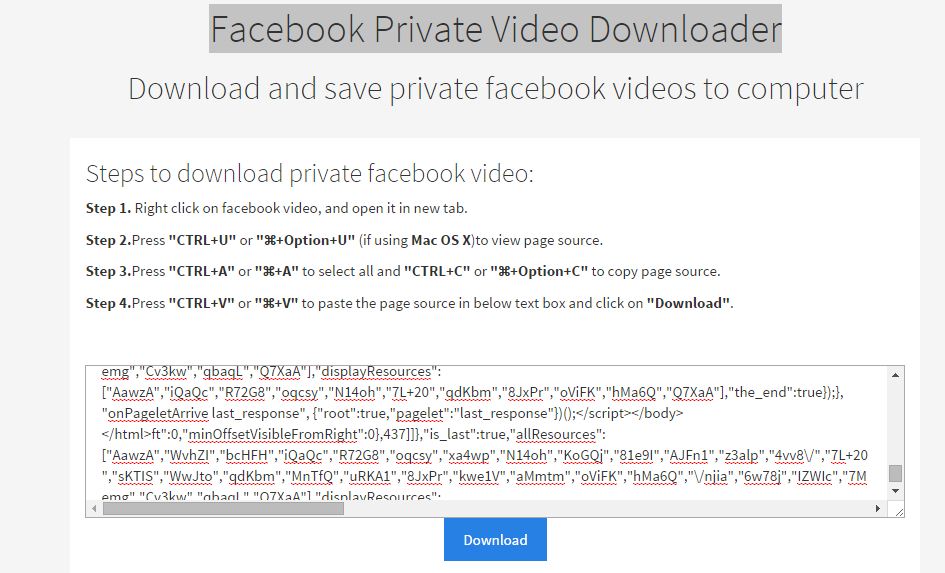As all we know that Facebook is so popular social networking site which left all social networking website behind .Photo and video sharing are the two most important sharing features of Facebook but downloading Facebook videos are not as popular as YouTube videos I tried lots of thing for downloading Facebook videos but each of them had some bugs and many things took me to irrelevant pages.
But there is a website known as GetfbStuff.com it will help you to download Facbook videos online also it hosts many Facebook videos on its server and there are other features too.
Getstuff.com is an online Facebook downloader which will help you to download Facebook videos in any kind of devices it supports Windows, Mac OS X, Ubuntu and all other kind of Operating system.
Main Features of GetfbStuff.com
- You can download Facebook videos online
- You can also download Private videos of Facebook
- Facebook Page Photo Album downloading option
- You can also download vimeo videos using this website.
As YouTube videos are hosted on Google server in a same way Facebook videos are hosted on Facebook server but the URL which we see on Facebook isn’t the actual file it is just a embedded File.
How to Download Public Facebook Videos
Step1
Before downloading make sure that video should be hosted on Facebook server and its privacy is public the URL for public videos looks like https://www.facebook.com/english.pic/videos/477579059082253/ after confirming these all thing right click and open the video in new tab and copy the URL of video from web browser.
Step2
Head to the GetfbStuff.com site and paste the copied video URL in the video box as shown in the image below and click the download button.
Step3
In Next page it will give you option for download another Facebook video and Add Facebook downloader to chrome.
In case you are unable to download videos on your computer it may be because of privacy setting of uploader.
How to Download Private Facebook videos
Private videos are not as simple to download as like public video because uploader of the private video has set the privacy in setting area instead of public so it is not possible to download videos just by using URL.
Step1
First of all private videos URL is different then public videos which will look something like https://www.facebook.com/photo.php?fbid=913044420&set=a
Right click and open the video in new tab and go to page source by right click on it or go for CTRL+U
Now copy the entire page by using CTRL+A and CTRL+C
Step2
Now go to Facebook Private Video Downloader and paste the above source code in the box as shown in the image below and click the download button.
Step3
Now download and save the video with the right quality which you want to save in your computer by selecting “Save link as”.
These are very simple method to download Facebook public and private video into your computer give your thoughts on it by comment section.