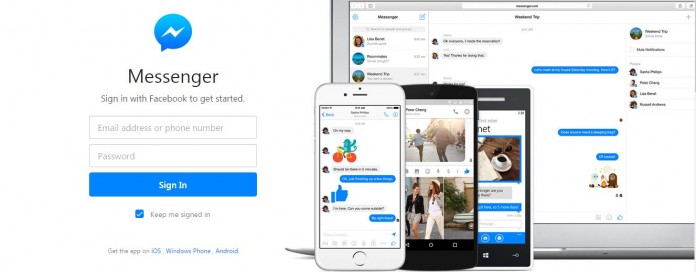Facebook Messenger is a cross-platform communication app developed by Facebook for its users so that user can easily communicate with each other using this app.Facebook Messanger is available on all major platform like Android, iOS, and Windows operating system apart from using it with Smartphone device you also use Facebook Messanger on your computer that only required a web browser and Facebook account.
In this post, we will see how can we use Facebook Messanger on a computer and what it can do apart from conversations.
Also, see How to Embed Facebook Post on Your Website.
How to Use Facebook Messenger on Computer
Facebook Messenger is a standalone web application to use on our computer we don’t require to connect with Facebook.
Open the web browser in your computer and navigate to this link https://www.messenger.com.
Now sign-up with your Facebook Email ID/ Phone number and Password.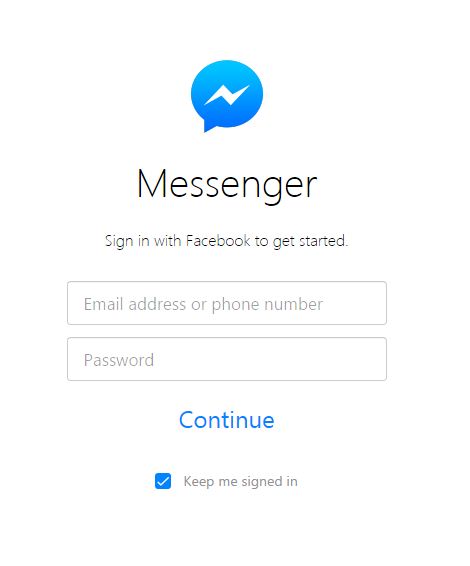
Apart from conversations, you can also do following things on Facebook Messenger.
- You can make a voice call using Facebook Messenger.
- You can make a Video call using Facebook Messenger.
- Delete or archive conversations and Share content like documents, photos and location with your friends.
- And Manage message request it is just like friend request in Facebook.Facebook messenger applies a filter to messages send by the users who are not yet in your friend list.You can delete all such kind of unknown messages using Facebook Messenger.