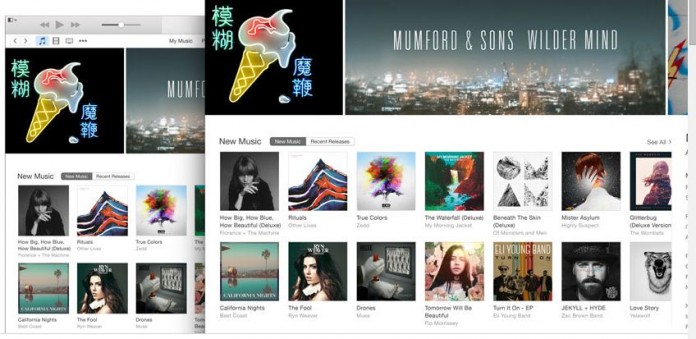If you wan to take full advantage of your apple iPhone by using it as complete media player so that you can listen your most like music track on your iPhone device. But for that you need iTunes software which is a free software provided by apple so that you can play music, watch movies and TV show or look your photos. iTunes help you to sync your data like music, videos and other media related content so easily.
Before you proceed you need to required following thing in your computer
- The latest version of iTunes it can be download from apple website or you can use this link to download this software on your computer.
- A USB cable which will be include in with your device.
Copy Music Files in Your iPhone
- Open iTunes in your computer and connect your device through included USB cable and locate your device.
- Now add your music files folder to iTunes for that you need to add music files to your iTunes library. For that click on File > Add Folder to Library if you are not able to see file menu then you can press ALT key of your computer.
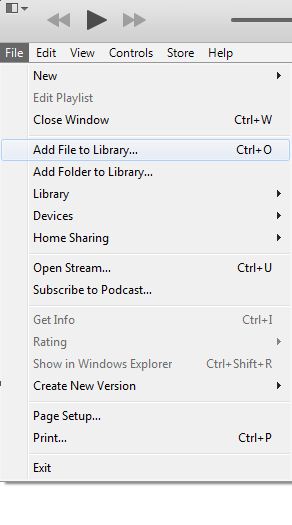
- Now select your music folder to add songs to your iTunes library you can repeat this steps if you have multiple music folder. If you have purchased any music from iTunes it will be automatically added to your library.
- If you purchased any music through windows media player and want to import it on iTunes but before importing it you need to remove DRM (digital rights management) protection from that file.
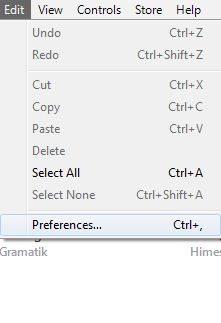
- Now select your iPhone in from iTunes window and click on Music tab section in left menu.
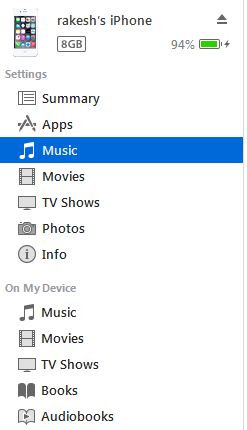
- Now check the Sync music box.
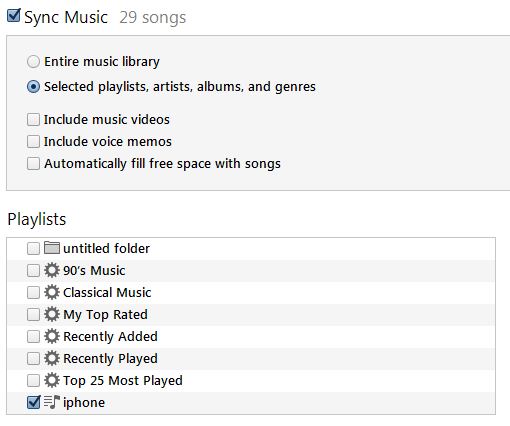
- You can select the artists, albums, playlists or genres which you want to add in your Apple iPhone. You can also look for free space on your iPhone using the bar at the bottom of the window.
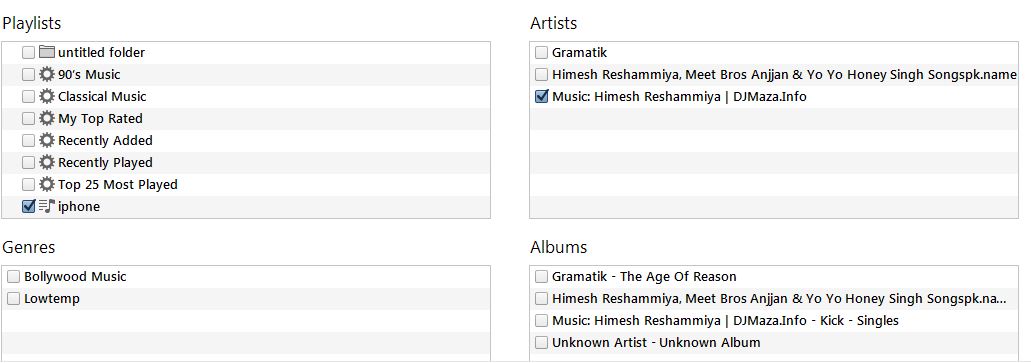
- After that click on sync button all of the checked music files will be copied into your iPhone device it may take some time according to the size of your music files.
Try this and let us know about that in comment section.