Apple watch is one of the superb product of Apple inc, which will help users to stay connect to technology all the time, which you can configure with many apple devices using some methods, it’s inform users all the time when they busy and doing some important work will help lot to solve small issues, all the time you can wear it on your hand wrist and sync it with you iPhone, where it will help you to notify about activities such as payment deduction, timing, exercise and handle incoming calls as well as play your video and music when required.
Important points keep in mind setup you Apple watch
before you start all the activities important points keep in mind, to use your Apple wrist watch you need to pair it with your iPhone it is a prerequisite, you should be up to iPhone 5 or later including iOS 9 or later, after fixing those two important aspects you can easily pair your watch with iPhone to use it.
come to next point to fix it, you need to go you iPhone setting menu then Bluetooth and check this option Bluetooth is on properly, then please connect your iPhone with wi-fi network or any other internet mode.
Power on and charge your iPhone and Apple watch properly
Now come to the Apple watch, you need to power on your Apple watch by pressing right hand side button to the digital crown until you see the Apple logo, now check both devices battery charged properly to sync them, now put them together to pair and sync with each other.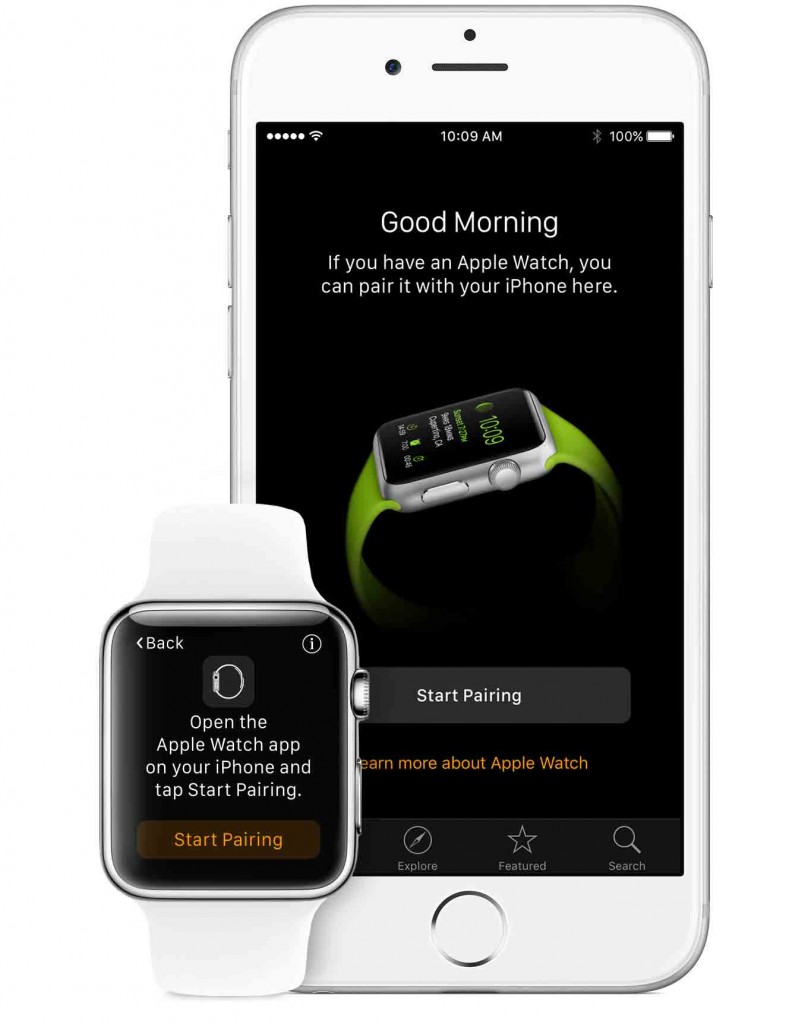
Now all the basic requirement is done by doing all above steps, now you need to do some extra effort.
Open Apple watch app on Apple iPhone to setup
Now you need to install first Apple watch app on your device so that you can start you more work with them, when you open Apple watch it will give you message to open app on your iPhone, after that connecting process starts, for that important points iPhone and iOS version should be 5 and iOS 9 and later.
Pair your iPhone with Apple watch
after finishing above step it will start pairing iPhone with Apple watch some effective animation will be in your watch screen when it starts pairing with iPhone.
Hold your iPhone camera over your Apple watch pairing animation screen
put your watch at center to fix your phone, you have to follow all the instruction which Apple watch will say, it should work fine to pair your phone when process will complete, now see the animation dots over the watch, By then, the focus of the phone’s camera put on watch, wait until message would not come your watch paired with your iPhone. now it will give you an option to put a name of your device and one six digit code will be generated on the screen of your Apple watch, you need to put that code on your iPhone.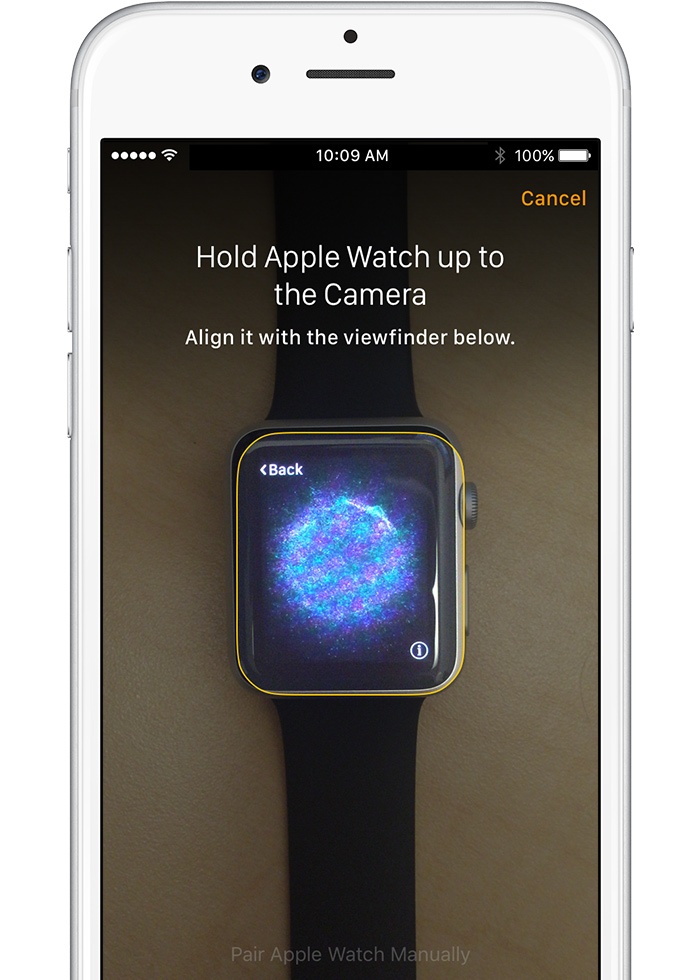
Setup your wrist watch using iPhone
For first time if you are setting up your wrist watch with apple iPhone, it will shows you an option to setup a new Apple watch, if you did it before, just restore it using backup, now shows you an option to read terms and condition of Apple inc with customers, click to agree and continue.
Fix your ID and password, check your setting and decide iPhone can lock and unlock your Apple wrist watch
For full use of Apple watch you need to have a logged in with Apple ID and password to use some services such as digital touch, Apple pay, Handoff, wear apple watch in your wrist, now review your all settings properly working all apps like Siri, Your iPhone settings for diagnostics and usage, location services, and Siri will transfer to your Apple watch, make setting for both devices and apply it, now see and check your Apple wrist watch properly unlocked by your iPhone, when your apple watch and iPhone is on it will automatically sync and paired with each other, you don’t need to enter any pass code, select yes you can change your mind later.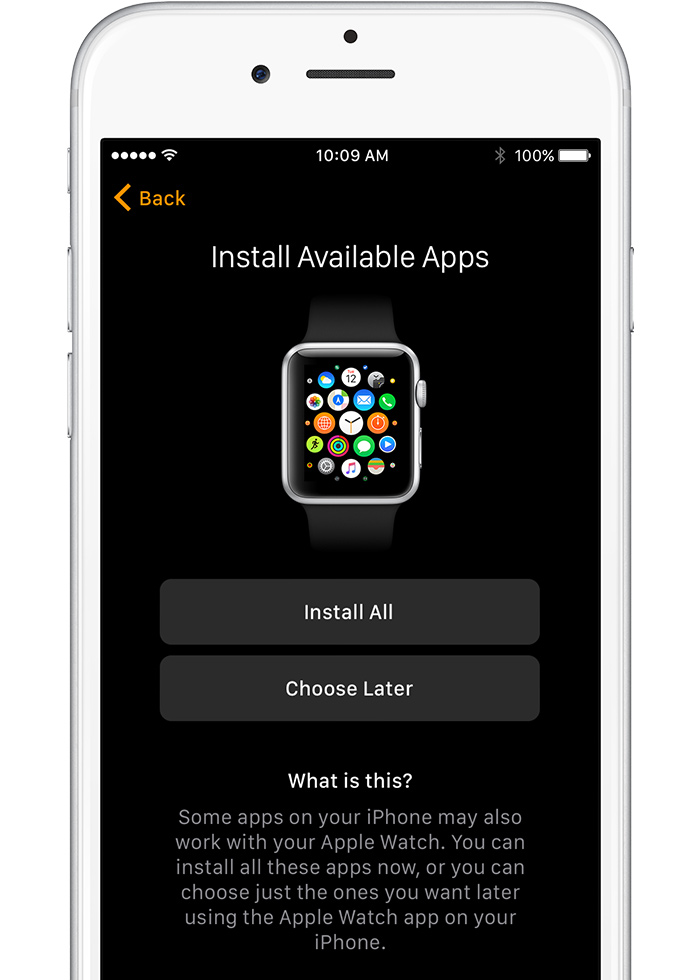
After entering passcode sync with your all installed apps
You can choose important setting to setup your passcode for you Apple watch to help you at the time when you use Apple Pay, you can create new passcode on your iPhone and also can make your own personal code using your apple watch, now you choose your own decision to decide whether your Apple watch will unlock using your iPhone.
After getting apple watch ready you can sync all the apps from your iPhone to Apple watch, all apps will not sync, app will only sync which will compatible with Apple Watch, you can also choose later to sync only basic information like Mail, Contacts, and Messages.
Sync process will take some time, syncing between Apple watch and Apple iPhone, depends on volume of data, usually it take more then 10 minutes, after completion it will shows an apps logos on your Apple watch screen.
You can also setup your Apple watch manually by choosing language >>add the code which is appear on the screen of Apple watch >> pair it with iPhone >>now continue to setup further, if your Apple watch was already set up, but it disconnects from your iPhone you need to do some other steps and check setting and reconnect.





