In the gadget centric world laptop plays an important role having your laptop stolen is the biggest nightmare for anyone electronic devices especially laptop become an important part of our lives in which we store our important data and other personal stuff so in case if we lost such device then it is huge problem for us.
But thanks to the guy who made such technology through which we can track our laptop and also prevent it so that we can safe our data. Here we will tell you about how to find your stolen laptop in case of any theft.
How to Track your Laptop’s IP Address
If anyone who vanished your laptop may check your personal detail like your email,facebook account and other things these service do provide a tracking feature that can help you track the location and IP address of your Laptop.You can get the device location if you are using following services.
How to Track Gmail Activity:
Open your Gmail account and move to bottom of the page here you will find a “Last Account Activity” which will be written in bottom left corner of the page.Now click on “Details” link which will be located just below it.After clicking that a New window will open which will tell you about Gamil sesson of your account and provide IP address and location of the session. If you want to stop further trespassing of your email account to protect it then you can click on “Sign Out Of All Other Web Sessions”.which will be located at the top position in new window.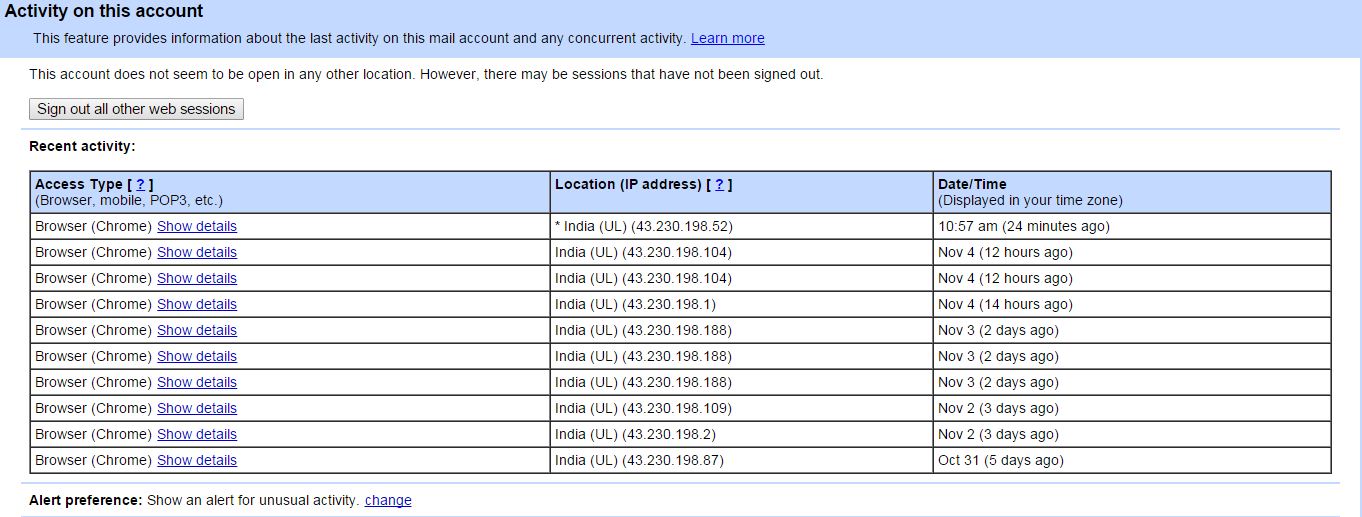
How to Track Facebook Activity:
If you are a user of social networking site Facebook, it also provide a feature to track your Facebook account activity.
Open “Settings” in your Facebook account by clicking on the downward arrow located at top bar of site then click on “Security” option.Now you will find a option called “Where You’re Logged In” just click on that option now it gives all the details of your Facebook sessions.If you want to know the IP address of any session just take your mouse’s curser on Location name and it will show the IP address for that session.If you want to log out all your active Facebook session on any other device then you can click on “End All Activity” Option.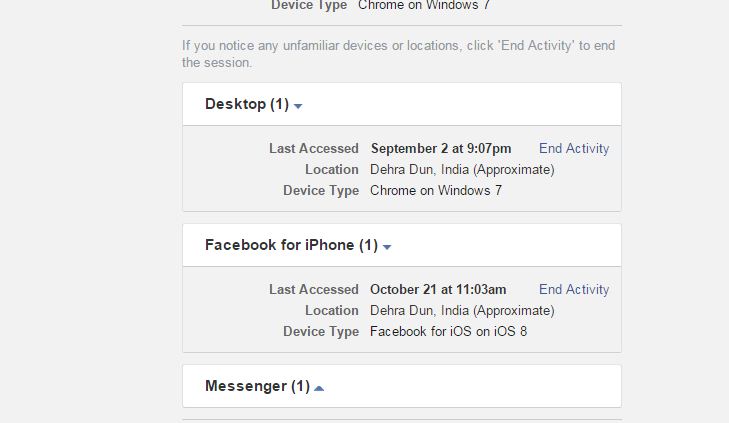
How to Track Dropbox Activity:
Dropbox also provide session tracking feature for that just log into Dropbox Account and click on your name a drop down menu will appear now click on “Setting “ option now click on Security tab here you will find all the sessions active or past.If you want to know the time and IP address of the session just click on i Icon which will located under Most Recent Activity next to country.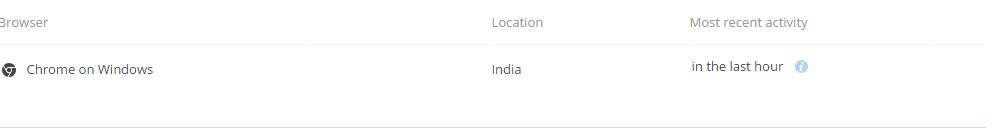
Just note down the IP address and location which you get from any of the above source and contact the police for further assistance.
How to Prevent Your Laptop Before You Lost it
As we already know that Prevention is better than Cure so it is a Good idea to prepare you device before someone stole this from you so in this lesson we will use a tool known as Prey. Using this toll you can track your Laptop easily in case of any theft or your lost it. Although this toll is available for all OS platform like Mac, Windows, Android and Linux but we will only test this toll using Windows operating system right now.
Follow below steps in order to setup Prey tool on Windows machine
- First of all go to this link https://preyproject.com/ now click in Sign-in button and setup your account on Prey.
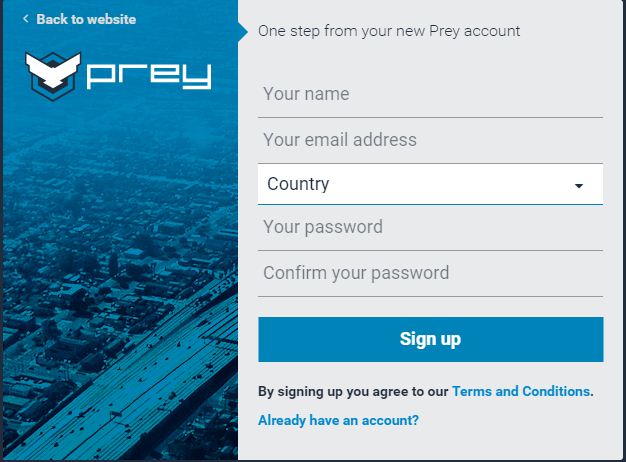
- After that Sign-in your Prey account click on green plus button which will be located in right next to Your device.
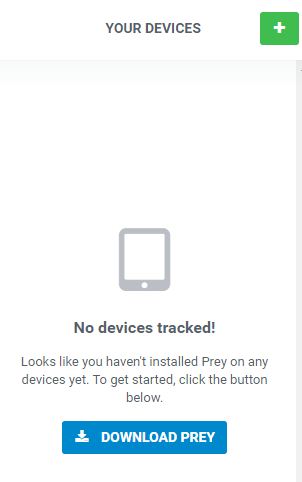
- Now select your preferred operating system and prey will start downloading its application on your device according to your preference OS.

- Now install the application on your system and it will take some time to install but at the end of the installation ticked the Set-Up-Prey check box and click on finish button.
- Now a New window will open as you already created a account with Prey than click on Existing User Option.
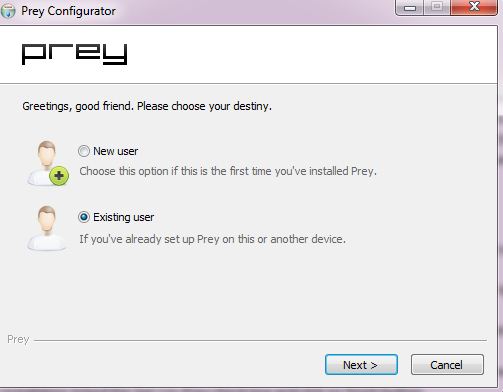
- Now enter your login credentials and click on Connect option
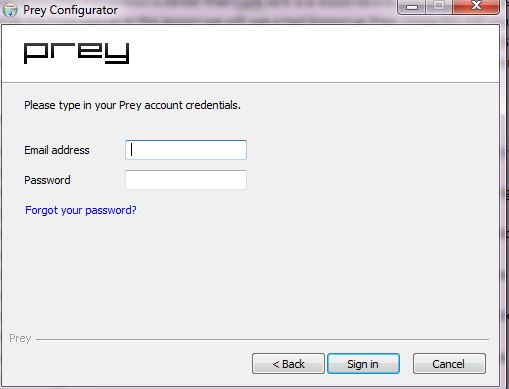 now a pop will appear and show you a message like ”Sweet! Your Computer is now protected by Prey. Try it out or protect an additional device, please visit com”.
now a pop will appear and show you a message like ”Sweet! Your Computer is now protected by Prey. Try it out or protect an additional device, please visit com”.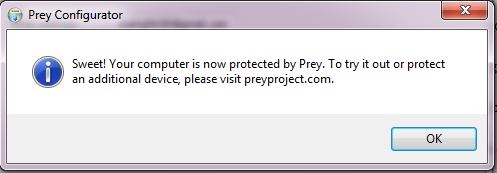
- Now click on OK that’s it.
- Now you can track your device online by simply log into your prey account .
- In case if you lose your laptop, log into your prey account and click on in Your Device Section and then click on Set Device To Missing.
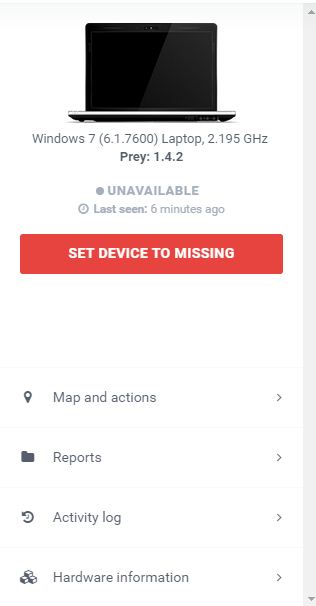
- After clicking on that a new box will appear in which you can set the Report Frequency according to your need and click on Advanced option if you want to take snapshot of the person which is using the device .
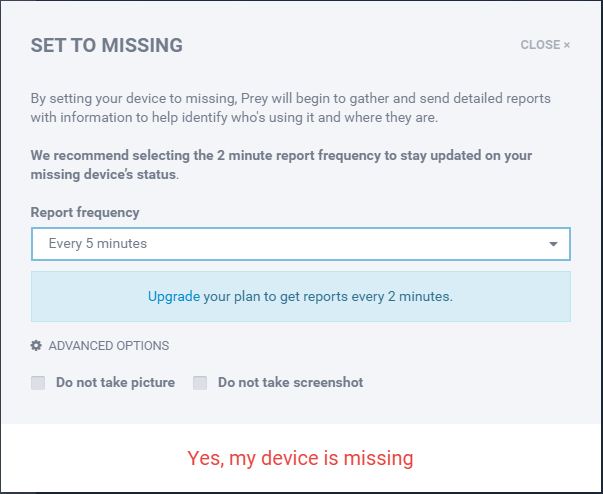
- Now click on Yes, My Device is Missing in the next box it will give you two option you have to select the device is Lost or Stolen you can also share the lost information of device with Prey Inc.
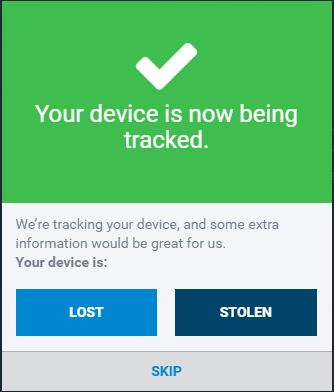
- Whenever you need to know about your device’s current location just click on Maps and Action option under device section.
- When you find your device just Set Device To Recovered after that prey will stop the live tracking of your device.
Prey allows you to lock the device remotely and play alarm, send messages and other thing but the only disadvantages of this tool is you need a internet connection for that on its free option you can add only three device to prey to add more device in prey you have to purchase their plans.
One other important note keep in mind that whenever you lost your device or it is stolen change your password for all online services ,so that your valuable data will be secure.
So you can protect your Laptop by using these simple method and it will save your personal and important data apart from these method you should always use a password for your device it will protect your data in case you lost your device or stolen by someone.
You can also see:How To Track or Locate a Lost Android Phone






There is no solution after formatting laptop, but MAC address and Ethernet port will not change ever, so you can get al the info about lost laptop using those two terms if they connect with internet…