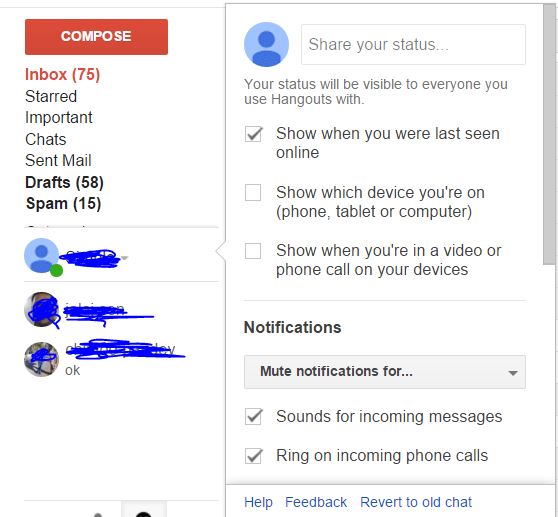Everybody has their own Gmail account, in which you can send and receive mails, you also can chat with your contact using Google Hangout, simply in message by sending and receiving in real time, it provide you facilities to chat using video conferencing with multiple users at once.
The option to chat with friends and Gmail contacts simply you have to send mail and add more on chat, there also many more functionality such as delete, archive and block users, in terms of chat you can simply send users message or videos from direct video search functionality of Google hangouts. Now we are going to provide you how to do that.
How to Disable Show When you were Last Seen Online and Show Which Device you Are On (Phone, Tablet, Computer) with Google Gmail Hangout Chat
- You can customize settings for individual Hangouts or for all your Hangouts, like notifications and invites
- You are on Dashboard of Google Gmail, where left corner of mails, you will get info of Email owners, click on Setting.
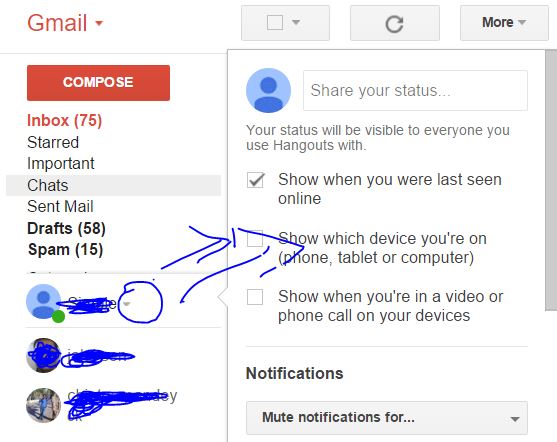
- Now it will popup new small screen where Hangout small options will open, where you have to select an options
- The given options are as Show When you Were Last Seen Online, Show Which device You are on (Phone, Tablet, or Computer) and Show when you are in a video or phone call on your device.
- To change it’s setting or disable above given options, you have to check boxes to Disable.
After selecting options your changed setting automatically disable for your hangout account. users can not see your last seen, you device usage info, you are on phone call, video on your device.