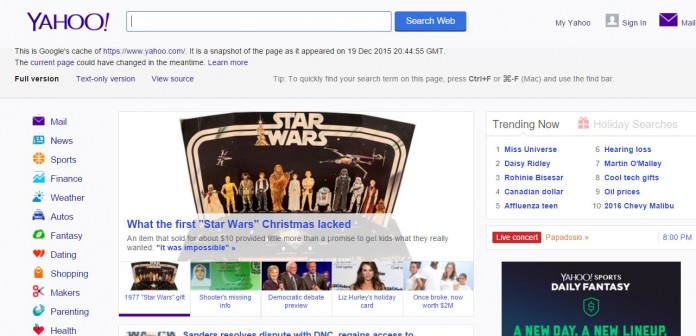The Question comes form many online webmaster related to Recovering a lost website with no backup? & How to view cached version of a website easily, most of the time website lost due to some technical and personal reasons, so how you can get any website cached version so that you can get static content of web pages.
Some important points you should keep in mind before get into the details, if you are a online entrepreneur, and want to run business online easily without any issue, so take backup timely, so that you do any changes it will be saved and recover from previous version of website, or use any stack environment so that can see the changes.
But there are several reason for lost website, sometimes it’s server error, sometimes version change, technical mistakes, and usually operating system crash of server, that’s the major reason for website loss, for that keep backup, all the website owners should register their website on Google webmaster tool so that they can easily get higher rank for original content they created.
There are Two Best method to see and download static content of your lost website
this problem you can minimize using two different method which we are going to announce, using GOOGLE CACHE, and Archive.org, that’s the reason we told you that register first your website with Google webmaster tool after complete it’s development, so that Google can store your static content, they also make it’s static content caching, and another method is archive.org Machine web archive, using these two important sources can easily get website lost content.
These all things depends on how big and small your website is, if you have hunderds pages website so Google caching will help you, and small website like 20 to 30 pages, in that case GOOGLE and Archive.org also help.
Get Your Website content (recover web pages no longer available online) with Google caching
- This is one of the best way to get back your lost static content
- You have to first open www.google.com and then type your website name with Site:yourwebsite.com
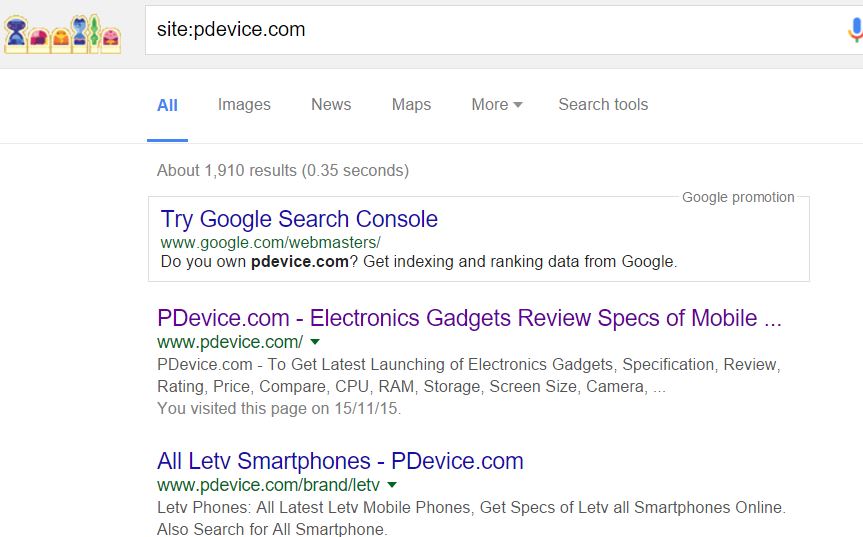
- Now it will give you an option when you see result and more sign two option it will give, Cached and Similar
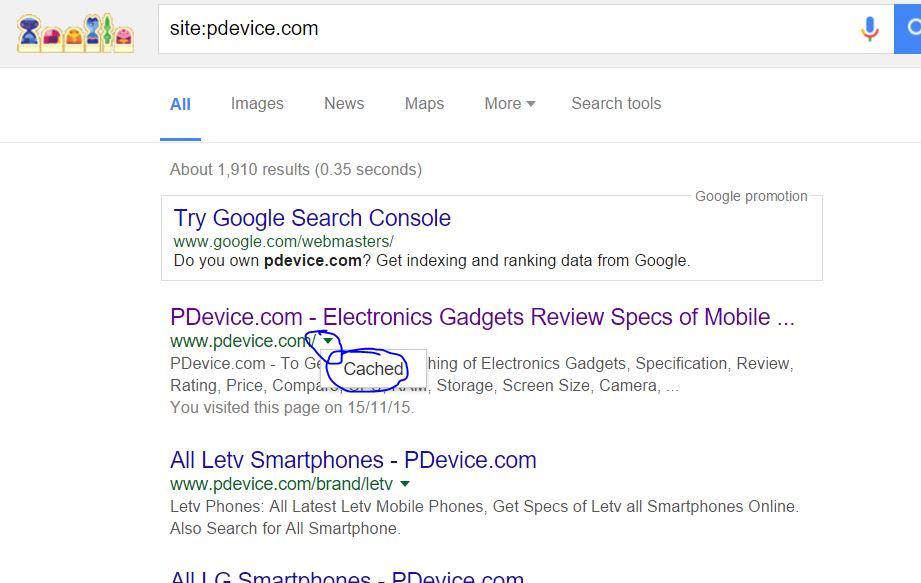
- You have to click on Cached, after click on cached it will open page which Google was cached, including date and with two different version.
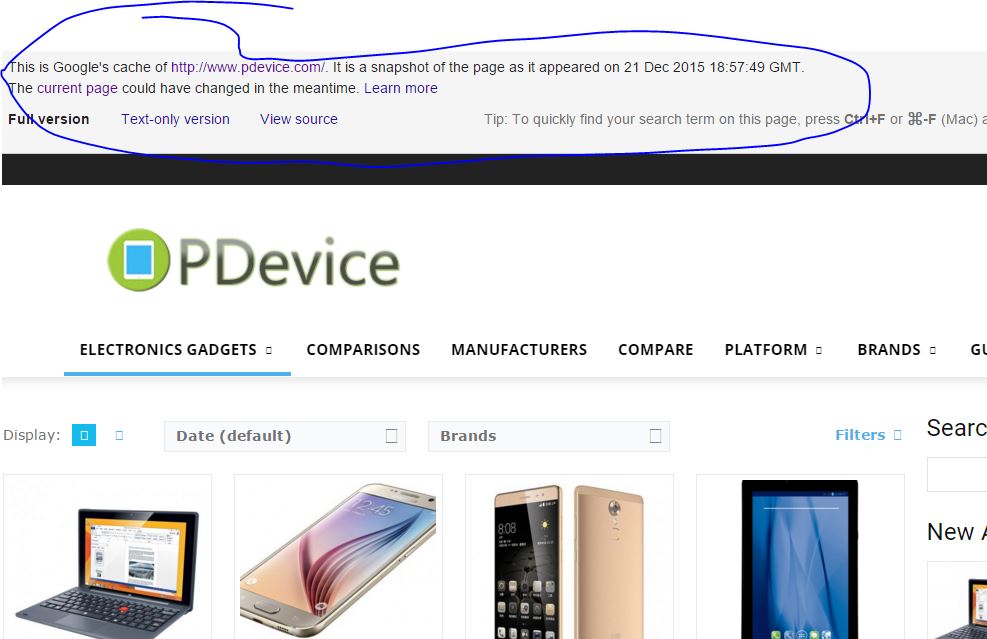
- Now you can easily get that content, but one important thing is that you will only can get approx a week ago content, after that Google will crawl your new web page
- So try to download as soon as possible you can, now show you how can take a backup using download that whole page screenshot online
- After reading above article you can easily download whole website links one by one
- This is best way to get your website old static text and images from caching version
Recover webpages online which you lost, get it with Archive.org
- The other way to recover your old cached content from archive.org, same approach you have to go with.
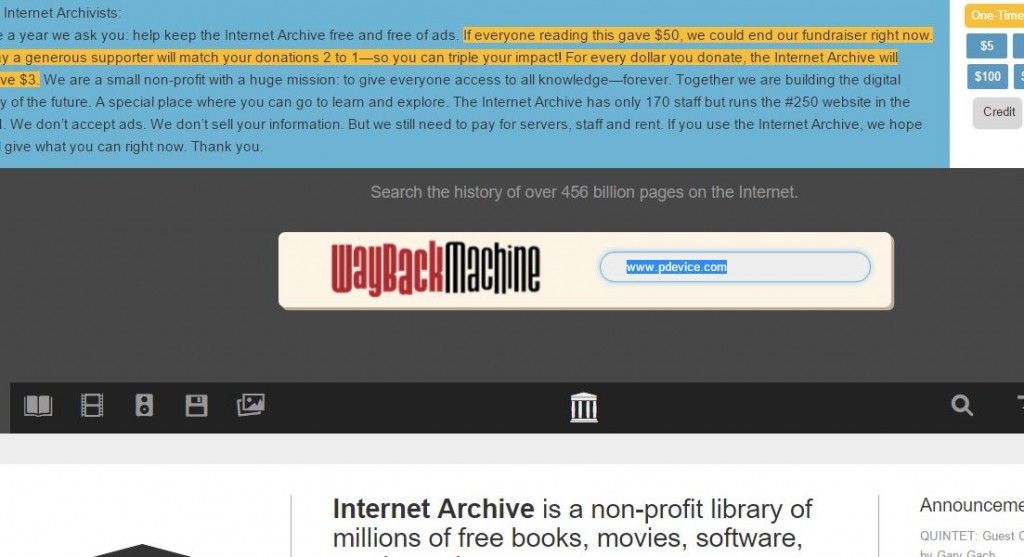
- Open archive.org official website by visiting link, then it will shows you an option to type your website url which you want to get back.
- after typing it will give result where your domain result with years and date with mark date, if they crawl website.
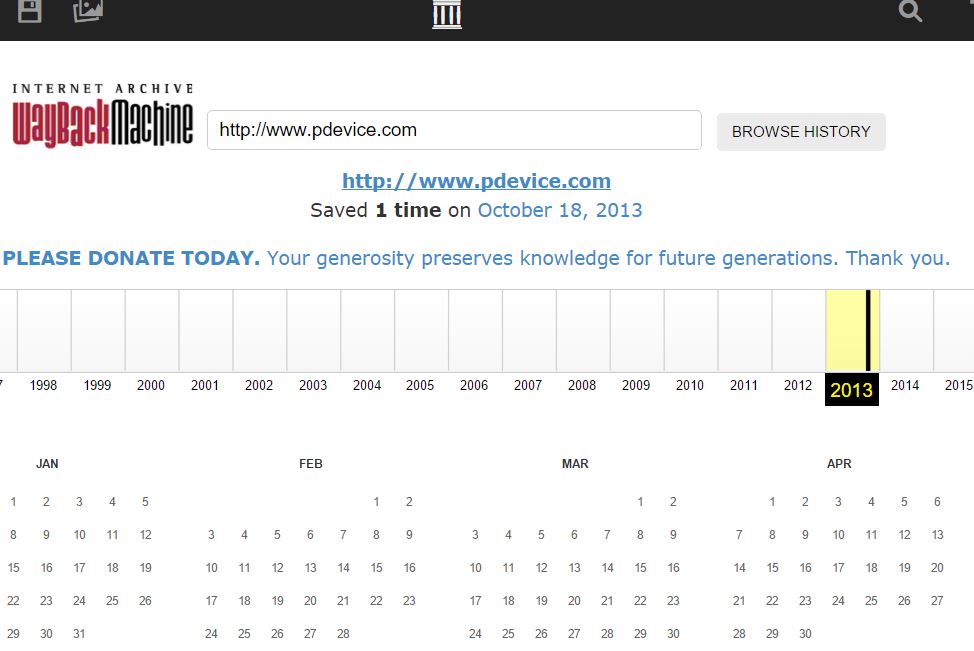
- then you have to click on particular dates, in which you want to take data, after clicking you should copy data in some files and save using Online website webpage screenshot capture and download in image format.
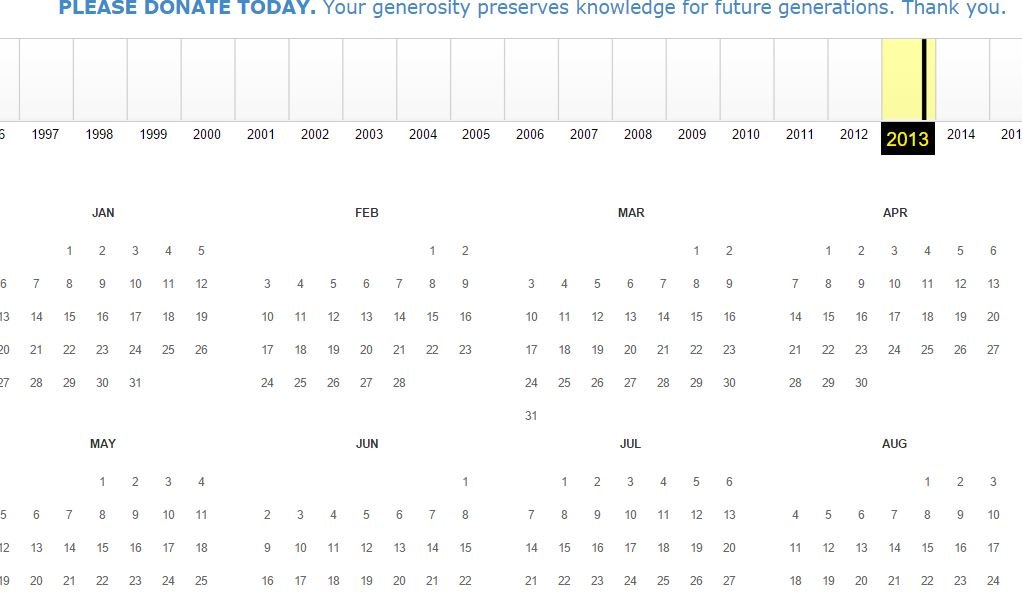
- If you receive information, what you looking for, then there is an option to support community, they put message If everyone reading this gave $50, we could end our fundraiser right now. Today a generous supporter will match your donations 2 to 1—so you can triple your impact! For every dollar you donate, the Internet Archive will receive $3, because they manage their own 250 staff, servers, rent etc.
- You should support them, so that they can provide best possible service to everyone free of cost.
The whole content and the way we tell, will help every web owners to get their important lost content of website, webpages back by using these two important method, they also can save that content offline using some important method, follow and see the results, if any users those who reading this article and know more about how we can get backup of lost content, they easily can post a comment about it.