You have made a YouTube channel and want to see how it will look like for Your New visitors or Subscribers so that you can check channel art, profile picture, video thumbnails and social media buttons displayed properly so here we will see how to view YouTube channel as Subscribers or New Visitors.
Follow the instruction to view your YouTube Channel as Subscriber or New Visitors
Login in your YouTube channel and click on the Menu button (three horizontal line) located in the top left corner now click on My Channel.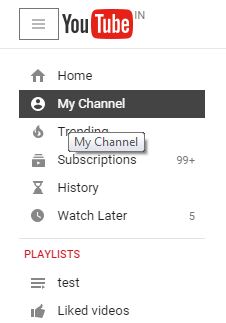
Now click on View as menu located next to your username now it will give you two options New visitor and Returning subscriber.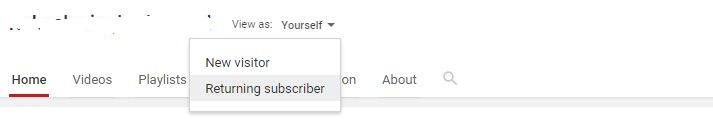
And select the option according to your desired and when you are ready you can click on Done to exit the view Mode.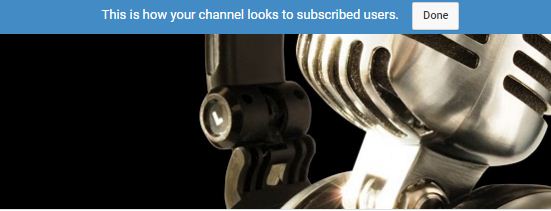
It is just a simple trick we know but it is very helpful to make up your channel functions.If you know any simple trick regarding YouTube Please share it.
Also, See How to Watch Your Favorite YouTube Videos Offline.





