If you would like to know about information like Operating system name, OS version, OS Manufacturer, Registered Owner, System Manufacturer, Original Installation Date and OS build type like that then you can use Systeminfo command to retrieve all such kind of information in this lesson we will also try how to find the OS installation date and time for your Windows machine.
How to Find All the Configuration of Windows Computer using Systeminfo Command
If you are using a Windows computer either Windows 7, 8 or 10 this command will work on all versions.To run the Systeminfo command, you need to open Command Prompt in your machine.For that right click on your Start menu then go to Run option now type cmd and click on Ok button to open Command Prompt. Now type systeminfo in the command prompt and press the enter button to run this command now you will see a screen like below image where you can find all the configuration about your computer.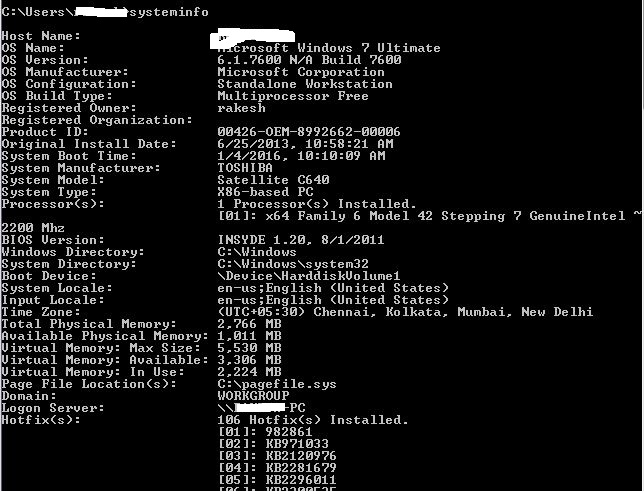
How to Find The Installation Date and Time with Systeminfo Command
Although it shows you lots of configuration information about your system but if you are only interested to know about Installation Date and Time you can enter the following command in your command prompt screen.
systeminfo | find /i “Original Install Date”
After running this command, you will see a particular information about date and time of your Operating syatem.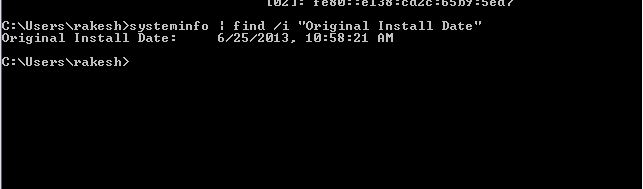
So if you know any other valuable command like systeminfo please share with us.Try Systeminfo on your Windows computer to view configuration of your system.




