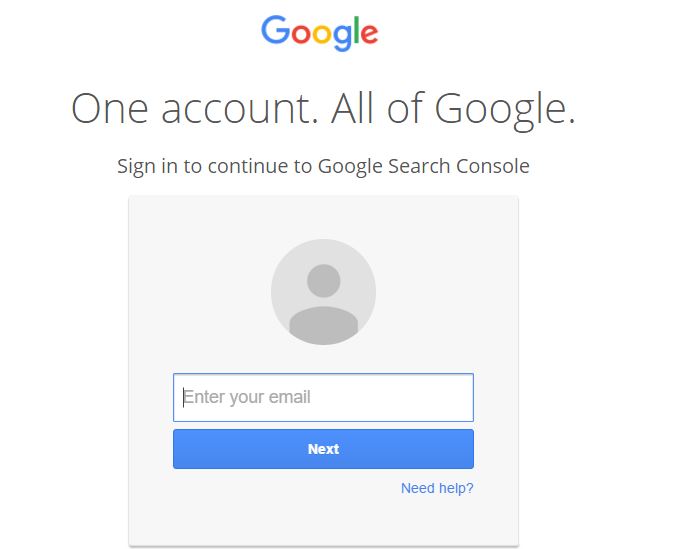Google Webmaster Tools is most useful and powerful tool if you are in the world of online, you have to understand this tool completely, all necessary step to understand well, first thing is that if you have a website or working for some other or your own, you should create a Gmail account so that easily will get access to the Google Webmaster Tools.
There is lots of step to understand Webmaster Tools, you have to login with your Gmail account by following the link https://www.google.com/webmasters/tools, where you have to submit your first website to get ranking on Google search results, it’s depends on you what you have written on your post so that Google can rank it well in their search results.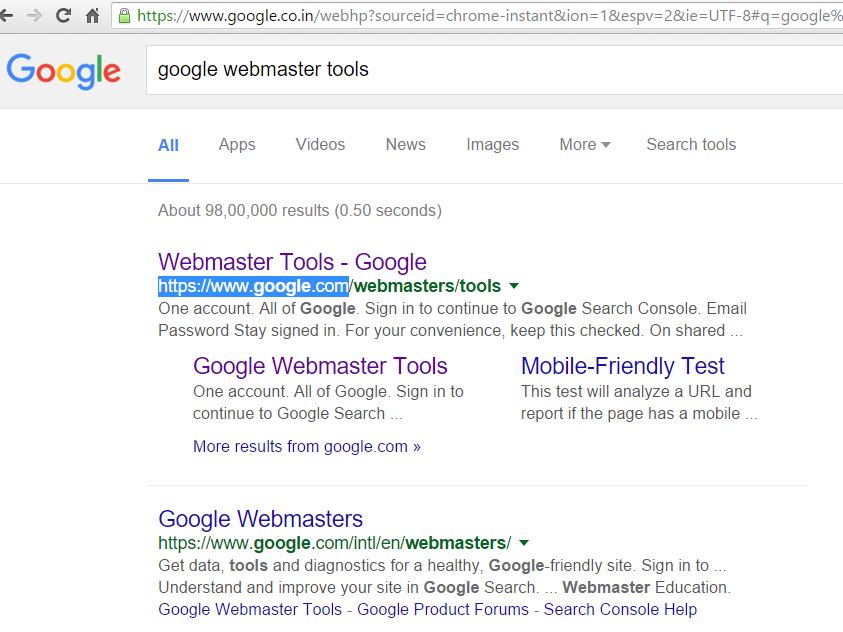
Lots of the time Google crawl web pages on daily or weekly basis, and some users write their content or blog on daily basis, so how Google Webmaster tool help them to submit their urls on daily basis, so we help them to how you can easily submit your blog on daily basis, but you have to care about there is a limitation of Urls to submit, you have to submit at least 6 to 7 urls daily, if you exceed your limit Google will block you from submitting urls daily for a week show message There was an error processing your request.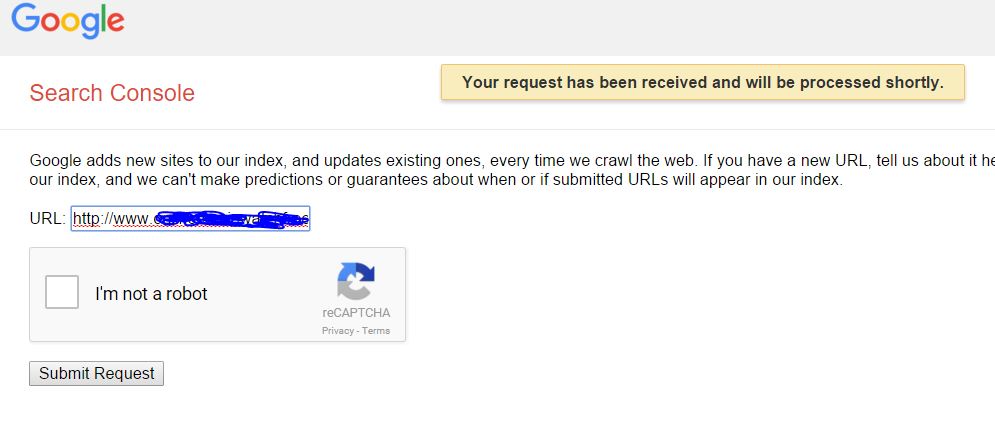
This thing will help you to get rank for your original content on Google search result within few seconds after submitting your link or News blog, it’s all depends on Google and your content and other search parameters and other SEO parameters, what you are going to provide, so always try to write best and useful so that Google will rank your website very well.
Step to Submit New Created Blog, News to Google Webmaster Tool
- Open Google Gmail and then go to home of Google webmaster tool by visiting above given link
- Now type a Url www.google.com/addurl, after typing this on browser new page will open where it will give you an option to submit your link
- Now copy your new blog post or news Link from your website and paste it here
- Now click on i am not a robot for security check and then press Submit a Request button, now your request is submitted to Google webmaster tool.
- Now there is a limit, don’t submit too many, its approx 6 to 7 a day after that it will block you for a week.
You have to take care of all things because Google change their search algorithm more then 500 times a year, so it will affect websites, and there are more them 200 factors for ranking on Google, now come to the point how we can submit new Url to Google to rank fast, you need to submit those URLs to Google Webmaster Tools Submit new Urls, not a main domain, don’t confuse about that, just submit new urls which you write on daily basis, few second later your topic will be ranked on Google search result.