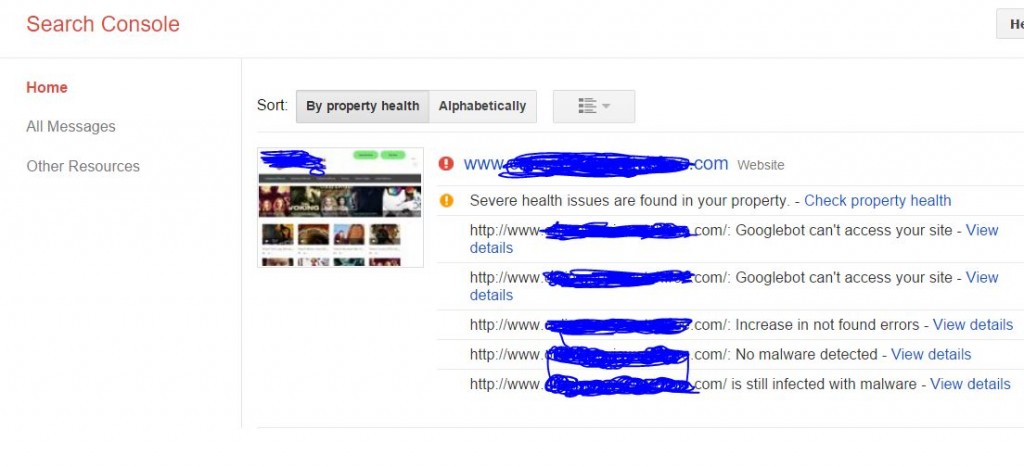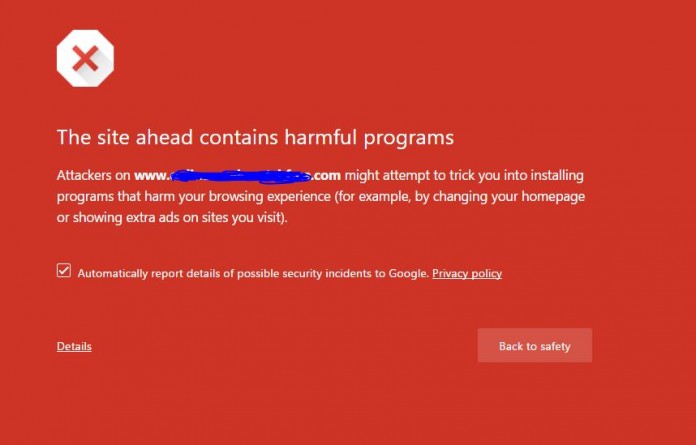Google is wast about security and technology, Google crawl, index website to give best search result to their users related to particular term, Google as well as deals in many other service which is freely available on the web which you can get easily by doing few steps, to check this issue on your Google webmaster you need to go under webmaster search console to check inside security issue, where you can easily get about the site urls and status about whole site harm.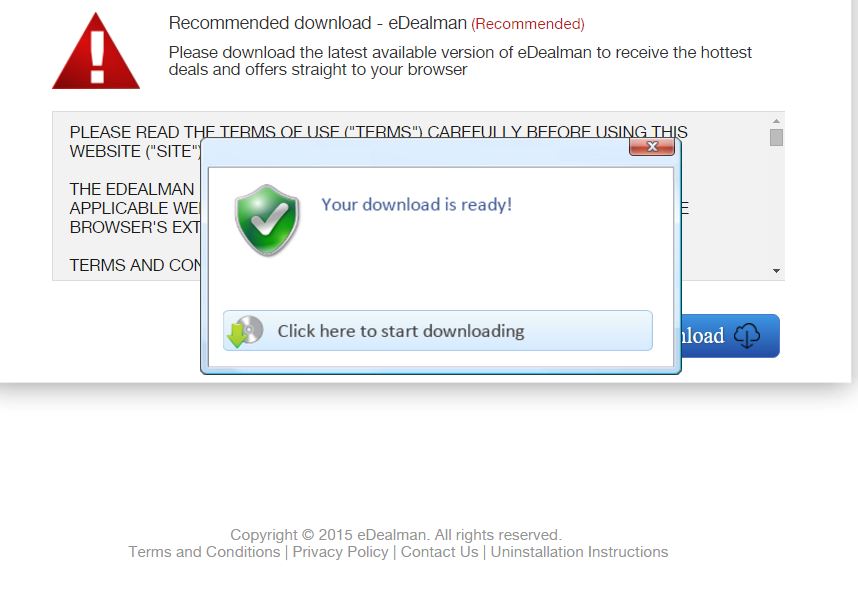
If your website contain malware and unwanted software pages Google put your website Safe Browsing, you know what happen if your website comes in safe browsing it will shows red screen with and message The site ahead contains harmful programs.
A great feature of this Problem, that Google does not manually solve by Action Team, the only request a review then after 12 to 14 hours later Google will remove warning if there is no harmful program or unwanted software contain.
Attackers on www.yourwebsite.com might attempt to trick you into installing programs that harm your browsing experience (for example, by changing your homepage or showing extra ads on sites you visit).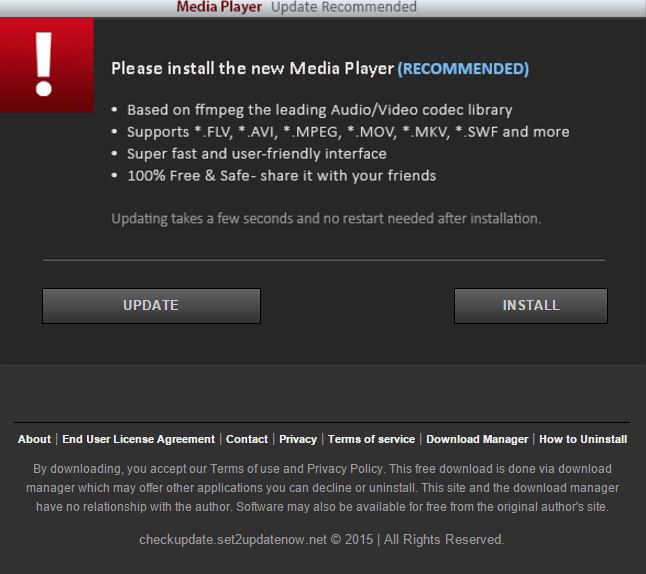
Automatically report details of possible security incidents to Google. Privacy policy
Google Safe Browsing recently found harmful programs on www.yourwebsite.com.
If you understand the risks to your security, you may visit this site before the harmful programs have been removed.
Most of the cases this error has two types, one is where your whole domain comes in Google safe browsing and second one is that where some urls of domain contain program and harm with safe browsing. In both case Google shows red screen for whole site or in second case show the red screen by typing urls, urls those only contain harmful malware.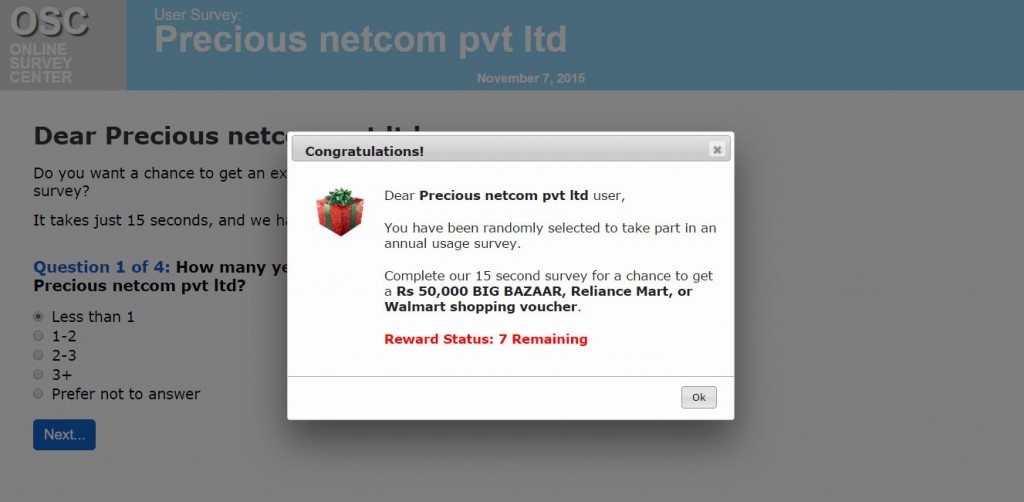
How Malware and unwanted software comes to your website
You all know that web is amazing where you get each and everything after typing anything, but there is some small problems arise timely, let me explain about how the (red screen or Google security warning comes in Google chrome browser) problem start occurring, the main and important reason to problem start is security of your website, make sure your website is fully secure, without that anyone can put some java script code on your website to divert high traffic, many advertisement companies ads code hacked by hacker group and todays this code comes from popup ads which gives users to install unwanted software without users permission, so this is most common reason for that, this problem arise with multiple page sites most of the cases.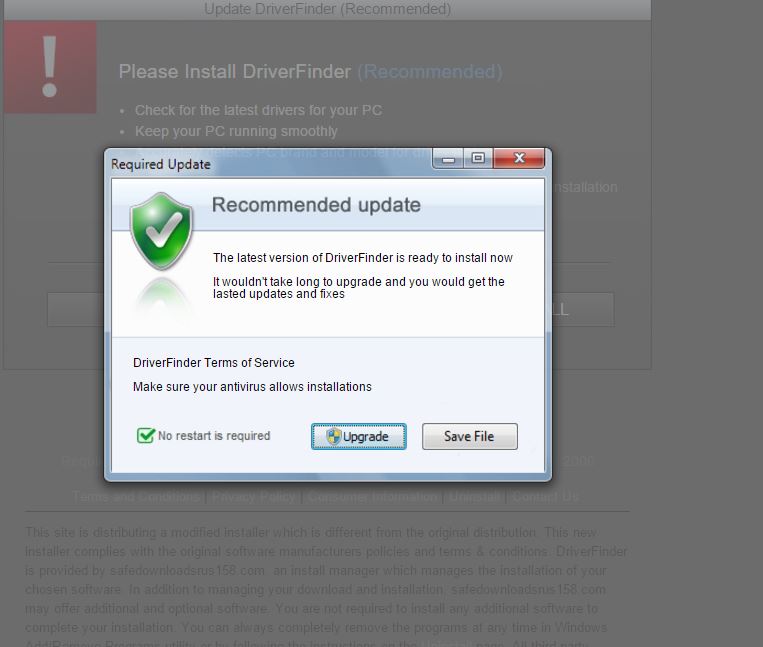
The error also occurs in your website in just open more popups, to overcome this issue use right media companies for popup advertisement, if you use wrong companies those security system is weak so your advertisement will easily hacked.
Google services help users to secure most of the browsing experience, Google also launched two API which help lot in safe API v3, Lookup API, Google always warn users before open site, this also useful for site owner as well to solve issue easily, this is the technology itself to determine web pages if they contain some harmful program, it will also affect your ranking as well as traffic of website
Severe health issues are found in your property can cause of your Server providers
If your Google webmaster tool show error inside Security issue related to infected urls and show send you auto generated email on this issue, you have to start taking action on your site, check each and everything you know about that, first check your server is safe of hacked, because most cases server get hacked by hacker group, make sure if you are using some old technology server so please change your server providers, or contact related to this issue to check all the security scan the server, after confirmation jump to next step, Google always put websites in Google safe browsing if they or hosting area contain malware.
Check your Google Webmaster tool
When your website infected by malware, then Google to your website, not just the red screen appears at starting, initially only warning shown on webmaster tool, is that the website has become the malware is detected, this tool is most important tool to get info about security warning, it will shows you about site is blacklisted on the search and containing harmful programs, because this tool is one the best tool provided by Google free of cost, message comes inside security issue “”Google has detected harmful code on some of your site’s pages. We recommend you remove it as soon as possible. Until then, Google’s search results might display a warning to protect users when they click a link to your site””