Some time our computer take much time to access data, such as if you save any data inside your my computer and want to quick access of My computer (THIS PC) in windows 10, how to take This PC icon in to desktop so that you can quickly move to your drives to access data.
Well what happens, that, when we try to access THIS PC from File Explorer it to long way to access drives, but there are two main method to access THIS PC, one is Pin to Quick Access other one is Pin From Start
Ho to Move This PC to Quick Access
- Simply go to start panel click on start panel >> File Explorer
- Now your computer file explorer will open, now you can access your drive using THIS PC option on left hand side.
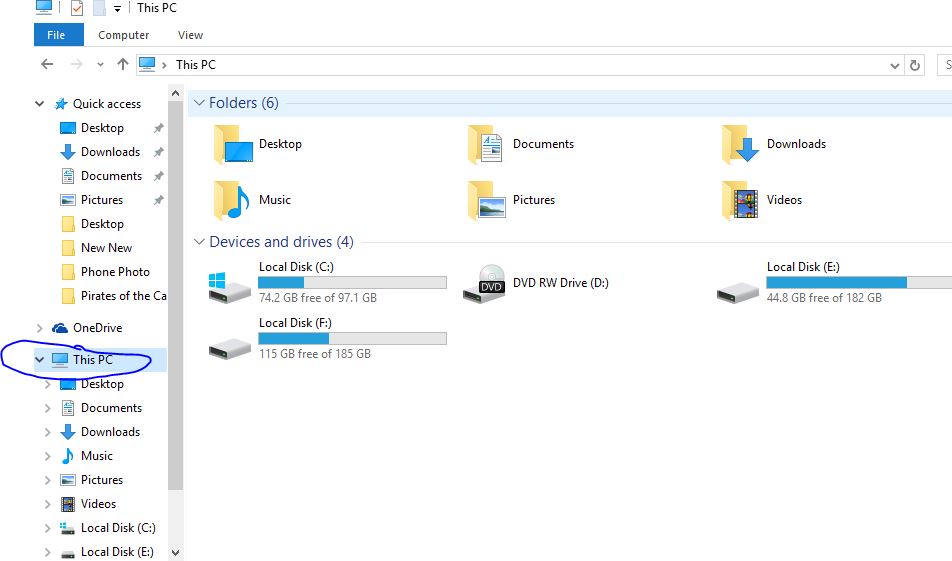
- But now main thing to do is how to put THIS PC icon to quick access tab, just right right click on This PC left hand side and click on sixth option which is Pin to quick access, click on it.
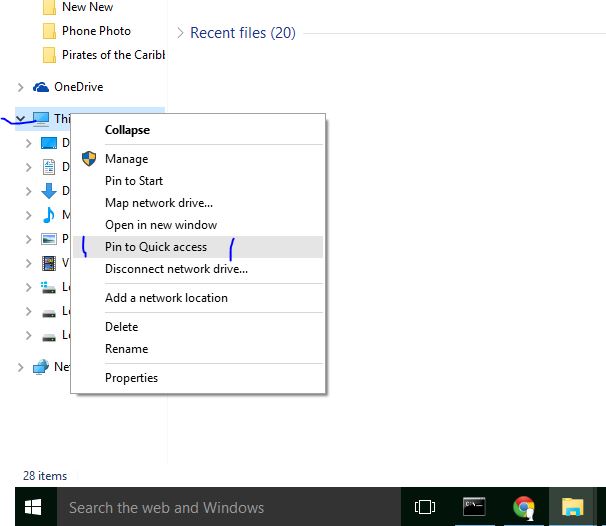
- Now your This PC application you can open by quick access, after clicking on it it will come into the frequent folder data.
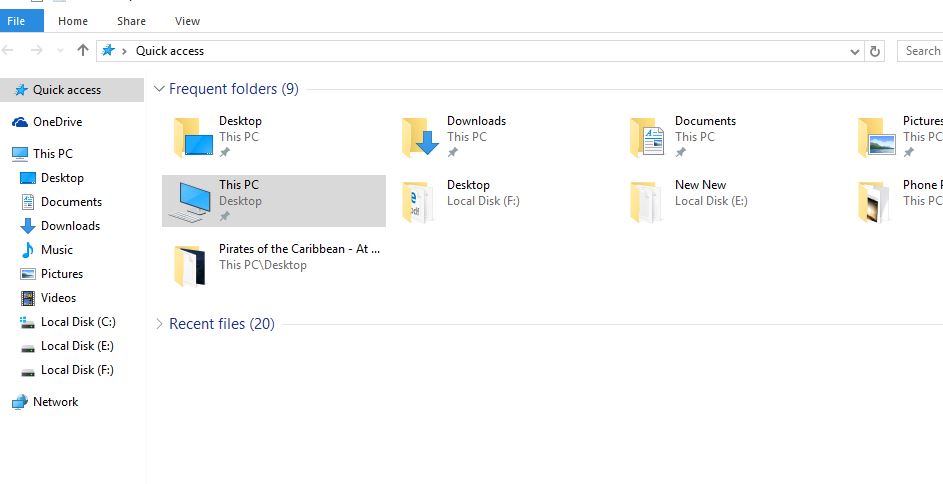
- Now you also can move this PC icon to desktop by simply drag and drop, just take it dragged on the desktop.
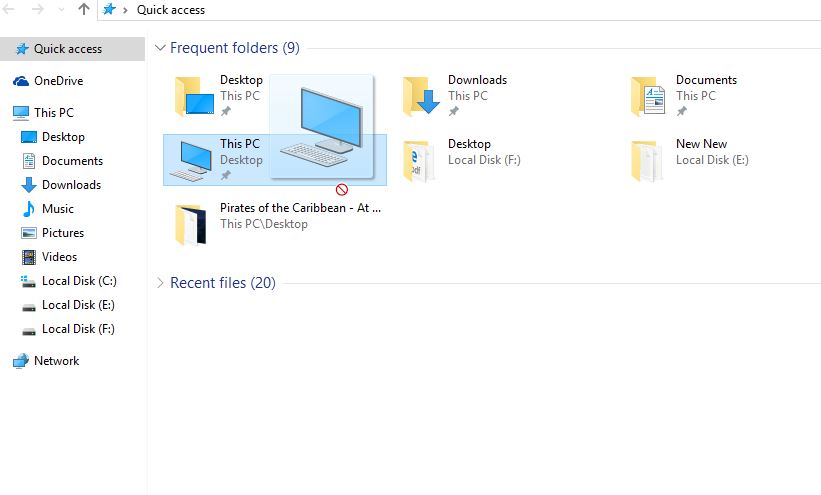
Move to This PC to From Start Panel to Access Drives Fast
- Now same This PC icon you can simply put in start panel so that you can easily acces data of your computer
- Just open my computer and click in Start button and click on File Explorer now one new window will open which is File Explorer window you can see all the used and usable important file in this window
- Now you see the option in left hand side of THIS PC tab just right click on it, now it will shows many option you have to click on third option which is Pin to start.
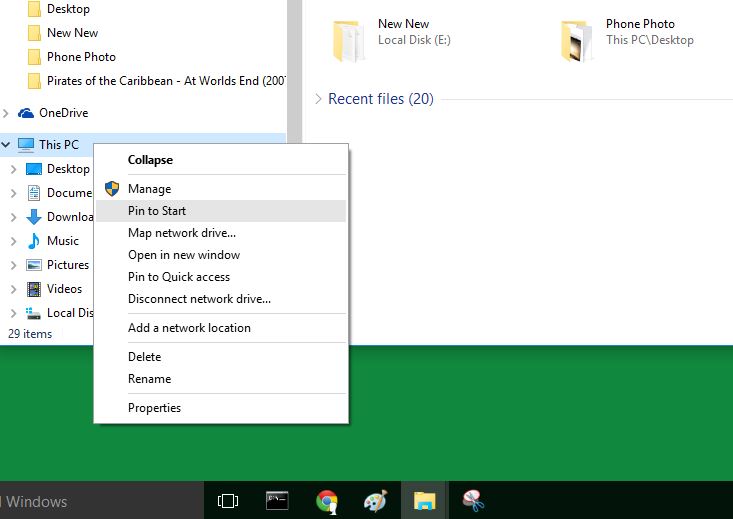
- After clicking on this icon your THIS PC Icon, you can see on start panel, so that you will get easy access of your data by simply clicking on this PC icon of start panel.
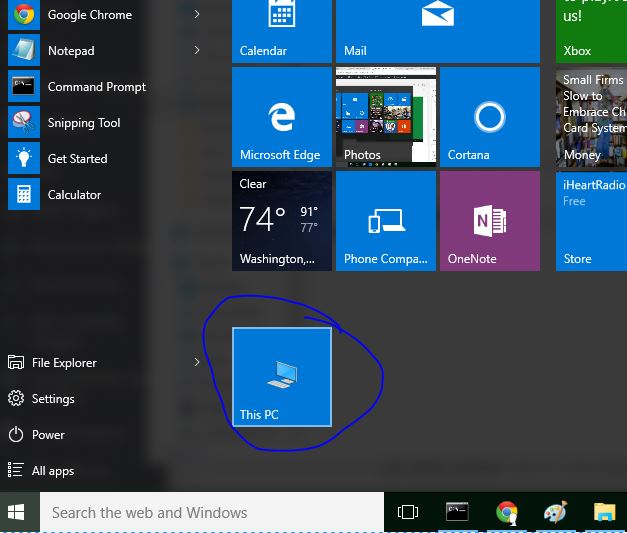
- Now you also can move this PC icon from start panel to Desktop by simply dragging it to Desktop.
This operation you can only perform with Windows 10 PC, more better option is that you have to move this PC icon to desktop by dragging, so that you can get very easy access to THIS PC.





