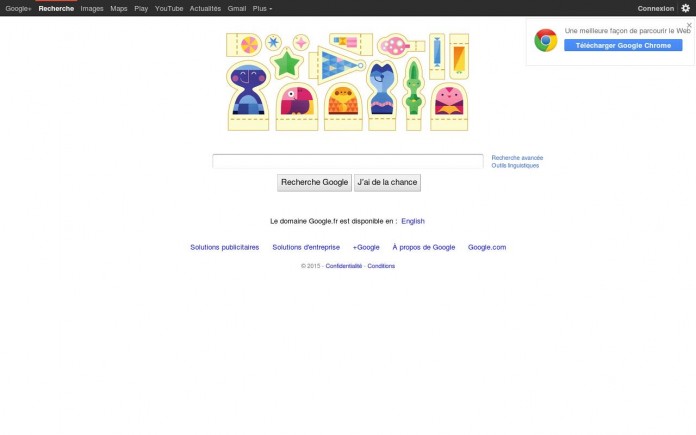Usually sometimes required to capture website webpage screenshot to send someone else, at that time how you can capture single page single screenshot so that you can send one file to others, the important thing is that you can take same type screenshot from multiple gadgets, its independent, not dependent on OS and device.
Capture and download website webpage screenshot in any operating system iOS, MAC, Windows, Android
You can easily capture and download any webpage screenshot to your device locally with single image, JPEG and PNG format, some users think that everything is changed for operating system, but all the website look and feel same for devices and os, its different for device size Mobile and Desktop versions, today we will show you about capture website screenshot using adding url to online screen capturing websites.
Some good developer developed website to take a screenshot of website webpages online for any device using their website, and user also can download those images in two main different format, JPEG, PNG, and the good thing about that is, it’s totally free to capture website screenshot.
Capture Screenshot for Apple iPhone, iPad, Android Smartphone, Windows, MAC PC and Laptop
There are several choices online to capture webpage screenshot, after downloading any software and apps on your device locally, but that’s the other way, we will give you easy process so that it could happen very fast.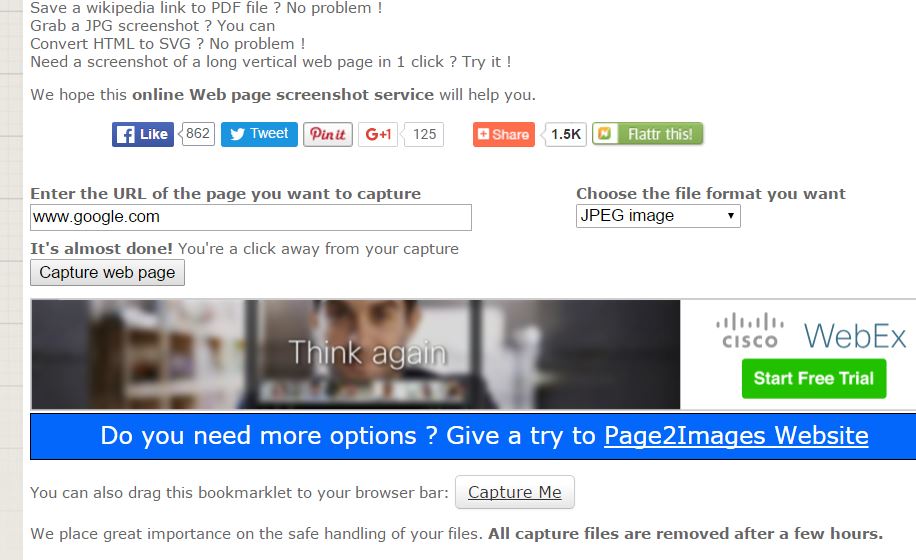
- Open website of which you want to take a screenshot example – www.google.com
- Now there are some Good website online those provide free website webpage screen capturing.
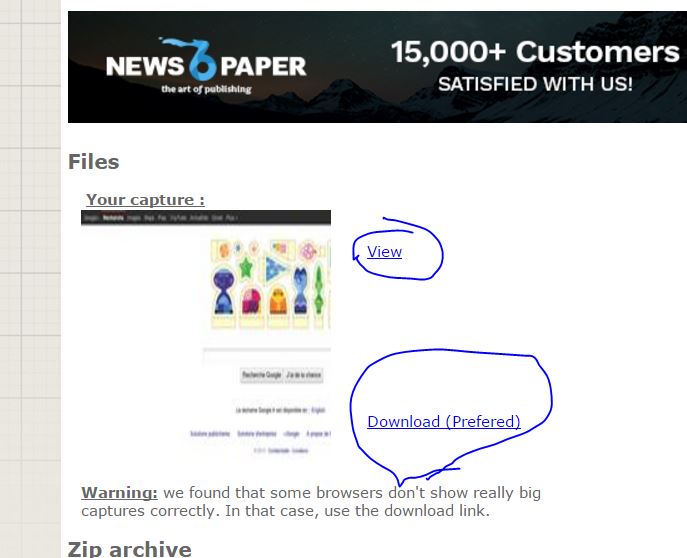
- http://web-capture.net/, http://snapito.com/, http://ctrlq.org/screenshots/
- These three free best website to capture, these website capture images in JPEG and PNG format which you can view and download offline
- Now paste your choice webpage link to these website one by one, and press button to capture screenshot
- Few second later your webpage screenshot will be captured by the online capturing website.
- Now it will give you an option to Download and view online.
- You have two choices now you can only view and view and download as well.
Best is you should download that capturing, now this will be downloaded into your download folder of pc, smartphone, laptop, tablet, you can use for your own, send to someone and can edit it using software.
All you can do with any operating system and any devices, the only condition is it will work with browsers, you should have to open website and then create screenshot.