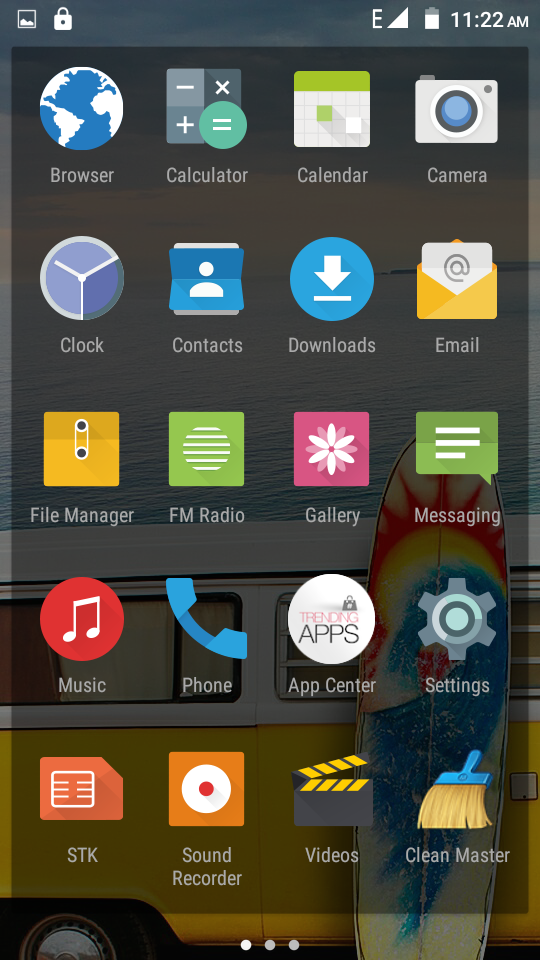Sound setting is one of the measure part of your android device, where you can perform different setting to change it’s sound setting, most of the users want to change their android smartphone message ringtone, and some of them want to change all the ringtones frequently.
Change message ringtone in Android Smartphone people always get confuse about it, sometimes users ask question on the web in forums about how to change message tone in Android smartphone, so it’s very simple to change tone simply move to message>>setting>>notification>>sound, now your problem will be solved.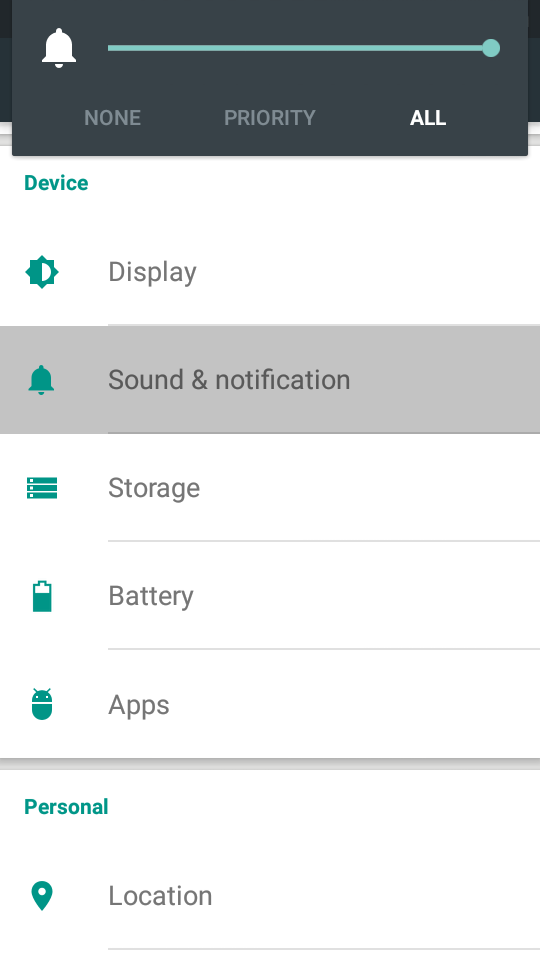
Now come to the different points such as with sound and notification setting into your Android smartphone, with this tab you see more elaborated options related to sound, such as General>>setting>>Alarm volume, Ring volume, Choose phone ringtone, Default notification sound, now inside system part vibrating setting, Dial pad touch tones, Touch sound, Screen lock sound, Vibrate on Touch.
These above mentioned setting will help users to change your mobile sound setting while you ready to make your own loved tone for each functionality, smartphone has an ability to perform well and it’s has more used related setting, so that users can interact with devices, you can make your phone volume.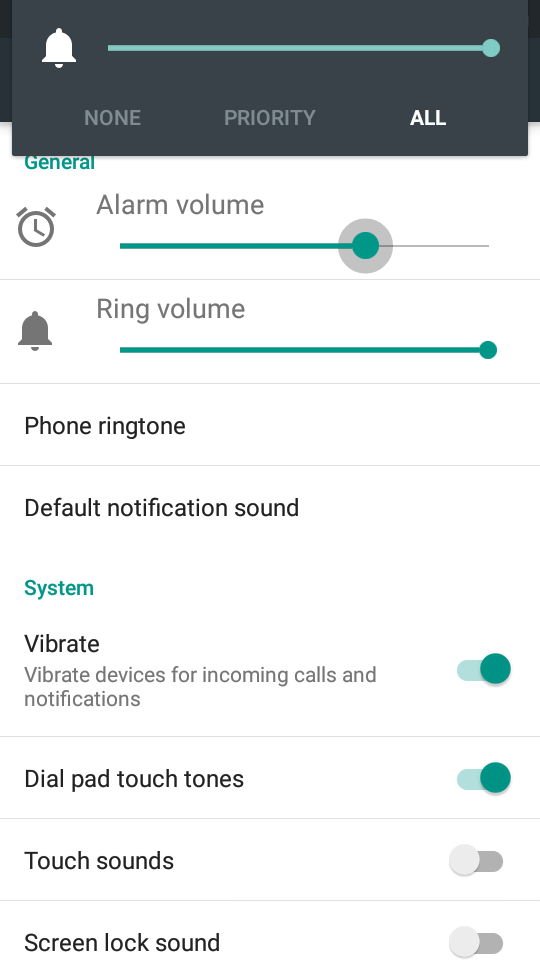
Now if you want to change Alarm volume setting you need to follow above options for that, with this window option available to change it high and low, so you can change it’s setting by moving it right and left, if you move it left it will automatically reduce sound or if you will move it right directions so it will increase your sound of Alarm volume.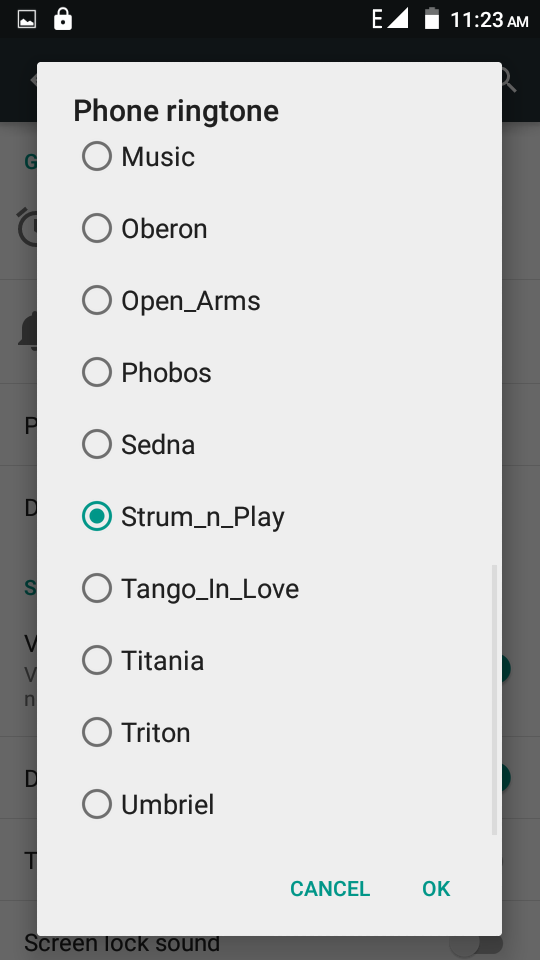
Also second number you see Ring Volume, however you needed to change volume of your ringtone while you are in meeting, or driving, which you can set from this options same as above you will have to move only left and right, by moving it you will see changes occurs, now next third option given to change ringtone where you will get tons of ringtone, and you have to set from them, so make your ringtone accordingly.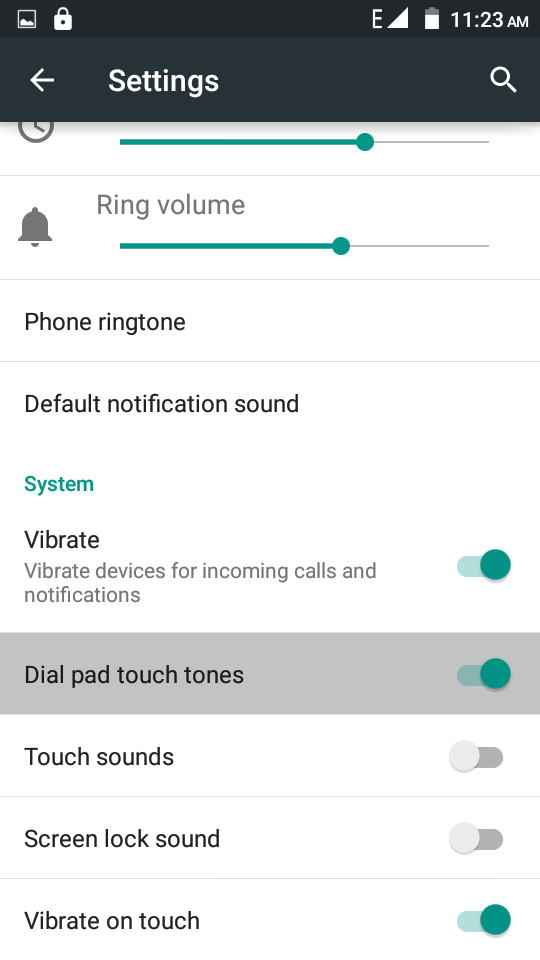
Question comes from millions of android users about how to change Default notification sound in Android smartphone, because notification is sometimes irritating users experience, and it also more frequent activity in Android phone, when someone send you anything at that time notification will notify you about your notification and many other way to notify in Android devices, so it’s necessary to change your best tone into your Android Notification tone, also will help you to know instant about your notification, for that just move to Setting>>Sound & Notification>>General Setting>>Default Notification>> choose your own choice.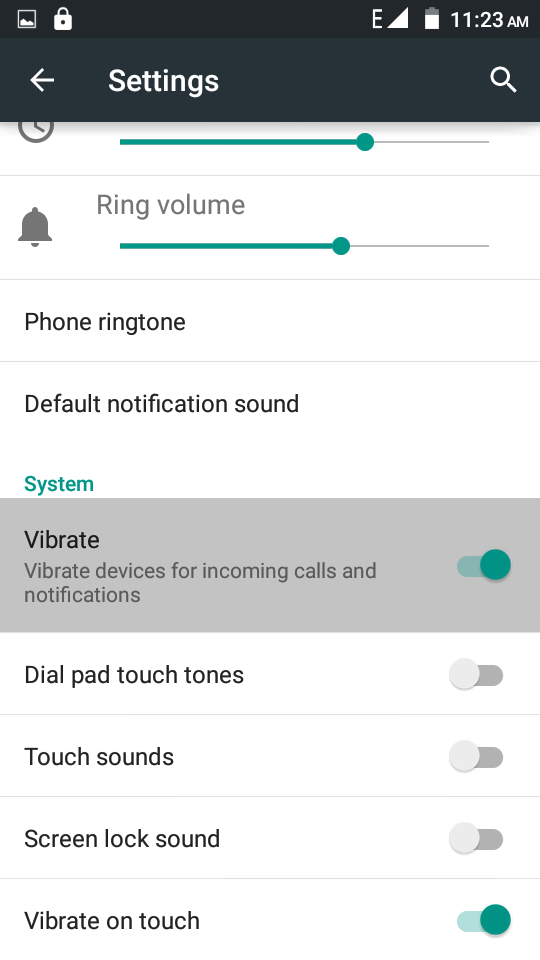
From same panel you also change more setting of sounds and vibrating, such as scroll down, here you will see vibrating option on and off, you can change setting related to vibrating, now see Dial pad touch tone setting you can also change it on and off, also get an option related to touch sound from which you can set touch sound On or OFF accordingly, finally two more setting for sound Screen lock sound and Vibrate on touch both setting you can On and OFF it by accordingly.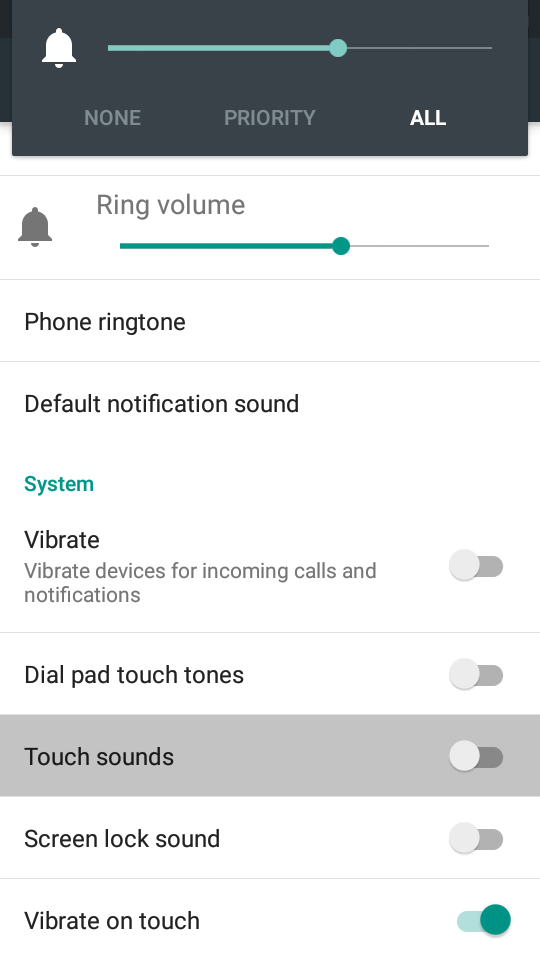
Above i explain related to all 10 sound setting of Android devices either smartphone or Tablets, just choose your best choice related to sound, you can on or off or increase and decrease volume levels by following these steps.