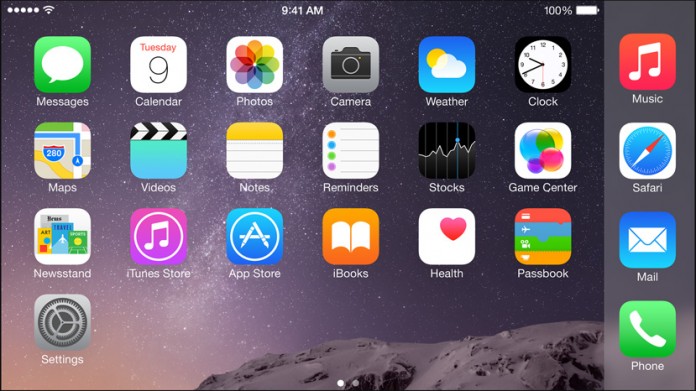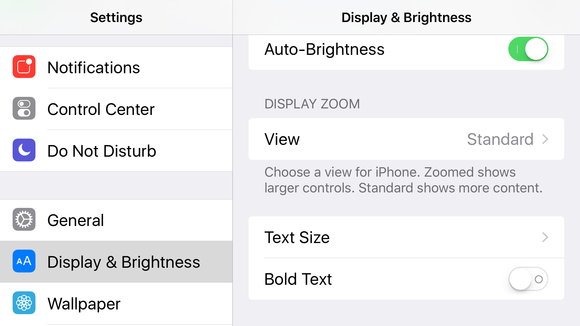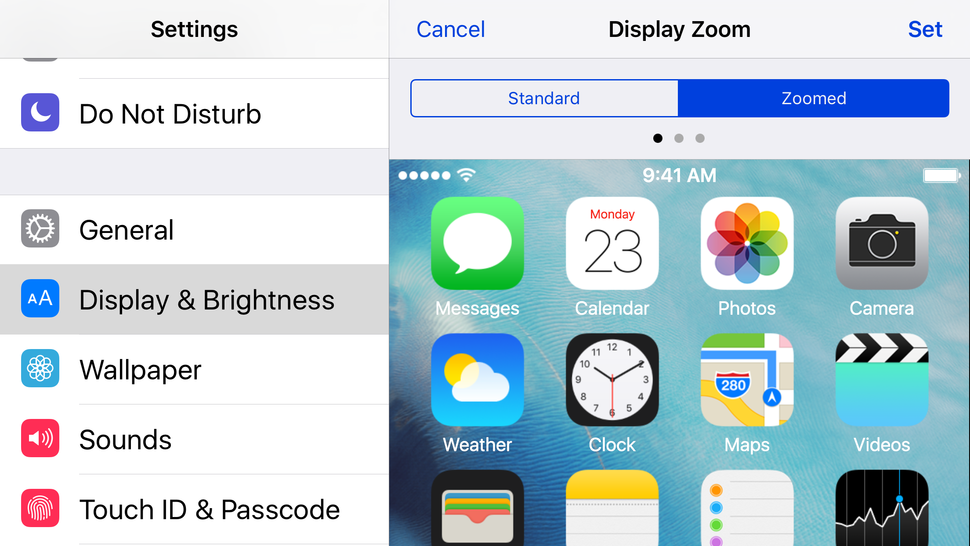With the iPhone 6 Plus and iPhone 6S Plus there is a feature for to use Home Screen of device in landscape (Horizontally) mode or in portrait (vertically) mode. Many people like this and many not everyone has there on preference may be you want your home screen to switch when your iPhone is in a horizontal position and it will move on vertical position when you move you device or you want to completely turn off this feature.
So follow the steps below for turn off or turn on landscape switching for the home screen it so simple setting so do not feel bad if you haven’t done that yet.
Turn on or off Landscape switching in iPhone 6S and 6S Plus
- Go to Setting app in your iPhone device.
- Scroll down and find the section Display & Brightness and tap on this option.
- Now look for Display Zoom section under that you will see a View option and tap on this option.
- Under view option you will find two tabs to select.
If you want your home screen to switch between landscape and portrait modes then you can select the Standard option.
If you want turn off landscape switching and just want to increase the size of screen then you can select the Zoomed option.
- After selecting the above option tap on Set option which will be located in top upper right corner now your iPhone device will restart to implement the changes.