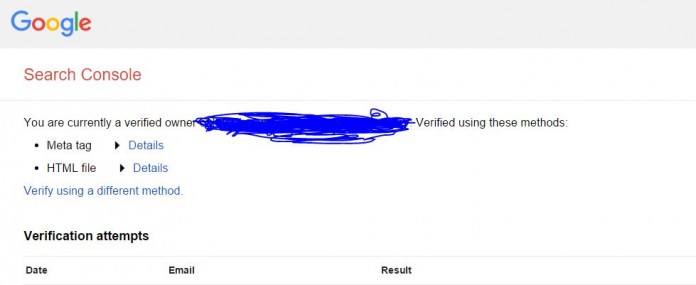Google webmaster tool give us facility to create as many webmaster tool owner you want, to handle all the important roles of website, such as manage all the important points such as, analyze the growth, keep eye on ranking of particular keyword, get info of back links, remove unwanted links, add multiple website, download the keyword ranking reports.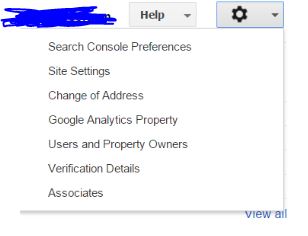
At the time of giving ownership of your domain in webmaster tool, you have to fill an email id and pressing continue button it will send mail to new owner, regarding ownership, when you login as a owner it will show you verification details Delegation, if you are owner of website and webmaster tool account you can delete added owner anytime by moving into the https://www.google.com/webmasters/verification/details?hl=en link or simply click on website and move cursor to gear sign where it will show option to Verification details, click on that, now you will be on pages through which you can remove owner and click on unverified button, after deleting it will give message on you website webmaster tool Delegated ownership was revoked by you, rest of added owners list it will show under Verified owners with their email address with verification details.
You know that why we add new owner for website webmaster tool, however it’s to reduce the workload when we have large site with multiple functionality, it’s necessary to create multiple owners, so that they can do some work to manage website ranking and other Search engine related task.