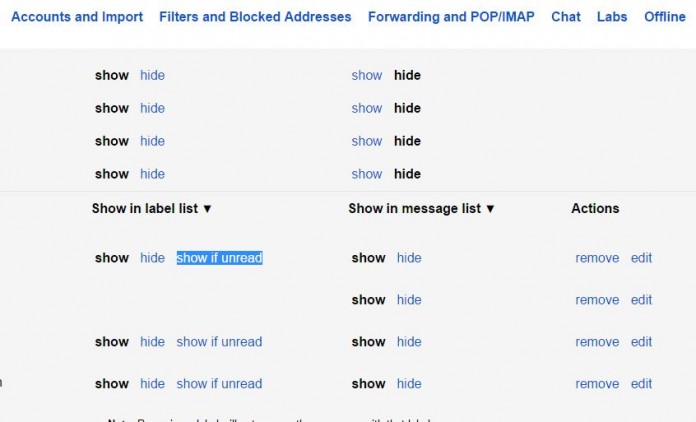On the fly you can manage Gmail label from the same setting page. Usually, users create new label to move emails by category, such as you have mail from single users, finance emails, in that situation you have to create new label which named as finance, and moves all the emails into it, by select and move, to finance.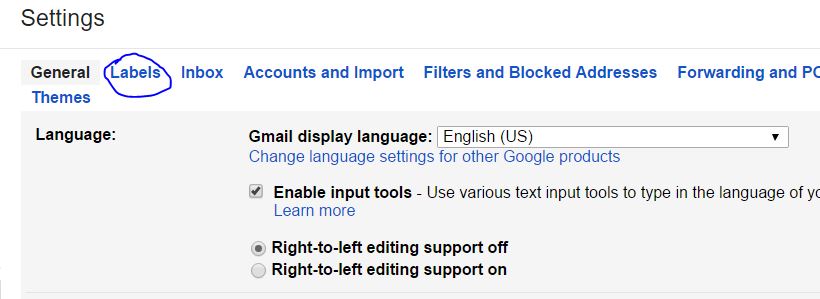
On the fly you can remove all those labels from your Gmail admin panel, more about labels you will explore under label of setting page, System labels, Show in label list, Categories, Show in label list, Show in message list, Circles, Show in label list, Show in message list, Labels, Actions. Removing a label will not remove the messages with that label.
There are predefined labels available from Google, in which you can hide and show in your fronted Gmail panel, some custom labels you need to create at last of Label section, in which you can move data, by selecting each and bulk Emails. Now we come to the most important step where we will share info of how to add and delete custom created labels.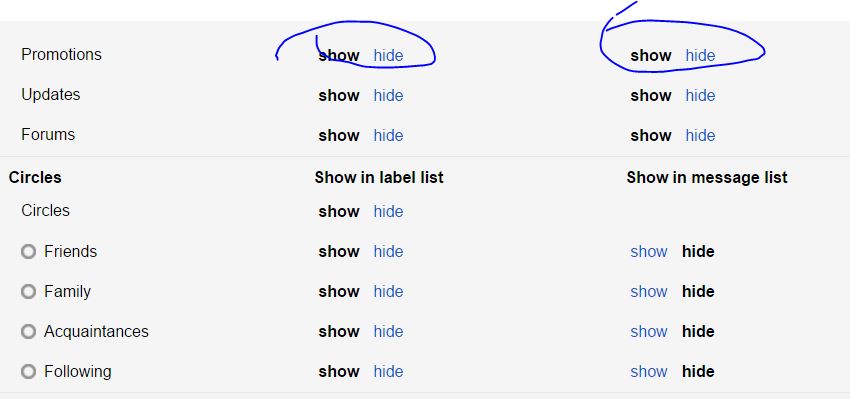
Steps to Manage Gmail Label, Hide, Show, Add and Remove.
- Open your Gmail account, by credentials.
- Go to setting page from Gear sign at top of the right of Gmail main page.
- Click to the second option just after General setting, Labels, it shows more about Labels.
- Where all type of labels available to hide, show, remove, add, scroll down to the bottom, where it provide you an option to create new label.
- Click to create new label button to add more labels into it, or you can delete from the same panel under action tab, through which can remove, and edit labels.
- If you don’t require more labels on your Gmail click remove to minimize the labels number. One more option, show if unread.
Labels, one of the most important custom way to manage Gmail account emails, you can categorize emails from the same panel, by moving into new labels, if you delete any label from your account, your mail will remain same under inbox section. Or you can simply first move emails before deleting label.
Similar Article
- How to Forward Google Hangout Live Chat to Other Users Using Gmail.
- How to Move Sent Mail Copy to Gmail Inbox with Google Gmail Account.