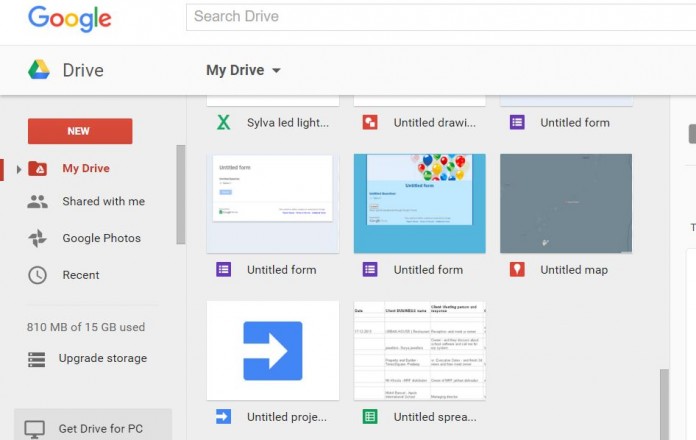Google Drive gives you lots of storage option freely, where you will get user friendly user interface so that you can easily make your own setup to store your data, initially Google provide 15GB free space, where you can upload your important docs, photo, video and any other files using folders.
One of the most advantage of Google drive is you can easily share with multiple users at once, in terms of security, Google drive and DropBox is one of the most secure cloud data storage services with high security.
With Google drive you will get many options which you also use with your own computer, can create folder, edit it, rename, rate it download, remove, and change the color, these all are the easy option to make changes with your existing folders or directory.
You need to test Color changing options with New Folder
This is interesting, you see your new folder with new colors, but for that you have to first login to your personal Google drive account by typing url www.drive.google.com, by typing this you will get result page of your Google drive so that you can type your account detail email and password, when you type your login details your account will be logged in.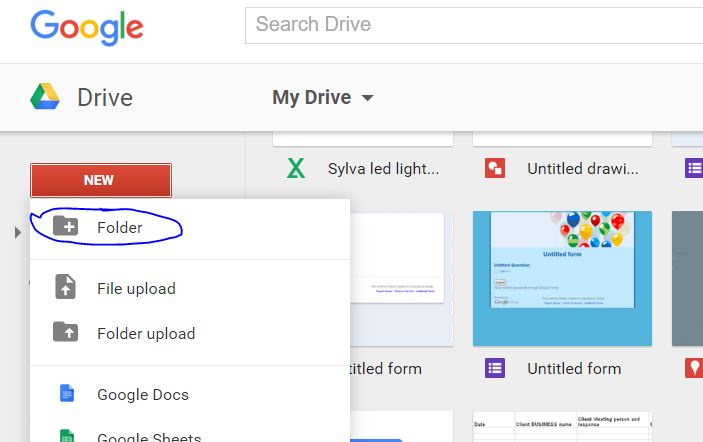
Now you need to click on New red button where drive has an option to create new Folder, and name it xyz anything you want, and save it inside your drive account, you also can use this folder to your photos and docs as well, whatever your want, then just right click on that folder, after clicking on that it will give you an options, (It’s 7th option to change drive folder color) just choose option change color, it will give you option with some colors, you need to choose your best color accordingly and to fix it with your folder, its your folder color.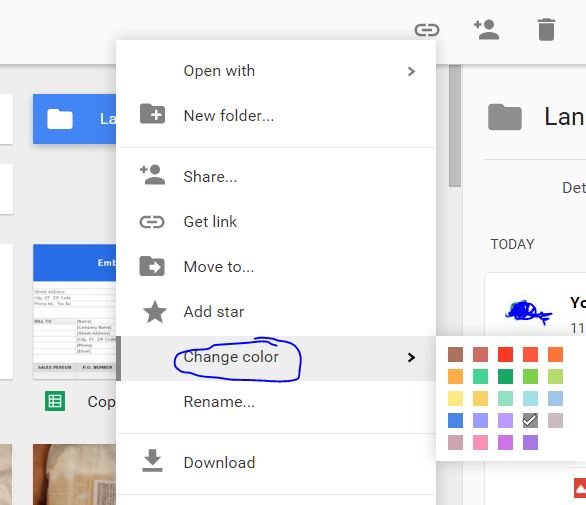
This will help users to easily get concentrated on particular folder according to your own choice, to change more setting with Google drive try to give us some views and suggestion about Google drive on comment.