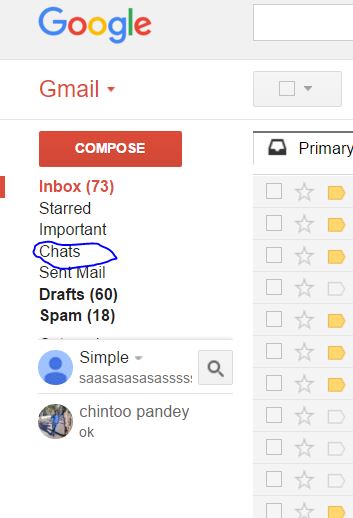Sometimes users ask and search for result about how we can forward Google hangout Live chat with other Gmail users using same Gmail account, all users use Google hangout to text with your Gmail contacts, in which you can send and receive messages from the same panel. Its live, or you can get in the form of messages, all your live or message chat saved n Google Gmail chat section, in which you can easily forward to other users by selecting and forward, you can easily change Google hangout main setting from Google setting page in which you can turn chat on or off from same setting dashboard.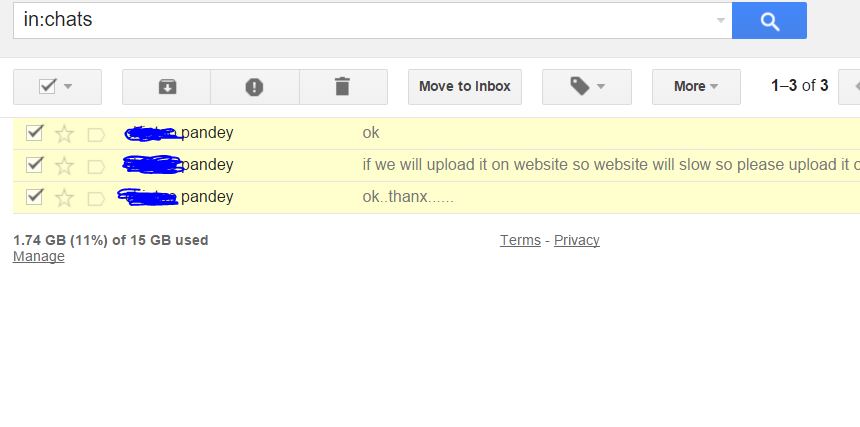
Google hangout live chat option; which you will get on the left corner of Gmail home page, with the button of Chat, a survey from Big data analytics company, each day more than 103,313,463,201 email sent through Gmail and 2,464,676 Emails sent in 1 second, these numbers are too high. This functionality enabled you to forward your all chat from Gmail account.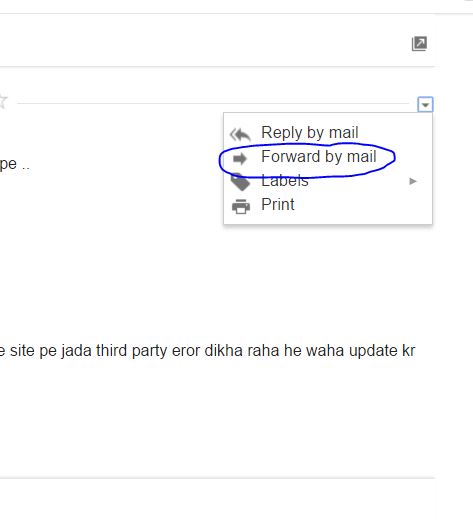
Steps to Forward Google hangout Chat with Other users.
- Login to your Gmail account, in which Left corner it shows users with old chat.
- You need to click Chat, which you will get under, Inbox, Important, Starred, Chat, now all the chat will be shown with name and date, you can easily move those chat to Inbox, report, delete, Print, forward, and move under labels.
- Now you need to open particular chat, which you want to forward, you can open with the same email in new window, you can even reply, through Email.
- This option will help you when other want to check hangout chat.
If you follow all above given step to forward, print, mail hangout chat from Gmail account, but there is the limitation to forward chat, you can only send chat with their date, each day chat will save under separately.