Before we start this lesson we will inform you that your lost phone should be switched on in order to give a accurate details of its location and access to option like sound, remotely lock or wipe out its content in case if you battery is runs out or your Smartphone is stolen or switched off then it will be difficult to track you android Smartphone.
So it is very important for you to take regular backup your Smartphone in case you never did that than you can follow How to take backup of Android Smartphone.
Method of Tracking a Lost Android Smartphone
BY Device Manager App you can do this thing very easily there is no need to install this app on your android Smartphone , it is already there but before you lose you Smartphone we have to ensure that setting are correctly configured.
To start using device manager ,open Google Setting App keep in mind that it different than your phone setting and tap on security option and enable the option “Remotely Locate This Device” and “ Allow remote lock and erase”.
Location Access Should be switched on to work with Device Manager.Once again go to Google Setting App and choose Location option and tap on the “Google Location History”in next screen than ensure that it is switched on.
After configuring the Google Setting app there are two ways of tracking a lost Android Smartphone
- If your Android Smartphone is switched on and has a signal that you are able to track in device manager than go to the android.com/devicemanager on another Android device and sign into your Google account.It will automatically locate you device on report its location on google map and also give option to make the phone ring, lock out a suspected thief or you can erase phone’s contents.
There is also an Android Device Manager app it is useful when you have several device to track you can download this app from Google play store.
- In case if your Android Smartphone is switched off to check it location history to find out its last known location just go to google.com/setting/accounthistory then tap on the Manage Activity under Places you go
Now you will see a map of all the places in which your device reported its location during a time period specify by you.The location on the map will be those location where Google saw the device before its battery dies,if you are lucky you can find that device if it is still in known location.
One thing you always kept in mind that location history uses Wi-Fi and Mobile signals but Android Device Manager uses GPS so it would be more accurate than location history.


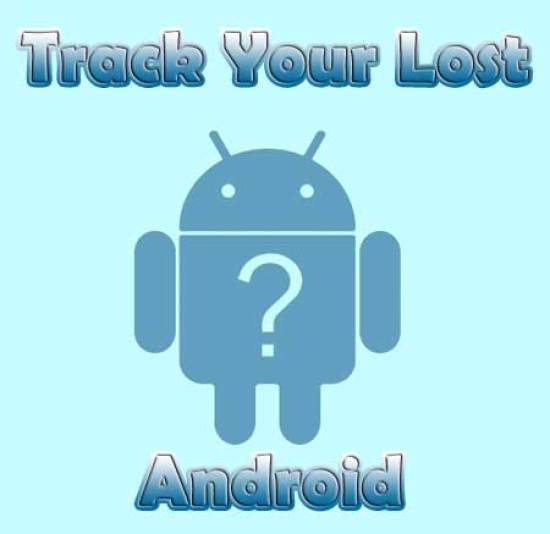
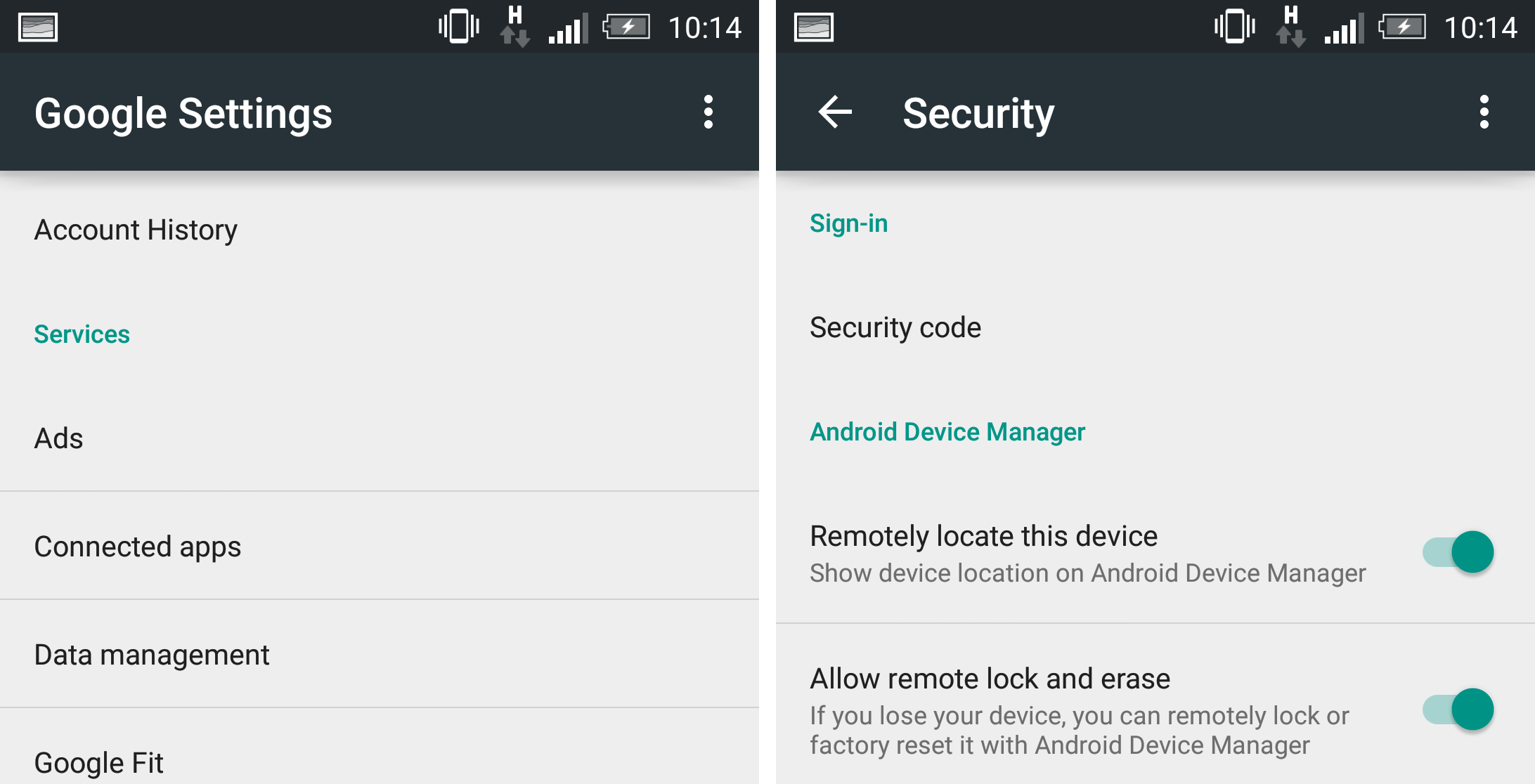
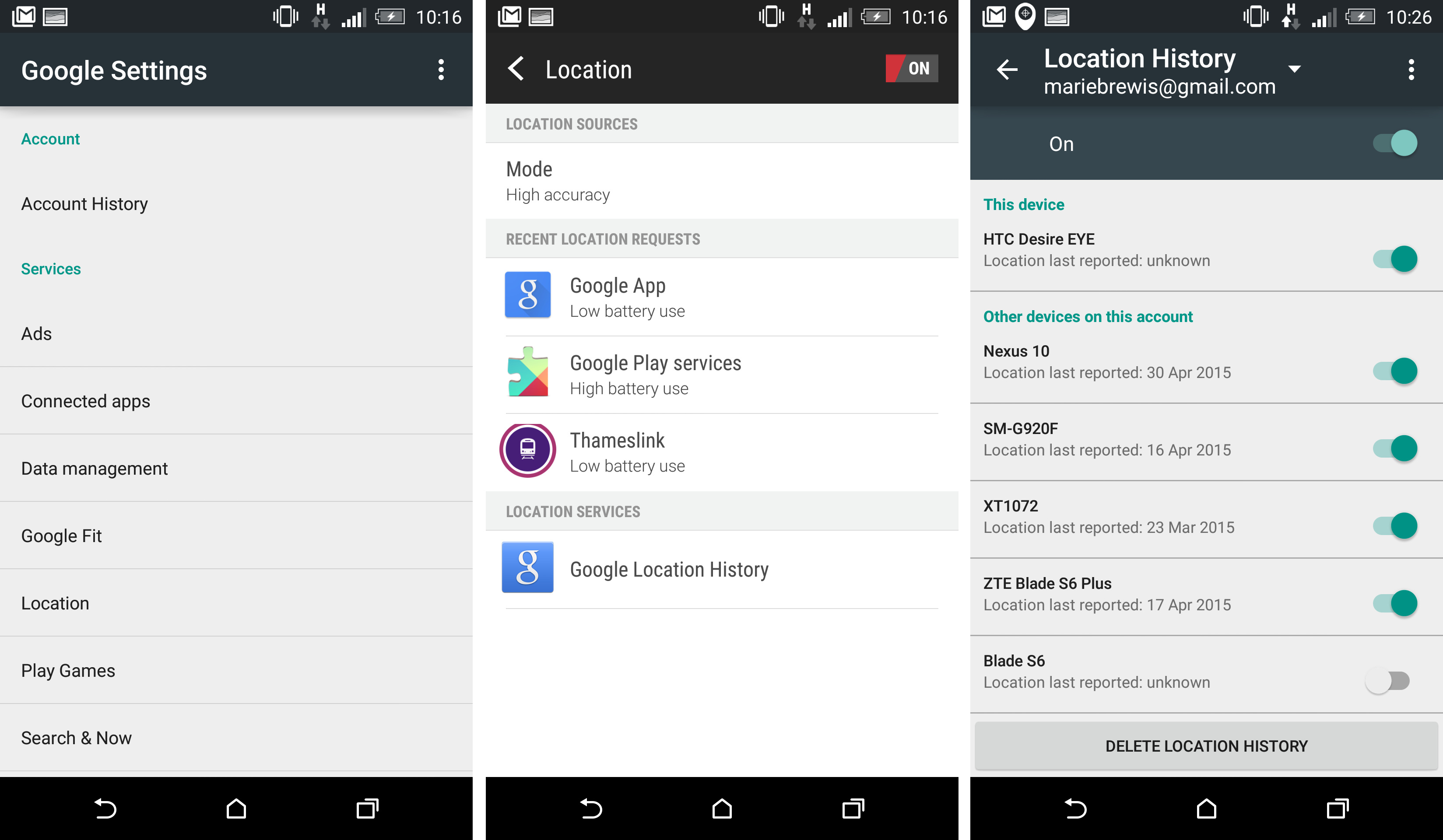
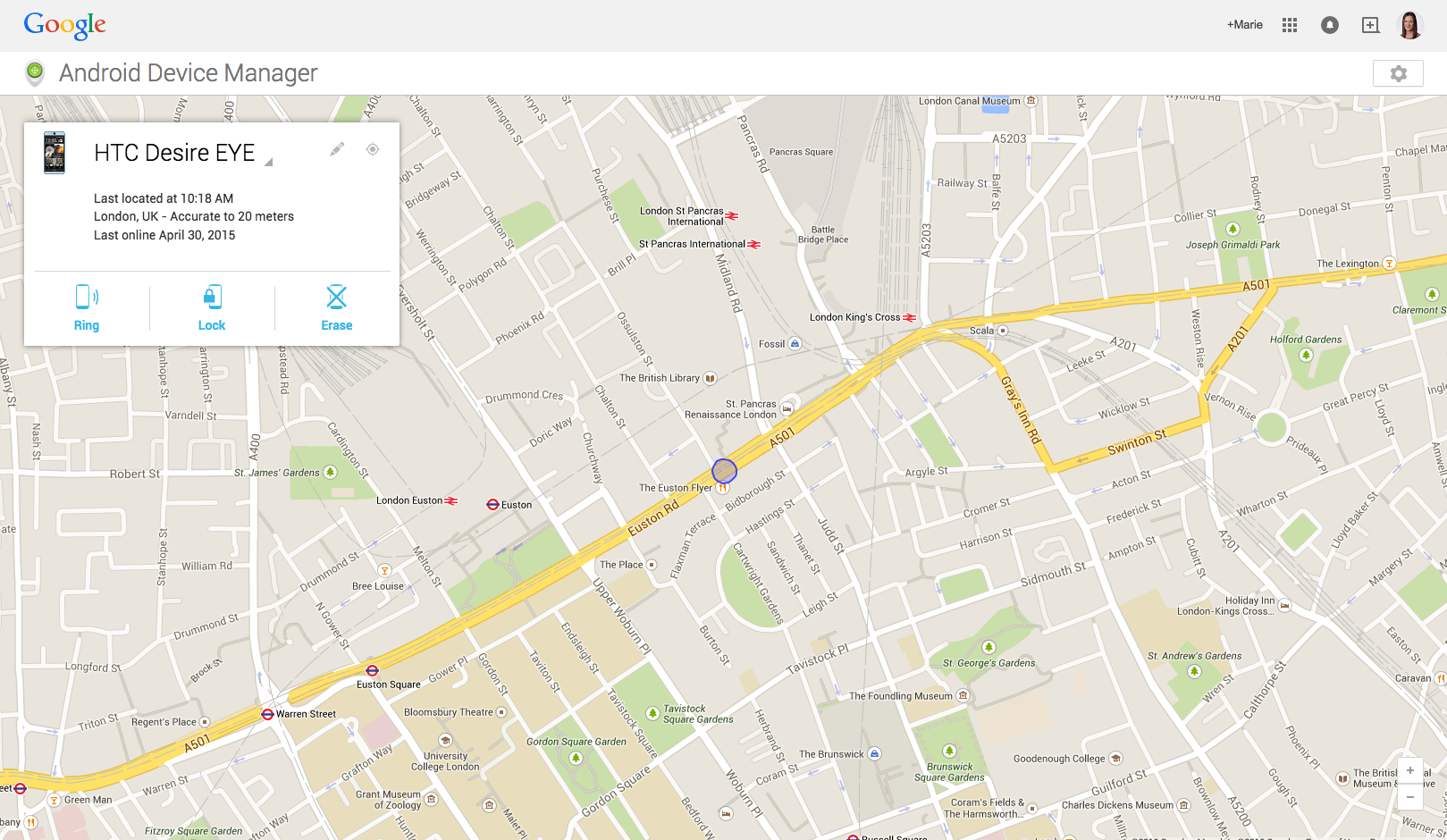
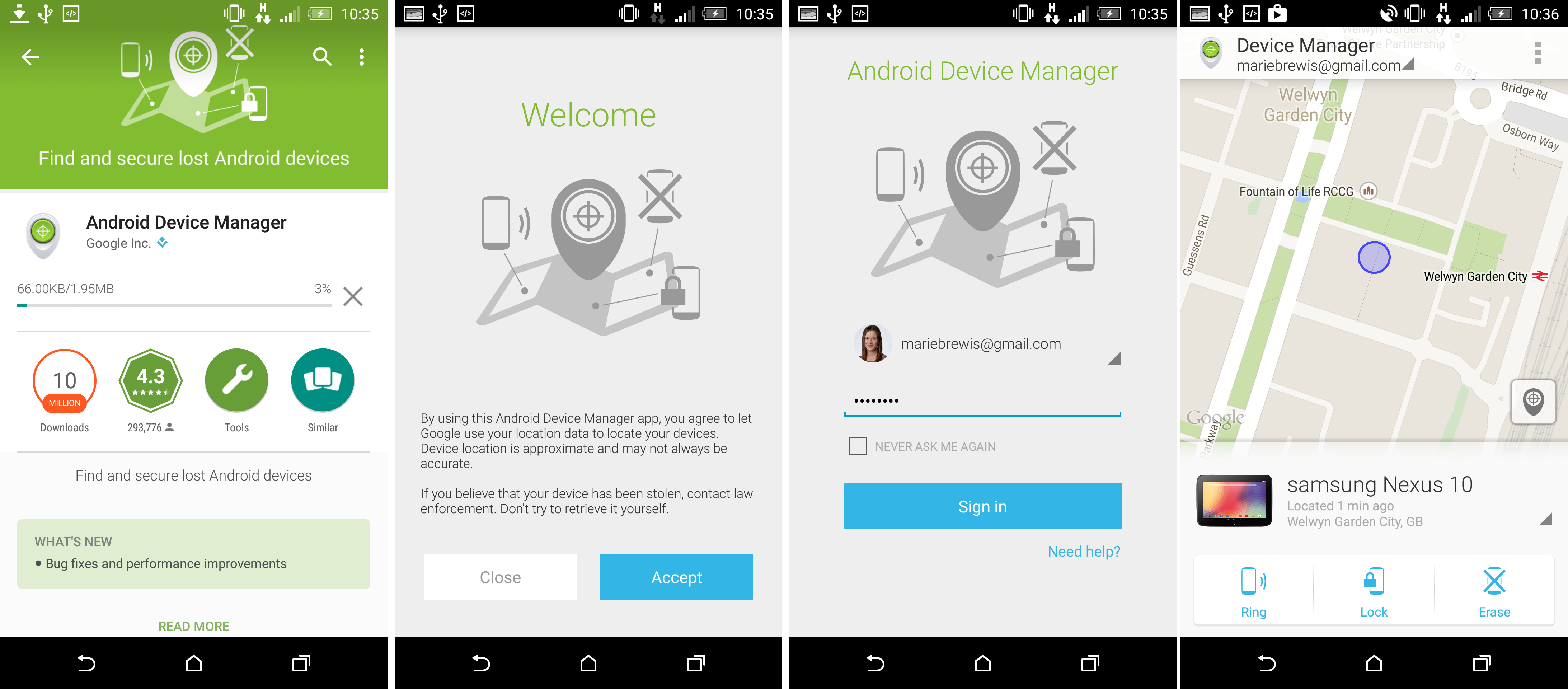
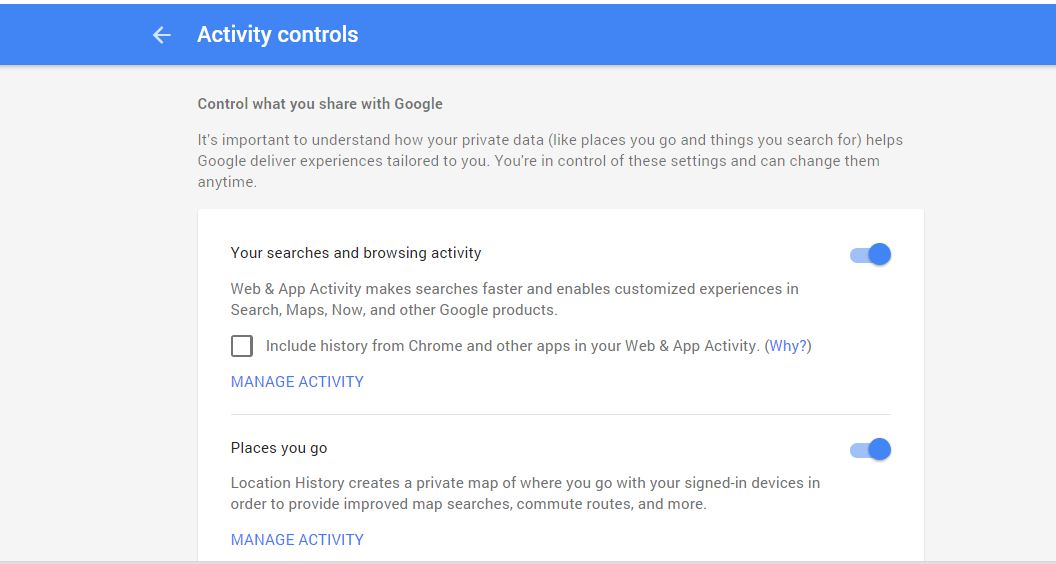
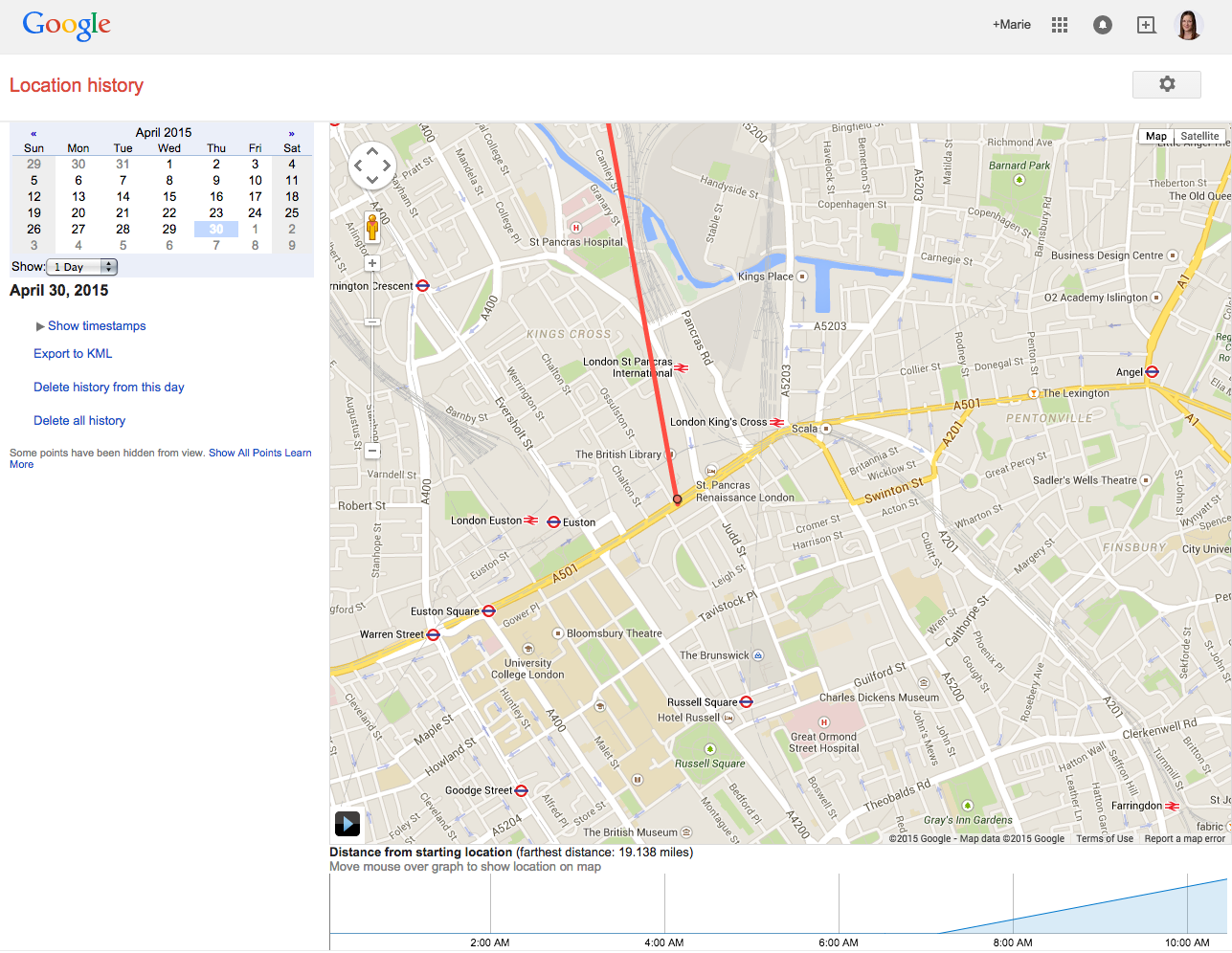



Thanks for the outstanding advice, it really is
useful it works good.
This really replied my problem, thank you!