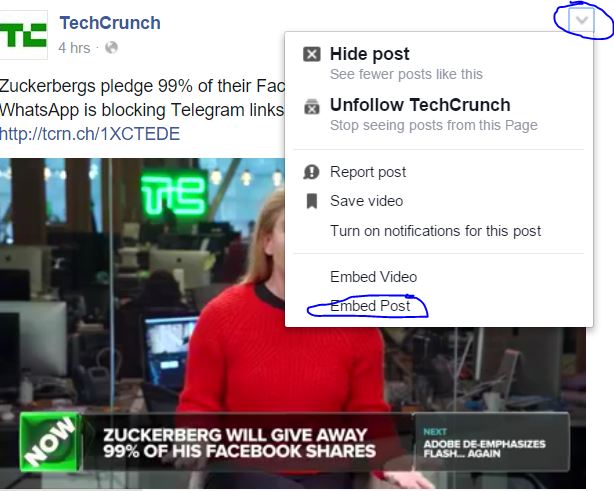Easy task for all users because Facebook is our daily routine, each day users check their Facebook profile twice or more a day to see some interesting things, which makes you happy and up to date,, now some of them you want to put on your history to watch it again, but now things is that how it is possible to remember, don’t get confuse you can easily embed those post on your personal site, so that can see those in future.
Its very handy to perform, just open your Facebook account and chose which post you want to embed, now we try to give you exact solution how you can do this by following some steps, nowadays more people are, prefer to see new things, whatever excited, so his mind would be jovial.
Steps to Embedding Facebook Post
- Open Facebook account by typing login username and password
- Now see and choose best suitable post which you want to embed on your site
- Now you see just right top of the post more button click on that
- After clicking it will shows you more options related to particular post Hide, Save, Unfollow, Report, Turn On notification for particular post and Embed Post
- This time you only want to Embed post on your site so click on Embed post button so that it will show embed code
- Now copy embed code which you see in new popup screen
- And paste it on your site location for embedding
Now you can do this many times for may post, so that most useful information you can easily provide to your website users for long, this may help you and users to take benefit out of it, will also help you lot to increase traffic of site, with Facebook platform you will get many new features for your use.