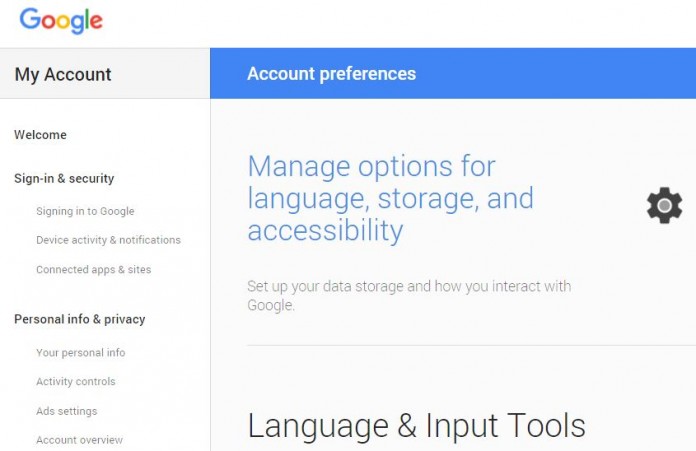You can delete your Google account complete details, info, and other services you use of Google, such as Blogger, AdSense, Gmail, Photos, YouTube, Contacts, Sites, Google Play Apps and Digital Content.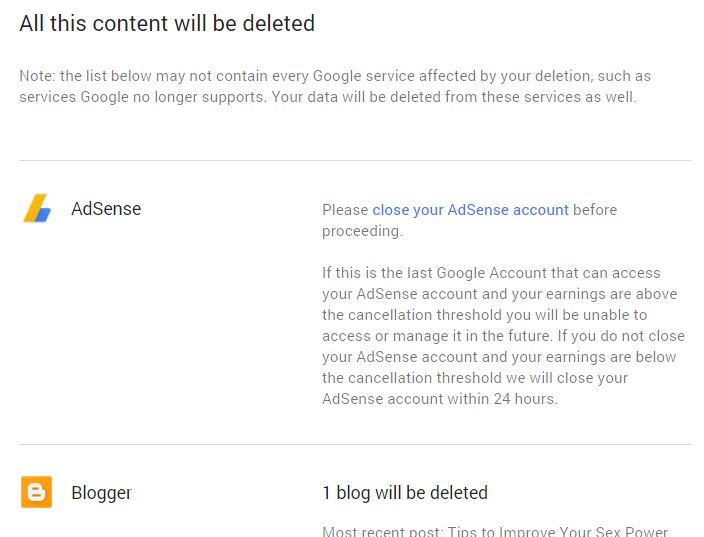
Sometimes; users want to delete all the content of their Gmail account, you know that there are more than 50 products from Google those you can use by single Gmail account email id, or from single account login. Before deleting your complete Google account using Gmail, it shows you the Warning and complete details about, please read this carefully. It’s not the usual yada yada. So please if you are using same Google account in any finance services, change email before deleting.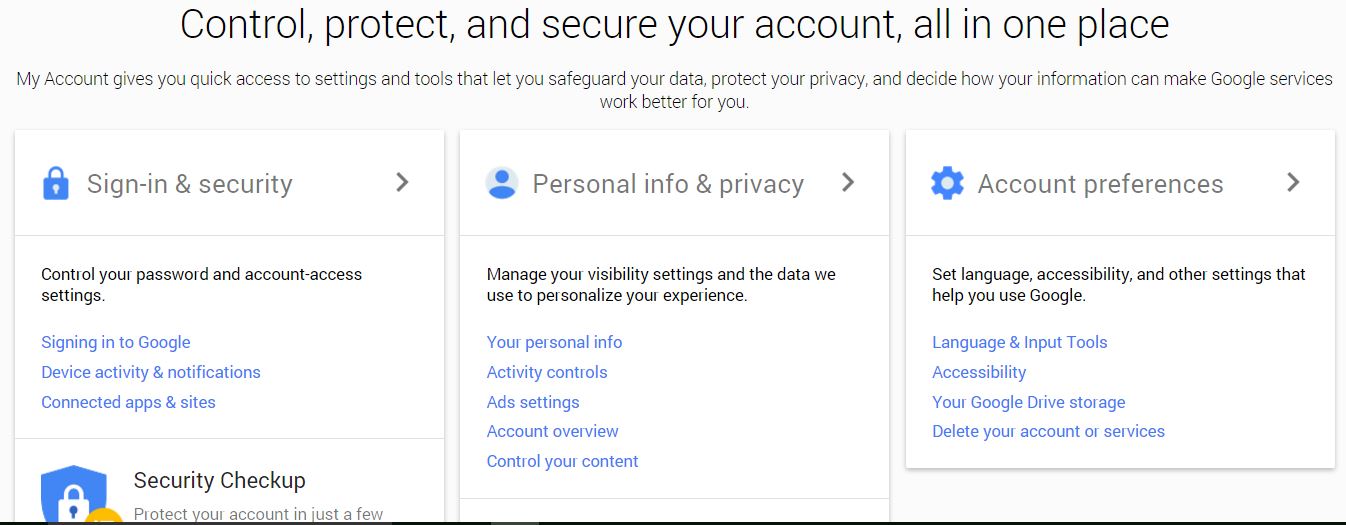
You’re trying to delete your Google Account, which provides access to various Google services. You’ll no longer be able to use any of those services, and your account and data will be lost. You also could lose access to services outside of Google where you use [email protected]. For example, if you use this email address as a recovery email for your bank account, you may have difficulty resetting your bank password. If you proceed, you’ll need to update your email address everywhere you use it outside of Google.
All the control of Gmail account you will get under https://myaccount.google.com, Control, protect, and secure your account, all in one place, my account gives you quick access to settings and tools that let you safeguard your data, protect your privacy, and decide how your information can make Google services work better for you. You can control over your personal info activity controls ads settings account overview control your content, language & Input tools accessibility your Google drive storage delete your account or services, device activity & notifications Connected apps & sites.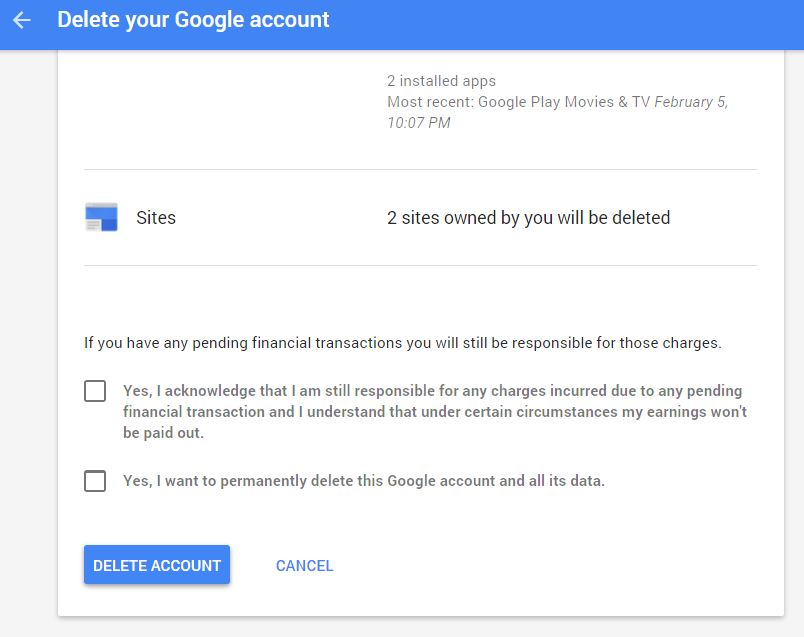
Note: the list below may not contain every Google service affected by your deletion, such as services Google no longer supports. Your data will be deleted from these services as well. The most important services are AdSense, Gmail, Blogger, Photos.
Step to Delete Your Complete Account and Services from Gmail
- First you need log-in to your Gmail account, in which you want to delete data and services.
- Now go the link where you can change and delete whole account setting. https://myaccount.google.com/u/1/preferences.
- Now you have two important option to delete, delete particular product data by choosing, Delete Product, or if you want to delete complete data for Google Gmail account
- Now it shows for Deleting product A Google Account offers many services. Some of these services can be deleted from your account individually. Consider downloading your data before deleting a service. DOWNLOAD DATA,. for whole Gmail account, all this content will be deleted.
- You have to choose, if you have any pending financial transactions you will still be responsible for those charges. Click yes, if you don’t. and click Delete account.
- Now you complete account and mail data will be removed from that account.
It’s not recoverable, so make a Strong decision before, delete your Gmail data and account.
Similar Article