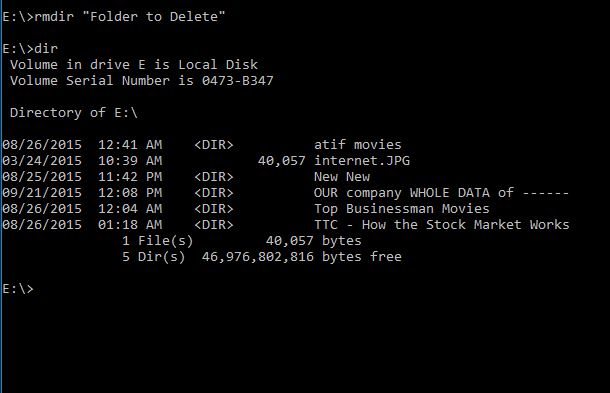Windows os is pretty simple to use, Windows 10 has ability to do operation which you all done with previous Windows os such as Windows 7 or Vista or Windows 10, Sometimes what happen when we try to delete any installed software using simple graphical user interface but it’s too difficult to delete, at that time this method will help users to delete your data using easy method through command prompt.
Important command put in mind
- Change drive – simply type Drive name and enter button ex D:enter
- Change folder – simple cd folder name – CD folder
- Delete command – RD folder name or rmdir folder name
If you are Windows users, so you will feel more similarity with Windows 10, such as creating content, editing content, searching content, installing software, uninstalling software, you will get 90% similarity with Windows 10. With this os you can easily delete folders using moving through command prompt, however, data location under this PC or desktop, both are same for command prompt.
How to delete Desktop data using command prompt
First of all you need to reach on desktop to deleting data, now question is how you can reach to desktop using command prompt, for that you need to move from c to desktop by easy way, you all heard about that Desktop data exist inside your C drive, so path of Desktop is c: enter then cd: hit enter now you will be inside C drive now you need to move cd users hit enter now you will get two folder Public and your PC Name, you need to go your PC name cd:your pc name in our case i click on My computer Name, now at last you see many folders but you need to only go into the Desktop for that type cd desktop, now you will be inside desktop folders. and choose your data to delete by typing rmdir folder name (rmdir space your folder name) now you folder will be deleted.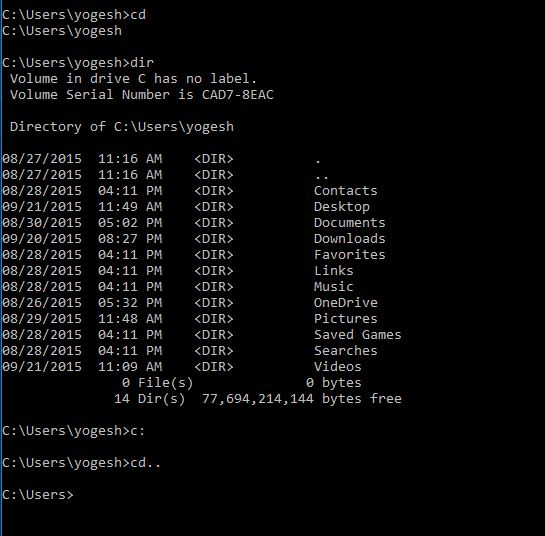
Delete folder inside your local drive This PC>> D, E F
This is pretty simple to delete data inside This PC any drives, need to move by typing E: enter and then type dir: by typing this command you will get all the info about folders, how many folders inside of your drives.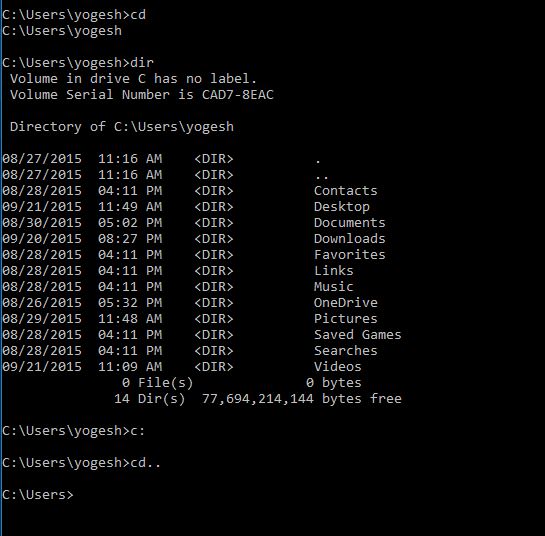
Just choose your located folder which you want to delete, and type RD Folder NAME enter button by doing this your folder will be deleted, other command is rmdir Folder Name, this is same command to delete folder in Windows 10.