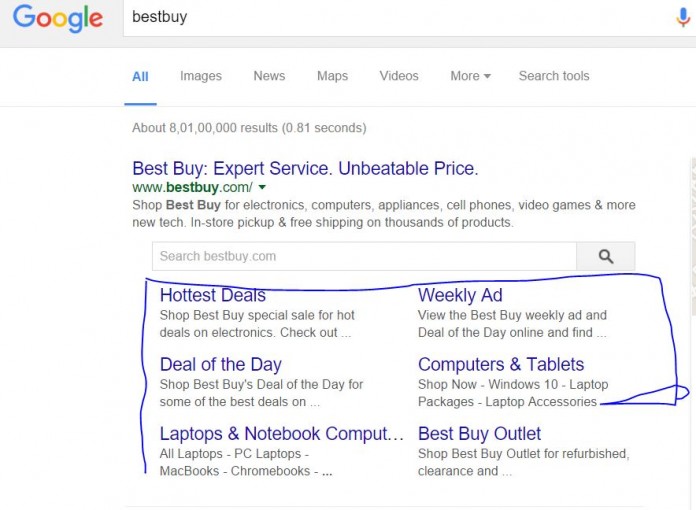Getting subheadings in Google search results, and if you are thinking about how website shows best result structure in search engine with website name and it’s subpages with category title and description, and result with search option, some expert called it subheading and some Sitelinks. It’s totally depends on your website design structure and how you create your website sitemap to search engine.
Usually, every new internet users don’t know how to set priority for your main page and category pages, there are some basic ideas behind that, create sitemap with sitemap generator, or if you are WordPress users, you can use some good plugins in which you will get best possible generated sitemap for your any size of website. Or if your website has small number of pages, so you can use online tool in which they automatically generate sitemap for your web pages.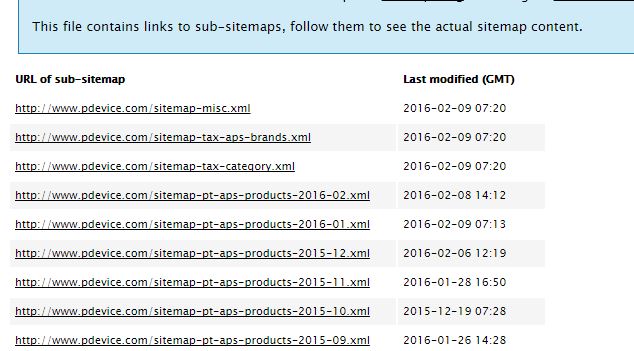
Some key point you should keep in mind to get best Subheading or Sitelinks for your website with Google search results.
Most important key points we cover under headings, in which users have to follow to get better result and get website result with sitelinks or subheadings.
Create best possible structured website
Your website design matters, if you developed your business and the personal website with popular CMS, where you will get best possible facility to solve all small search engine issue, how your website menus, category, tags, and content equipped on your website post and pages. The most important thing about website is, your written content should be relevant to your web pages, do not repeat any category and menu with its synonyms.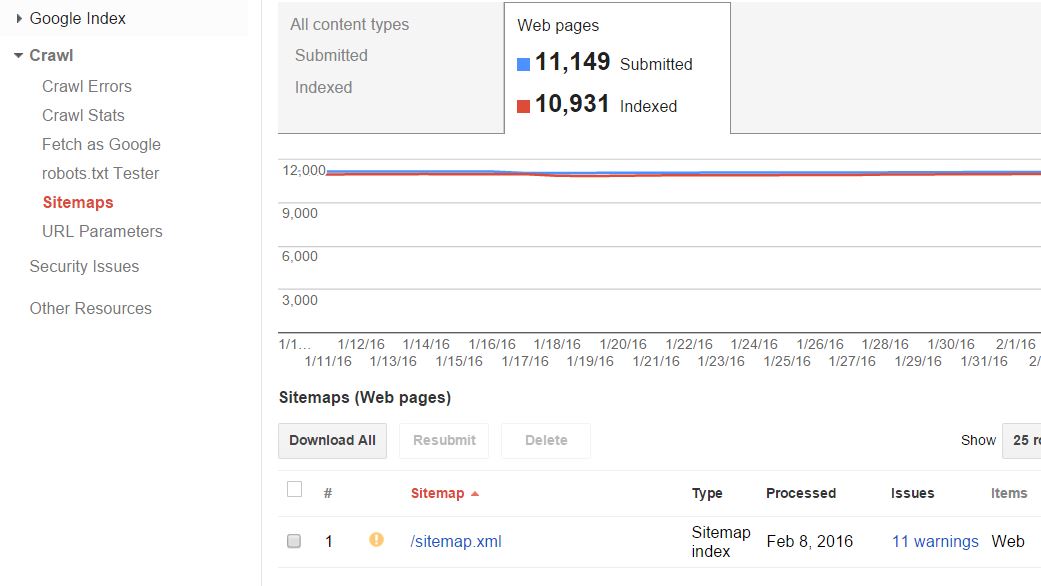
Create Content for your website pages or posts
You should create most useful relevant content for your web pages so that Google search engine and reader can understand it better, you website home page title and description should be more relevant, such as your website name is xyz.com, so you should write your website title, description In this format, XYZ.COM: Website about, and Description XYZ.COM – Detail description about your website. So that Google can easily understand better about your site is about a particular category, as well as when users search for XYZ.COM on Google or any other search engine, where you submitted your website, it shows the complete designed result sitemap on search engine search result.
Generate Sitemap with their Priority
On the web you will get hundred’s of website where you can generate your website Webpages sitemap with their priority percentage, some website developed with few pages, up to 50 pages or post, in that situation you can generate sitemap with third-party sitemap generator tools, or if your website has thousands of pages with multiple post and categories, so you need to develop sitemap generator plugin or connector for your website by own, so that you can easily fix everything. Usually with the sitemap, URL, Priority, Change frequency, Last modified (GMT), image, included, in which Google can decide the ranking for your particular web pages and easily can crawl information on daily or weekly basis. If you are using WordPress or any other CMS, you can get hundreds developed plugins to generate sitemap for your website, and remember most important thing, fix 100% priority to home page, 70% to 80% for category, page, and post, 60% for tags.
Submit Sitemap to Google Webmasters tool
You need to register your website with the search engine like Google, yahoo, and Bing to get organic traffic, for that you should have an email account, just log-in and register your website on all search engines webmaster tool, especially add on Google Webmasters tool. After generating sitemap, you need to submit it to Google sitemap, by following, links, log-in to Webmasters tool >> crawl >> Sitemaps >> submit your sitemap. Few days later Google will crawl your complete web pages, on the daily or weekly basis, after completion of crawling and indexing process website will shows, sitelinks or subheadings on search engine result pages.
Website owner or developers usually search question online about sitelinks or subheadings, what do I need to do on my site to increase the chances that Google or any other search engine like yahoo, Bing, will display full subheadings results versus just a single line for my site.