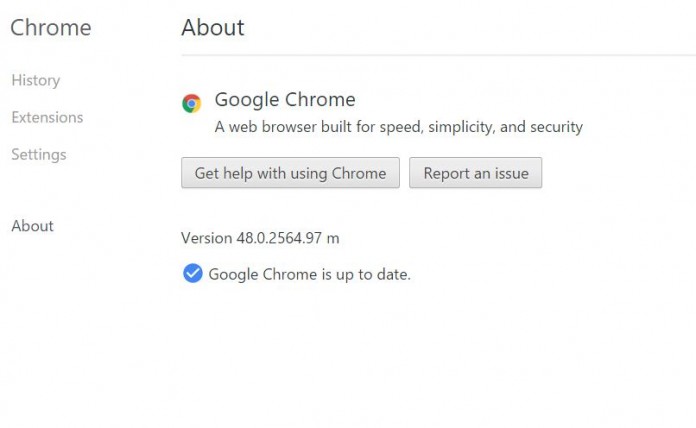Google chrome is one of the most popular web browser, which is fast and easy to use, I am using Google Chrome since 2009 and I am happy with it, and I did not ever change my browser Because I really liked the features and speed, if you are looking for great and the best feature of this browser is that it does not have any updates, it automatically updates, and it’s one of the secure browsers while you are making any online transaction.
Similar Article – Save Google Maps Offline Area with iOS, Android, Windows, MAC Devices.
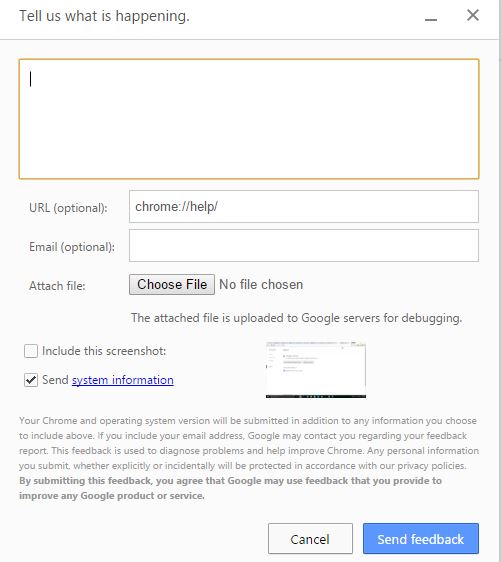
Now I will show you where these update shown in browsers, you only need to go (chrome://help/ ) URL, in this URL or link you will see two options, get help with using chrome and report an issue. Let’s come to the important point how to report an issue to Google chrome development team, if you are facing any issue with Google chrome you can directly write your query step by step and can send it to Support team.
Similar Article – Take Printout of Google Maps location with Directions.
Steps to Send and Report an Issue to Google Chrome Development Team
- Open your Google Chrome browser and click on the help section of your chrome browser or chrome://help/ How to Send your Google Chrome Browser Error to Google Chrome Development Team.
- After visiting this link you will see your Chrome browser version and report an Issue button.
- After clicking on this button you will see one pop-up window will open to write you’re your detailsHow to Send a report to Google Chrome Development and Support Team
- Now you can write your elaborated query with URL, Email, and attach files and click on send feedback button.
- After reviewing your query, Google Chrome support team will take an action and reply back to your after solving your genuine issue.
Its Google Inc one of the best product which is handy and best support system, you know chrome is one of the top and fastest web browser, and free to use, also can get apps on Google Chrome App store https://chrome.google.com/webstore/category/apps. some apps are freely available developed by ope source community, all the time make your browser safe and secure.