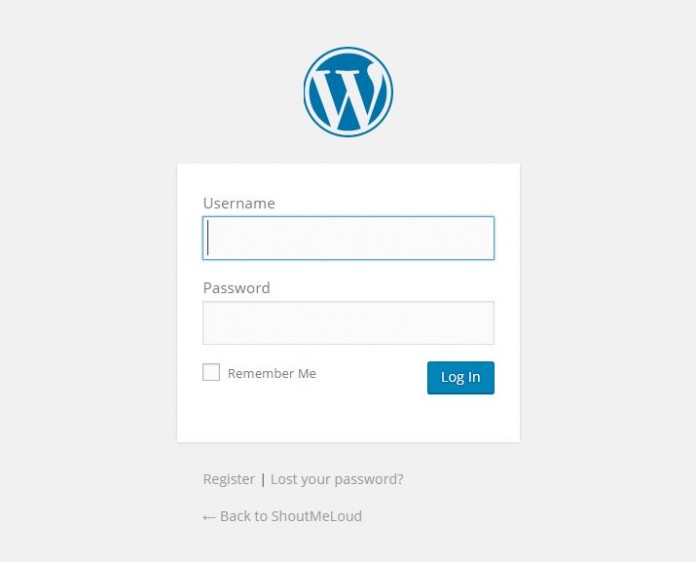Sometimes users required to change its admin panel logo and links so that other one can detect that website is developed with WordPress website, most of the clients need to changes on their projects, those changes related to interface of WordPress site, which means when clients login to website.com/wp-admin, they want to hide WordPress logo and link from website wp-admin page.
Remove WordPress Logo and Link from Website wp-admin page
There are tons of plugin available, which help website developers to change the interface for clients, such as if you have a large site with many authors and editors, you want to give page role for authors and editors, in that situation you have to change interface of profile page and wp-admin dashboard page, now question rise How to Change the Login Logo in WordPress.
There are two method to change the interface remove logo and links from admin page, one is you can easily do it with plugin those who change the admin panel interface of WordPress, and second one is you can change it by adding manual code to function.php file.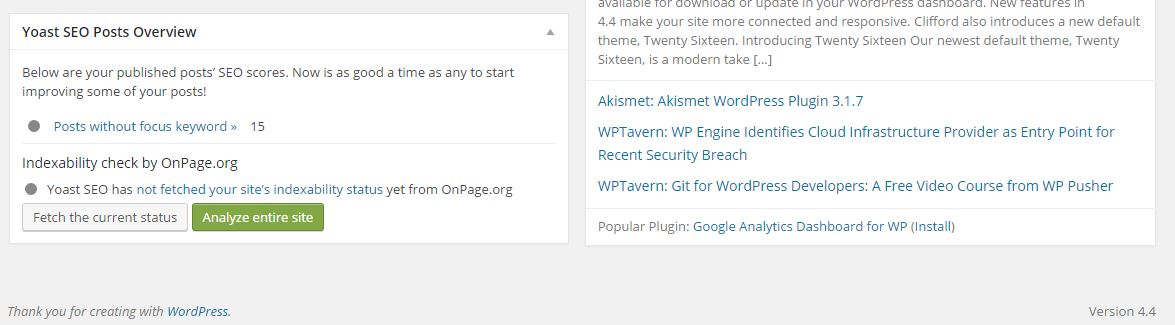
Steps to change wp-admin page
- First login to your website using wp-admin page by typing it’s admin username and password.
- Now you will be on Dashboard of WordPress developed website, go to your website Editor using >> Appearance >> Editor >> Function.php.
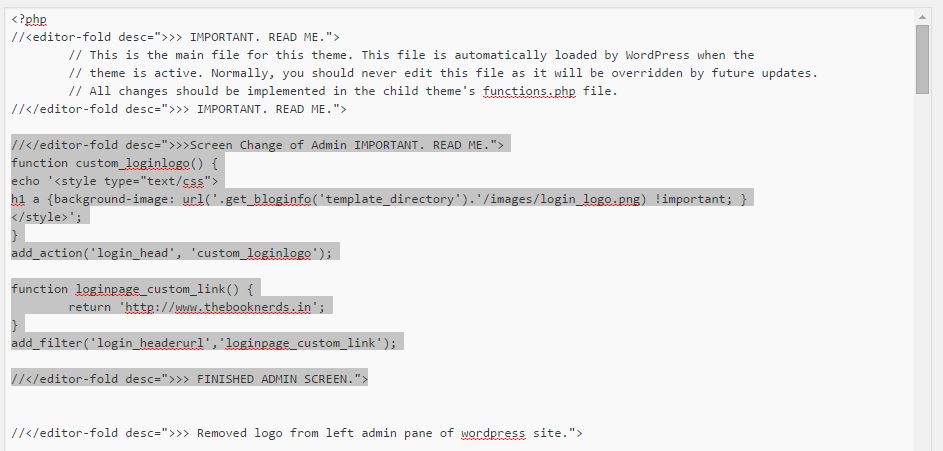
- Now you will be inside of Function.php add new code to new line after ending a function
- //</editor-fold desc=”>>>Screen Change of Admin IMPORTANT. READ ME.”>
function custom_loginlogo() {
echo ‘<style type=”text/css”>
h1 a {background-image: url(‘.get_bloginfo(‘template_directory’).’/images/login_logo.png) !important; }
</style>’;
}
add_action(‘login_head’, ‘custom_loginlogo’);function loginpage_custom_link() {
return ‘http://www.thebooknerds.in’;
}
add_filter(‘login_headerurl’,’loginpage_custom_link’);//</editor-fold desc=”>>> FINISHED ADMIN SCREEN.”>
This above given php code will remove your WordPress website Admin WordPress logo and WordPress.org link
- You can easily customize image add your own by giving link on above code /images/login_logo.png.
- Now you can see the changes on website by typing yourwebsite.com/wp-admin with new incognito window
Now this will work with all version of WordPress, and every themes, also will help to remove and edit both things, you can add your own custom image and add custom URL instead of wordpress.org.