First time when you open any router, it’s easily accessible through 192.168.1.1, If you change the LAN IP address, you must use the new IP address to login to the Router. If the new LAN IP address you set is not in the same subnet with the previous one, the IP Address pool in the DHCP server will be configured automatically, but the Virtual Server and DMZ Host will not take effect until they are re-configured.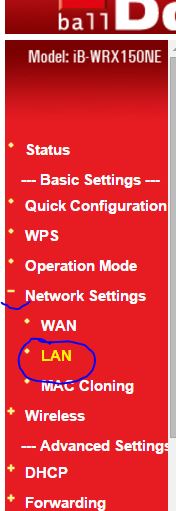
IP address is the only way where we can access our wifi router remotely, the other way is to access router is using WAN cable, in which we have to connect cable into WAN port and other port to computers LAN, there are some easy steps to follow, next time after changing the IP address you can login using new ip and username and password would be same.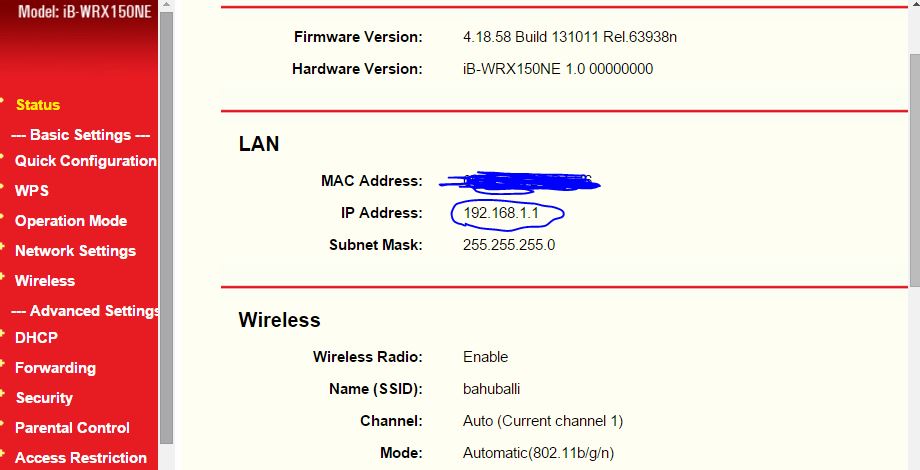
Steps to Follow change Default IP address
- First login to your router using type default IP address into browser, most of the time default IP is 192.168.1.1, always Enter the IP address of your Router in dotted-decimal notation (factory default – 192.168.1.1).
- Then type username and password to move admin area. by default would be admin and admin.
- Now choose option, under Network setting >> LAN, now it will shows you three options MAC address, IP address, Subnet Mask, MAC Address – The physical address of the LAN ports, as seen from the LAN. The value can not be changed. Subnet Mask – An address code that determines the size of the network. Usually it is 255.255.255.0.
- Now you have to only type new address, on the field of IP address, replace it with new one ex 192.188.0.1, and then press save button to change its with new.
- After completion of this process, you will get router wireless access using new IP address, with old IP address it shows error.
Now it’s necessary for security purpose, so that other can not get the LAN ip information, it’s protect from accessing your router through default IP address. You can change as many time you want, it’s depends on you how and when you want to replace it with new IP.





