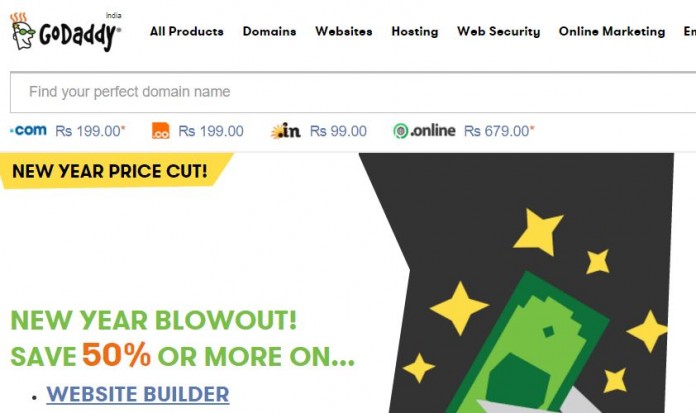If you are looking for domain management so that you can lock down some problems using some easy tips, so that anyone else can handle your domain same admin authority, so that they can manage your domain, such as name server, domain renewal, domain expiry date, privacy updating, domain lock, domain forwarding and many more things, many users try to get best answer from blogger regarding how do I give someone an admin role on Domain Name.
You all know that domain is one of the most important part of any online businesses, so that you have to invitation to a trusted person to manage your domains. When they accept, they’re automatically added to your Account Administrator members list. But for that you have to only send those invitation your own family members and friends. After finished steps can multiple people use the same account to manage your domain name, these all option now we cover with godaddy account.
Steps to how I can make a friends admin to my Domain Name with Godaddy.
- Just login to your Godaddy Domain account by typing account number and password.
- Now you will be admin page, and in this page you will see domain name list registered with same account.
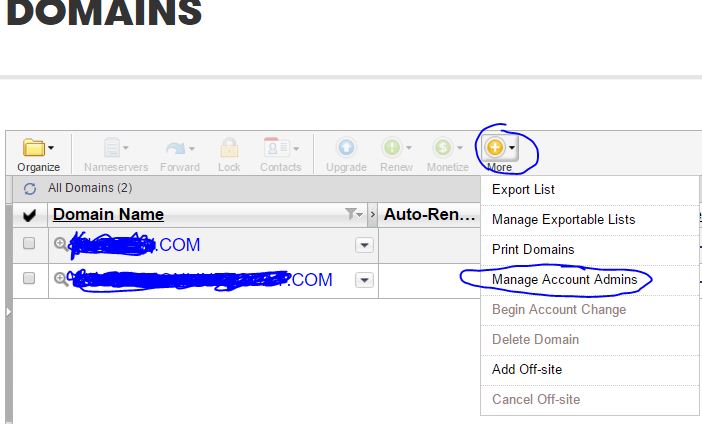
- You need to go on Manage My Domains tab by clocking on godaddy logo.
- Now it will give domain name with many settings, where you have to choose More and then >> Manage Accounts Admins.
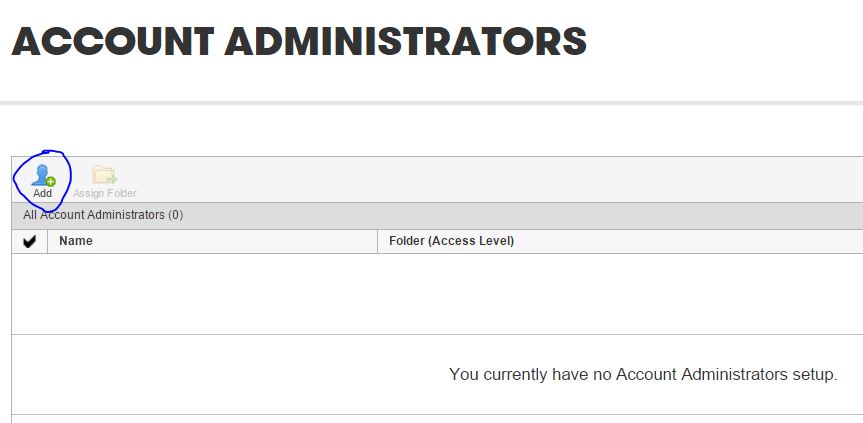
- Where it will give you an option to add button where you can get some fields to fill, such as First name, Last name, Email address, Re-type email address and then press save button.
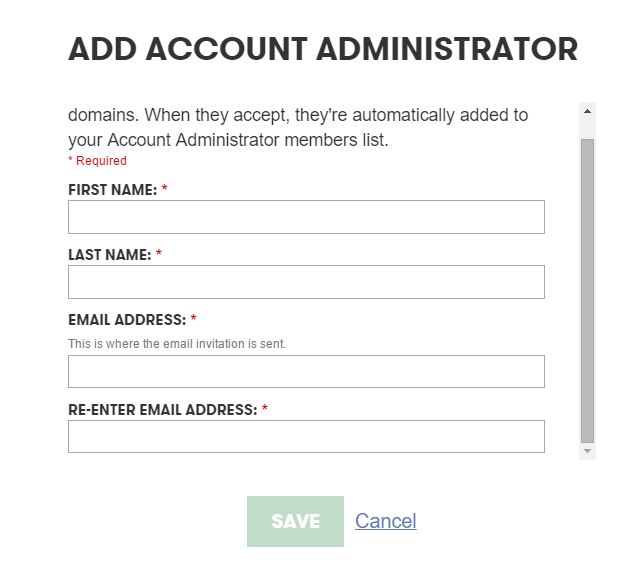
- After pressing save button it will send confirmation mail to user those you want to make new admin to manage your domain.
- With email users get this info with full details you are receiving this message because your name wants to add you to their list of Account Administrators. As an Account Administrator, you’ll be able to manage products and services such as domains or hosting, assigned by your name. Before you can be added to this list, however, you must log in by clicking here (help is available at this page to walk you through the steps necessary to get started). Note: If you do not have an account with GoDaddy, please follow the instructions to create a NEW account. As soon as you are logged in, you’ll be added to the sender’s list of Account Administrators. At that point, your name will be able to assign specific resources to your name. After your name prasad assigns your permissions, you can manage any assigned hosting accounts by logging in to https://hostingmanager.godaddy.com?prog_id=GoDaddy&isc=gdbbx660&ci=83403&cvosrc=bounceback.660.gdbbx660.
- Now user have to create new account with Godaddy so that they can manage domain name through their account.
- After creating new account with Godaddy, they can get access of domain name so that they can manage domain easily.
This functionality will help users when you are using lots of the services with your domain name, so how you can manage those all services, for that you can fix new admin to manage those all.