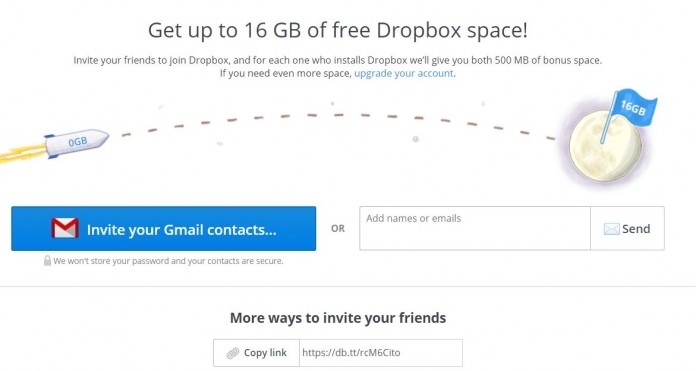Dropbox provide you free space initially which is around 2GB, but you can easily increase the amount of that storage using some tips and tricks. where you can store more data free of cost, it’s best platform to get free space with more functionality. till today company has more then 20 millions customer globally, the platform is available in more then 17 languages.
Get up to 16 GB of free Dropbox space by referring your friend
You can get extra space from Dropbox by inviting your friends. Both you and your referral friend will receive extra free space if your referral completes some steps, for that you need to follow some steps.
- Login to your account and then go to https://www.dropbox.com/referrals link where it will give you an option to invite friends.
- Accepts your invitation to sign up for an account.
- Installs the Dropbox desktop app.
- Signs in from the desktop app.
- Verifies their email address.
But there are some limitations with basic free account, when you refer one friend Dropbox will give you up to 500MB to 16GB and the same space will be for pro user 1GB to 32GB, all the space you earn from referral link it will display to your Dropbox admin panel.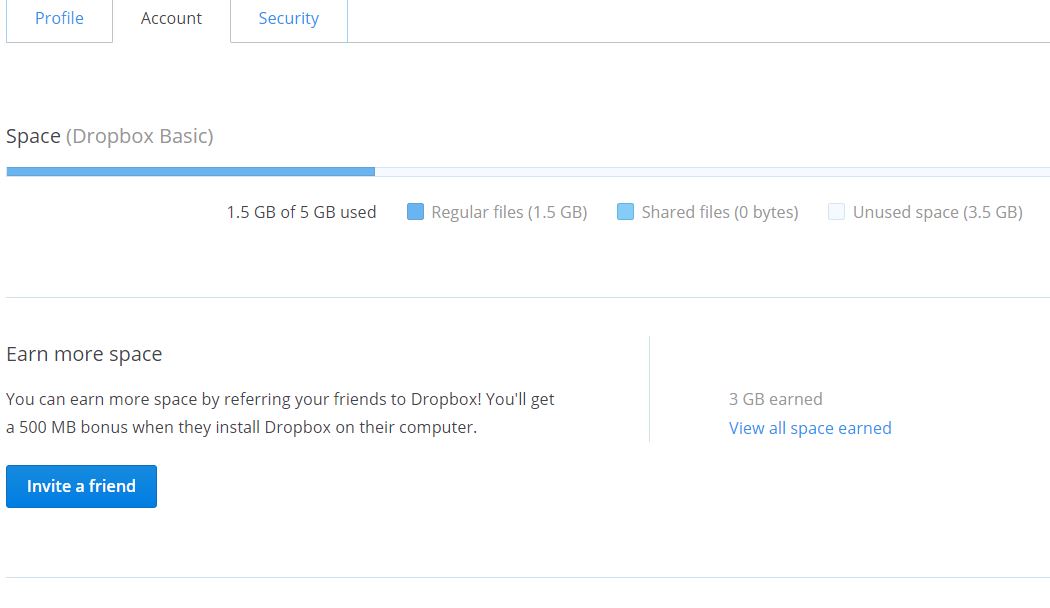
There are other way to refer your friend is you can simply copy link and send them into mail and message to get more space, if you are a member of a free team, you cannot receive referral bonuses on your work team account. With Dropbox account you can store your memory, videos, and important documents, those docs you can easily access from anywhere.
There no limitation to referring friends using emails, and messages, can refer using android, iOS, Windows, PC, Smartphone, Tablets without any hassle. there is multiple option to use Dropbox account you can easily get all the captured photo from your phone to Dropbox in real time.