How to hide your IP address, basic question arise every internet users mind, how they can hide IP address, most of the users ask question in different ways, prevent websites from tracking your location, can someone find me with my IP address, there are verity of questions arise in mind, the state of the art it’s some tricky approach to handle IP addresses in real time with full access of web.
Tips to Avoid IP-Address Tracking with MAC and Windows PC and Laptop
Every internet connection has their own IP address provided by ISP or telecommunication companies, this is something like a house number in terms of web, there are two different type of IP address for web, one is Static, and another one is Dynamic, both working principle s different from each others, using this when you open anything on the web it will take and store your ip address on analytic tracking, such as you logged in into your Facebook and Gmail account by your internet IP address, so in the mean time Google Gmail and Facebook will take your IP address about that login, to avoid your own internet connection IP address use VPN virtual private network.
All thing same for each operating system where IP work same for both OS, whether it’s MAC or Windows PC.
Can Someone Find me with my IP Address Using my Internet IP Address
Yes anyone can easily track your physical location if they have your IP address, cause everybody has unique IP address, in which they easily track your location using your browsing data with IP address there are several method to hide those information so that no one can get exact IP address of surfing.
Now there are lot’s of online tools where anybody can easily get IP location info, if you access any website with your local ISP IP address from your home computer whether it is MAC or Windows PC, it’s never change for operating systems, it’s could be static and dynamic type.
Tips to Avoid IP address of Your Internet and Make it Virtual prevent from tracking your location
All the time your traffic goes through your IP address to web server when you send any http or Https request, you can divert these traffic using VPN virtual private network to avoid your original IP address. Now there are lot’s of add-on which you can add with your web browsers now we will share info how we can use VPN for our usage.
Tips to Use VPN for Virtual IP address
- Download ZenMate Security, Privacy & Unblock VPN – Chrome Web and install it on your Google Chrome browser.

- Now Click on Add to Chrome now process will start and few second later it will be installed on your Google chrome browser.
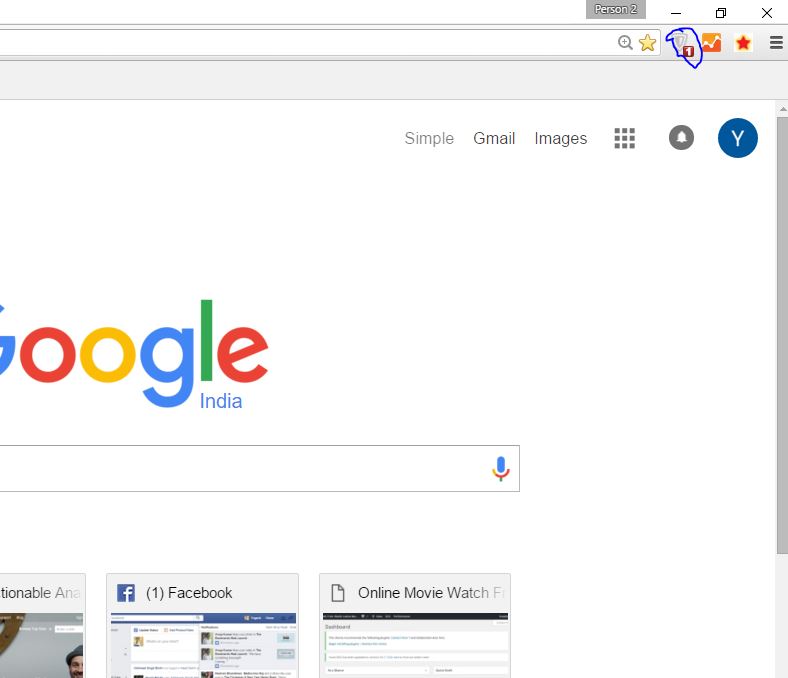
- It’s added on chrome browser and will give you an option to use it
- Now click on that ZenMate sign at right top of Google Chrome browser.
- ZenMate security will give you more option to change it’s setting, location, On-OFF, with this you can use any location IP address free of cost.
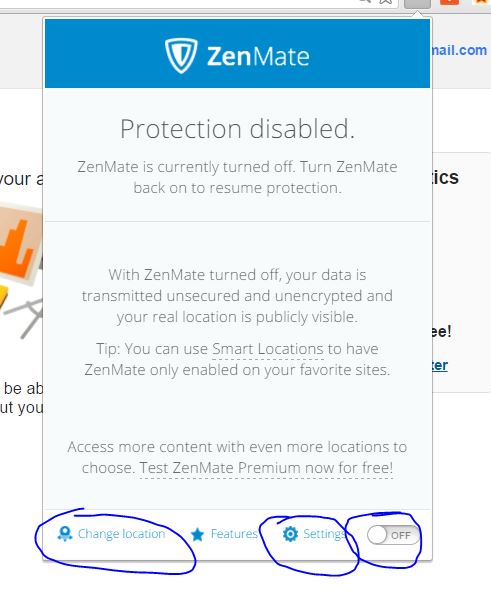
- Under country option it will provide Virtual location Romania, United States, Germany, Hong Kong, these are freely available locations, for rest location you have to pay for licence.
It will provide full access of virtual IP address without any cost, it’s free of cost, now you able to hide your original ip address, after selecting country and turned it On, check your own ip address by typing on Google MY IP, Google will reply virtual IP address, now access the web with VPN IP address.





