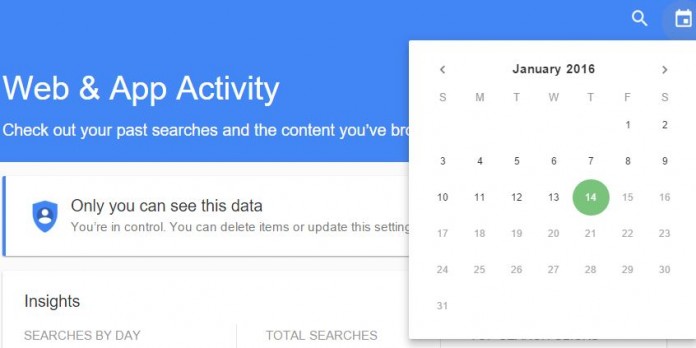Today millions or even number could be high (Billion), use Google to search anything online, Google is one of the top most of search, where you can get best result, Google provides many free services to internet users through they can get some benefit out of it, the most important thing is developed platform is awesome including easy controlling over it.
Get info of Google search keyword including date, time, Download archive, total number of searches
If you use any product of Google in which you can easily control and make changes on it’s setting accordingly, there is no doubt on security of your account, all the searches you do on Google.com its stored inside your account, ex. If your email id is [email protected] and you login with your Google chrome browser, and searching for anything such as best tech companies, or how to get info of Google search history, the keyword you search with Google using login Gmail account Google will store your search history within that Google account which you can easily get from https://history.google.com/history with date, time, search keyword.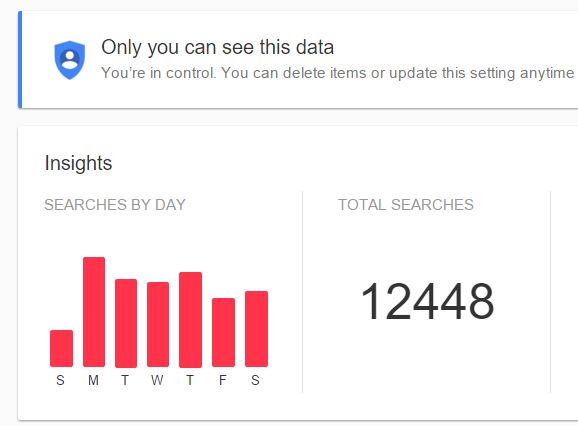
Also search for how to delete add owner from Google webmaster tool
With Google search history you can get more benefits such as, search keyword using it’s search option, get result for particular date, get whole result download archive. Create an archive of your past searches. This archive will only be accessible to you. We will email you when the archive is ready to download from Google Drive, important point it shows when you choose download option Do not download your archive on public computers and ensure your archive is always under your control; your archive contains sensitive data.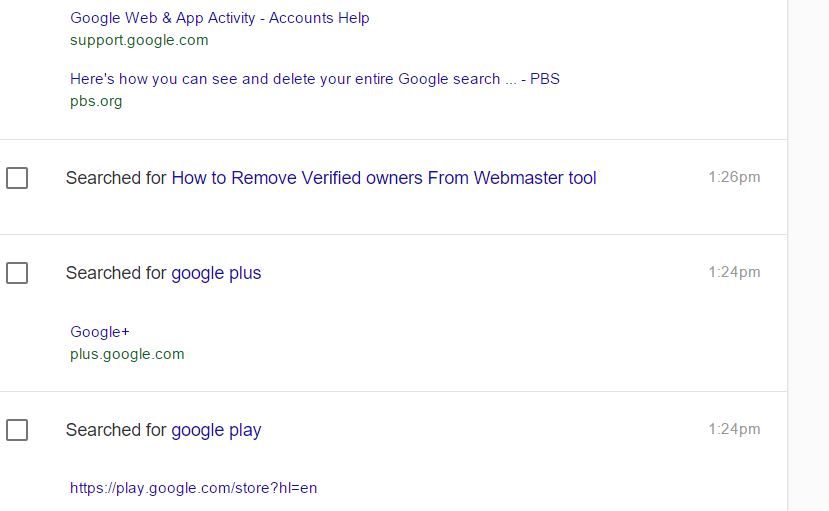
When you go to search history page of Google by login to your Gmail account, it shows you details Insights all time SEARCHES BY DAY, TOTAL SEARCHES, TOP SEARCH CLICKS, you can easily make changes on search setting of Google Results per page, you can change it’s numbers from 10 to 100 and option such as When should we show you results as you type? with three options.