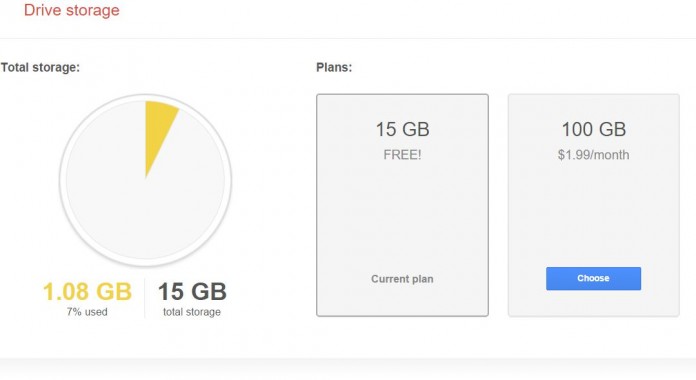Gmail is one of the most used free mail service developed and managed by Google Inc, if your storage is full, to purchase more space from Google you need to pay some amount, where you can store photos, videos, docs, Gmail mail, drive data, all you can change from account setting of Gmail and drive as well. With setting options, it shows more about how much space you already used and how much left to use.
Add additional storage on your Gmail there are now seven available plans, given storage are shared with three services, Gmail, Drive, Photos. Google Drive Store files up to 5TB each. Anything you create with Docs, Sheets, or Slides won’t use up any of your storage. Gmail Attachments sent and received in Gmail as well as your email messages use your storage and photos. Google Photos Per your Google Photos settings, high-quality uploads are stored for free but Original quality uploads will consume your Drive storage.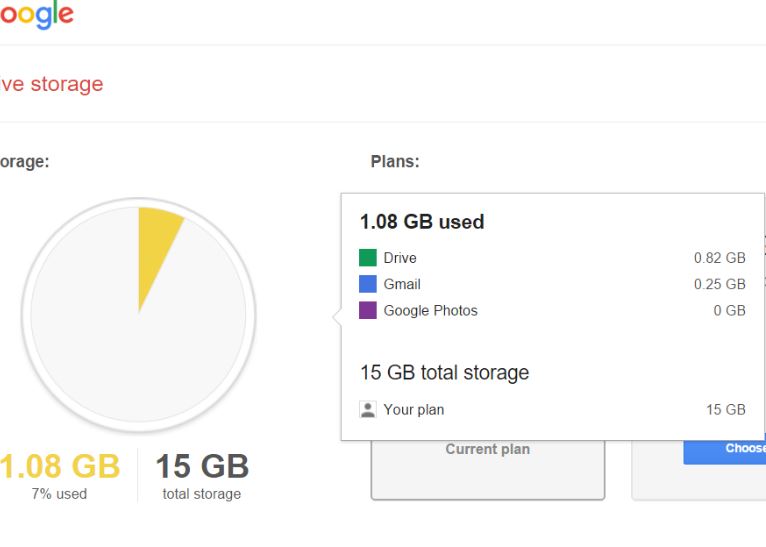
As soon as the available space To your Gmail account to be filled, you can increase the space immediately. By given seven plans, one is free rest of six are paid start from 100GB with $1.99 monthly charge, 1 Terabyte with $9.99/month, 10 Terabyte with $99.99/month, 20 TB with $199.99/month, and last plan 30 TB with $299/month, to buy above given plans you need to just click on choose, after choosing plans it provide to add payment method and address to Buy plan, after completion of payment process, your Gmail space would be increased with current plan.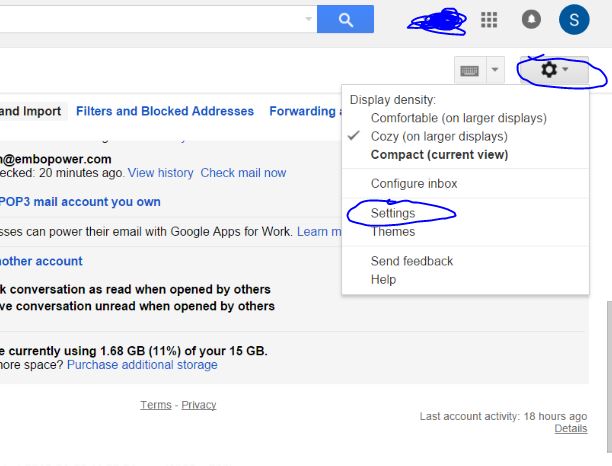
Steps to Add More space to Your Gmail, Photos, and Google drive Account
- Login to your Gmail account, by typing email and password.
- Now you will see gear sign right top of Gmail, click on gear, now it will give more option configure, cozy, configure theme, send feedback, configure inbox and more, you need to click on setting button, in which it provide complete Gmail setting to change.
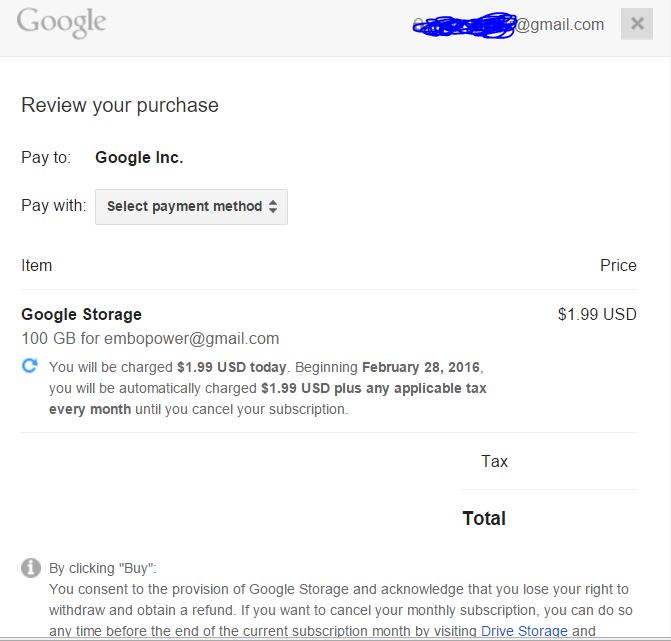
- Now choose forth tab account and import, in which setting related to Gmail mail and more, just scroll down, where you will see Add additional storage: just click on Purchase additional storage, it directly drive you to new purchase and plans page, through which you can decide what to buy. Or direct link https://www.google.com/settings/storage to buy after login to your Gmail account
- Now you need to choose and buy plan accordingly, just add your info and card detail, and click on BUY now button, within few second Plan will be Apply to your account after completion of Purchase process.
Now you can store as many files and data you want to your Gmail account, Google will take monthly charges for your plan, more suitable plan for regular internet users or business, so all above given detail will provide you exactly how to add more space to your Gmail account.