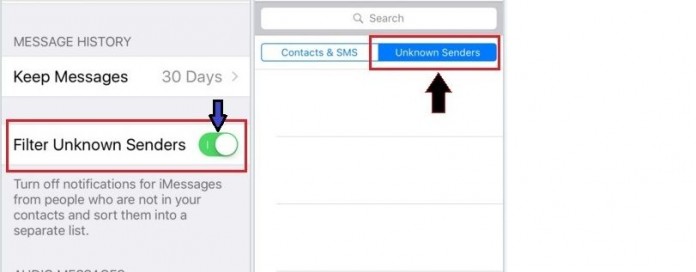In this article we learn about how to turn off notifications from an unknown senders using imessage which is a built in feature in iOS 8.3 or above.It is a good feature when you want to see message from unknown senders in your iPhone after enabling this feature you will see a second tab “Unknown Senders” in Message app of your iPhone.
So follow below simple and easy steps to turn on iMessage on your iPhone.
Best Way to Filter Unknown message Senders using iMessage on your iPhone
- Open Settings App in your iPhone.
- Now scroll down your Screen and tap on Messages ,you will find it between Phone and FaceTime.
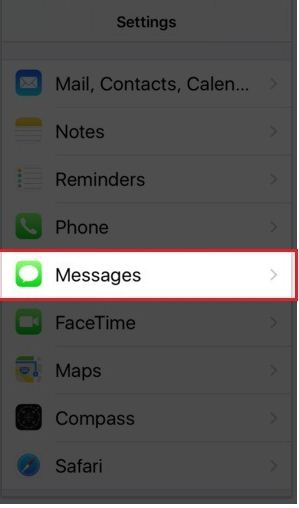
- In the next screen scroll down and look for Filter Unknown Senders,Toggle the button for enable or disable this feature.
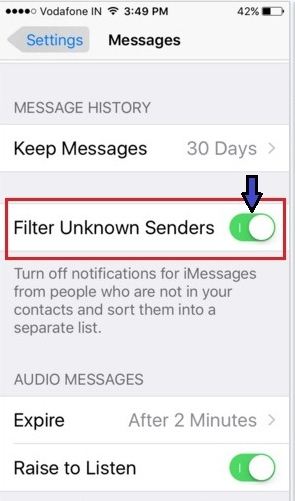
After doing all these above steps you will get a filter list of message send by unknown senders and you can look them all by going your message app and under it you will find a second tab name as Unknown Senders.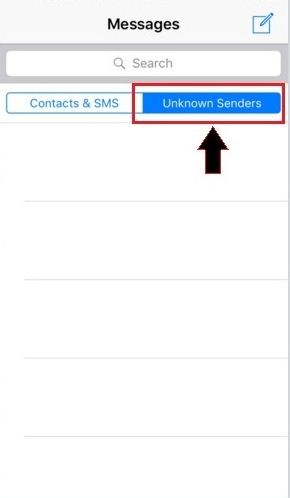
Please give your thoughts on it and share your experience about this post by comment section.