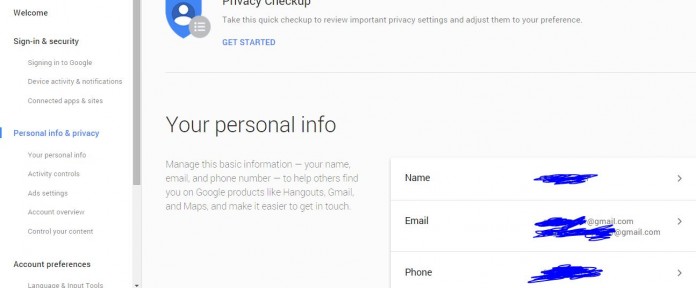Looking for account setting and how to edit personal information for all Google products from one place, you need to follow some steps, Google ask you for your personal info when you sign up for Gmail account, it ask you about Name, phone number, new email id, location, city, country and more, you can edit given info anytime you want, just go to setting page of Google account and start changing, this info worked with all Google products, Gmail, maps, Google play, Google drive, Google developers, Google plus and many more important services.
Google develop its platform, where users can change and manage all account setting from one place, manage this basic information such as name, email, and phone number to help others find you on Google products like Hangouts, Gmail, Google plus and Maps, and make it easier to get in touch.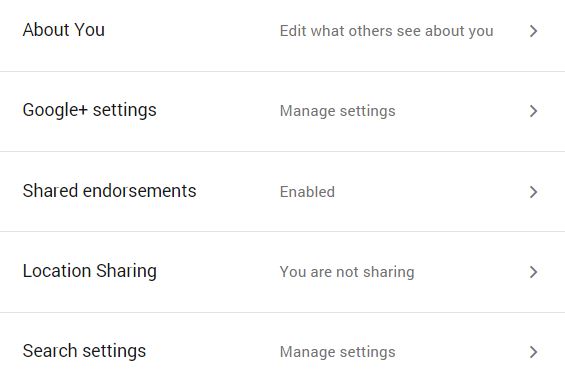
Steps to Add and Edit Personal Account info on Google account
- Login to Gmail account, and open this link with the new tab on your browser, https://myaccount.google.com/ in which you will reach on account setting page for the particular email account.
- Click to under personal info & Privacy >> your personal info.
- now new page will open where all the important info is given >, sign. You can change info such as Name, Email, Phone number, Birthday, about you, Google plus setting, Location Sharing, Search Setting, Shared Endorsements.
- You need to click >, to edit each info.
This account setting page help all Google users manage all product setting about your personal Gmail account from one place, setting would be different for each Gmail account, you can make changes on browsers setting, ads, personal, privacy info and many more available setting.
Similar Article