Months and months ago YouTube promise to watch its videos offline but this hasn’t happened yet but the good news is that you can download YouTube videos to your iPhone or iPad in this lesson we tell you about how to do that.
Although there are lots of app in Apple App store ,but sometime they removed from App store but you can search for ‘Downloader’ or ‘YouTube Downloader’ and you will see a long list of such kind of app so that you can watch videos without internet connection. If the following solution doesn’t work for you, the other solution is that you can download them into your computer and copy them into your iPhone or iPad.
On Your Device go to the app store and search for ‘Video Downloader’ and choose the ‘Lite Super vDownload by George Young’ there more apps like this but they will charge you some amount or restrict your download but unlike others it will free and no restriction for download limit.
Now when you will launch this App the built in Browsers Should open if it will doesn’t open then type m.YouTube.com in browsers URL if you are Using iPhone or just type www.YouTube.com for iPad.
Now go to YouTube Search bar and type your search term now pick a video from the list and tap on it it will start playing if it not you can tap on play button of video.
Now you should see a disc icon bubbling up and down in lower left corner ,tap this icon a pop up will appear with the option to download the video.
Now you can tap on the downloads to see progress of current downloads
You can put your device in sleep mode while download continues you will see a notification when downloads will complete you can view the video in file section the icon to right side of downloads
This app will save each YouTube video as ‘videoplayback xx’ rather than video name but you can tap on sort button which will be located at top and sort videos by date the most recent will be on the top so you can watch videos in your device without wi-fi connection.



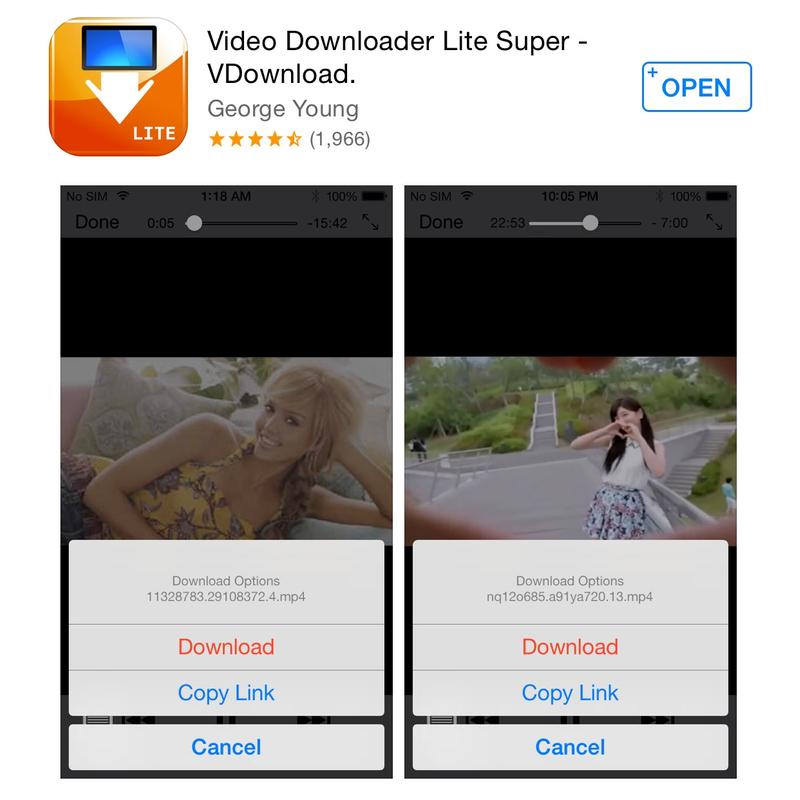
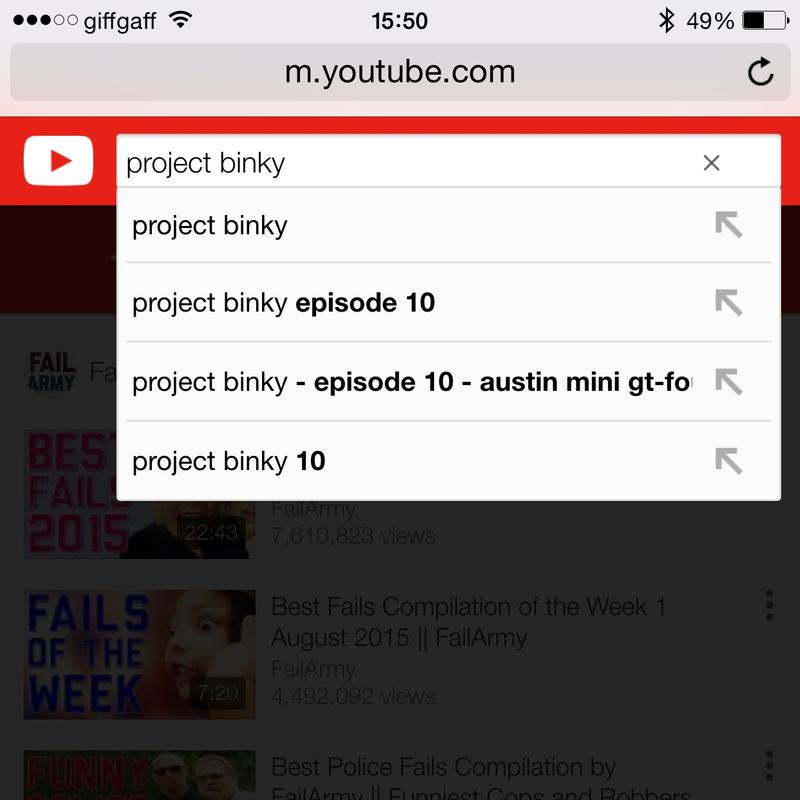
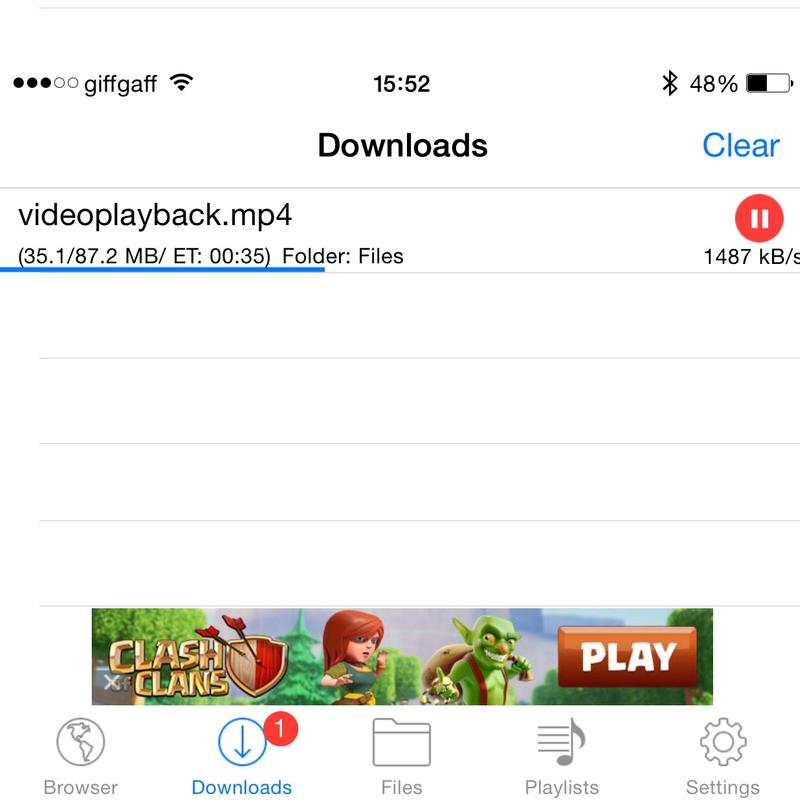
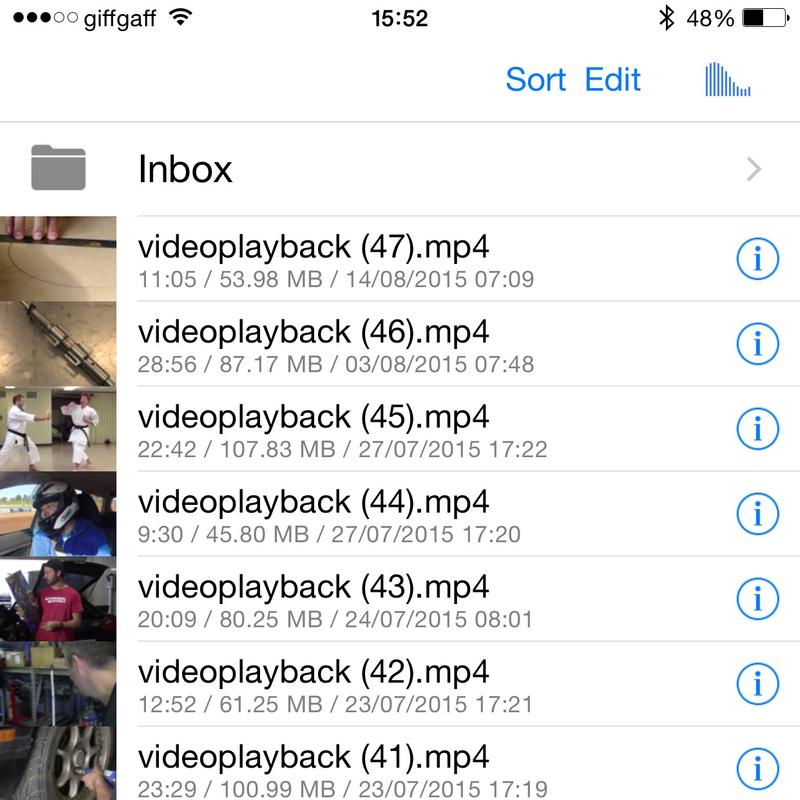
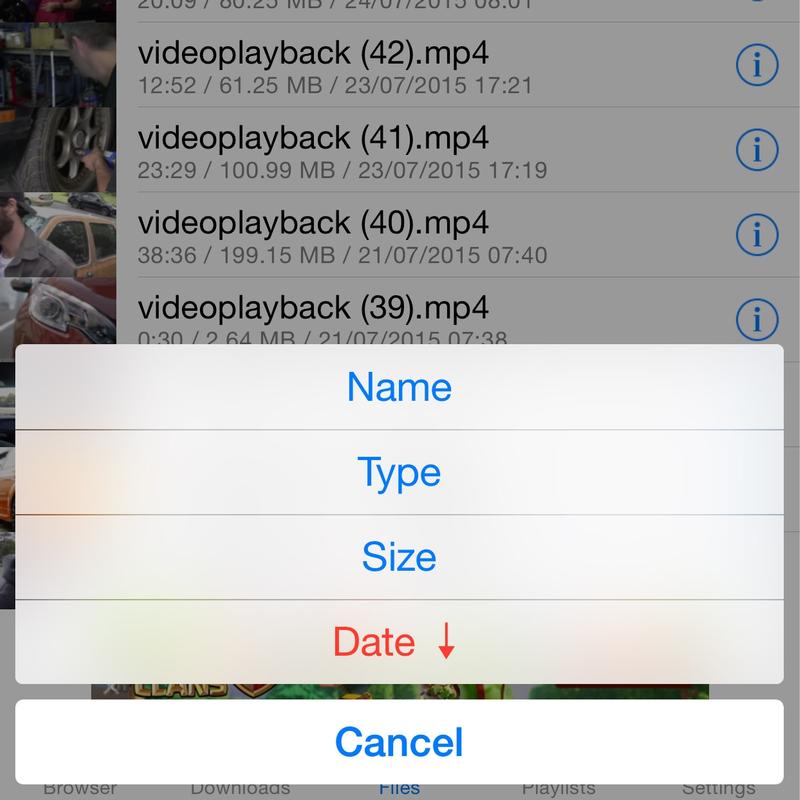



Thanks Andrew to support users about Download YouTube Videos on Apple iPhone or iPad