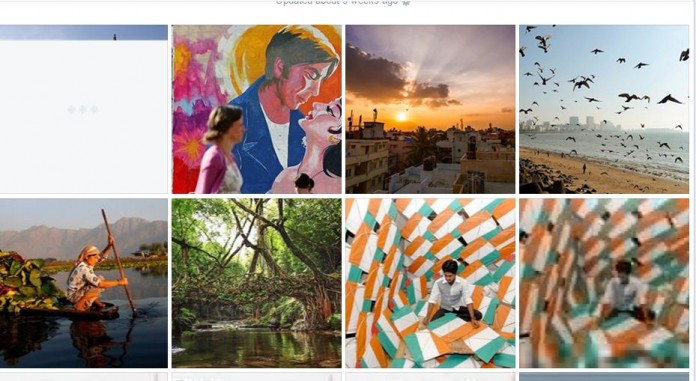Facebook is growing at a very fast pace there are many social networking site but Facebook left behind all social networking site although there are many features included in Facebook but video and photo sharing are one of most important features of Facebook.
Downloading multiple photos at a time may be tricky with Facebook so how can we download the whole album of Facebook but with the help of GetStuff.com we can do this task in a simple way all you have to do is just follow our lesson about how to download whole Facebook albums.
You can also try How to Download Facebook videos Public and private
For downloading complete facebook albums from any public page follow the steps given below
Step 1
Open any Photo albums of any Facebook page and copy the photo link and go to this link of Facebook Photo Downloader.
Step 2
After that paste that photo album link in to the box below and click download button as shown in the image below.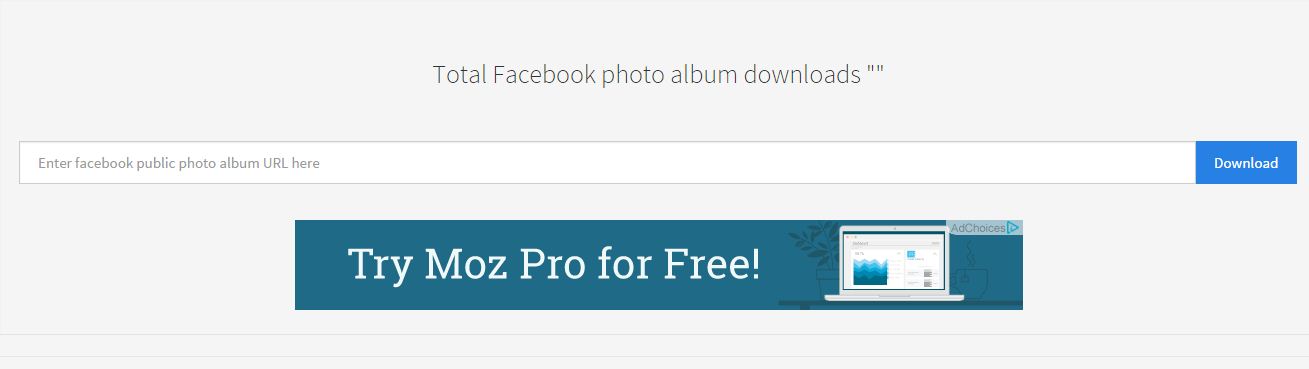
Step 3
Depending upon the size of photos it will take some time to load the content so wait for sometime and click on the Download button to save the Facebook photos.
It is so simple to download any Facebook public page using this technique make sure that you always use public page url of your Facebook albums.