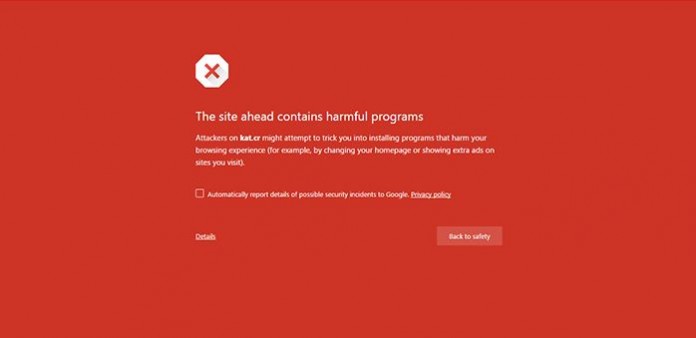Google has recently launched safe browsing feature for its Android platform on Google chrome app (Chrome’s version 4.7) Safe browsing is a feature which detects malicious content and block such kind of website who support such kind of malicious content.
We already using Google Safe browsing feature on Chrome browser for its desktop version since 2012, now its come along with Android Chrome apps.on 2012, more than half billion web users were using Google Safe browsing feature and today this mark is crossed more than one billion so there is huge users base for Google Chrome.
What is Google Chrome Safe Browsing and how does it work?
Safe browsing is a feature enabled in Chrome browser which protects the user from harmful web content (software, malware and untrusted website).When safe browsing option will enable in your Chrome browsers, in that case if browsers detect any harmful content on any web page then it will show you a warning with a red screen before proceeding to the website.
Before launching safe browsing feature for Android Chrome users Google already using this feature on its Android os and Google Play Store.The safe browsing feature had already added in Android Marshmallow through Google Play Services version 8.1.
How to Disable Safe Browsing in Google Chrome App for Android
Although Safe browsing is a good feature but is not a perfect setting for each website as in some cases it flags useful websites as harmful in such situation turn off this feature from Chrome browser might be a useful thing so follow below steps to turn off safe browsing from your Android Smartphone.
- Open Google Chrome App on your Android Smartphone then go to More > Settings.
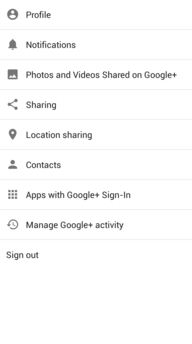
- Next go to Advanced settings > Privacy.
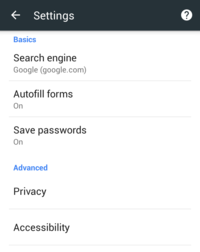
- Under Privacy Look for Safe Browsing under it, you will see a message like Protect you and your device from dangerous sites.Uncheck this option.
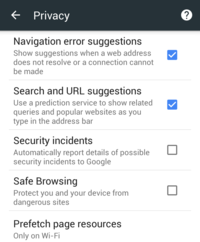
How to Disable Safe Browsing in Google Chrome for Desktop
If you want to turn off Safe Browsing features in your computer’s Chrome browser then follow steps.
Open you chrome browser on your computer then go to Settings > Privacy and look for the option “Protect you and your device from dangerous sites“ and uncheck this from the privacy list.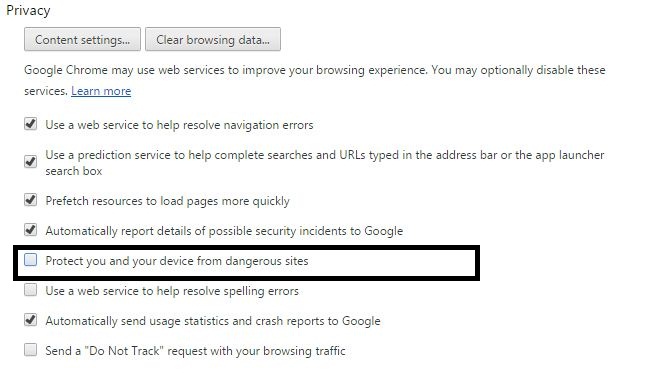
As we see its so simple to turn off safe browsing option in Android device as well as with desktop version of Google Chrome browser.If you known any other tricks related to Chrome browser so tell us about in comments below.