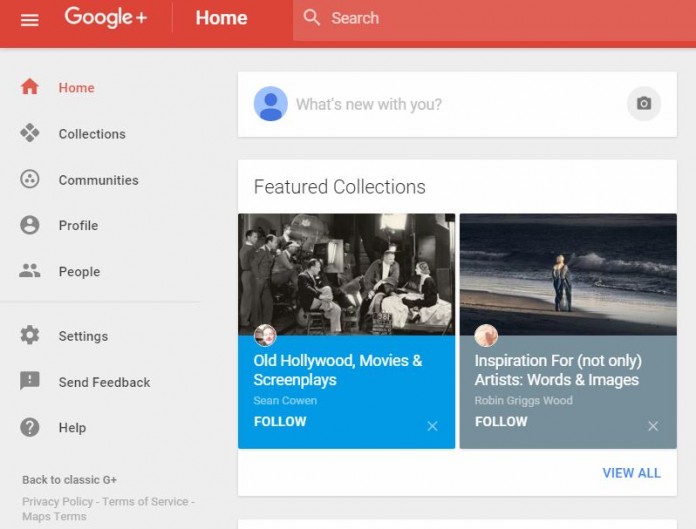Google plus is one of the most useful platform for businesses and individual users, to promote their post and photos, it’s second largest social networking platform, on the fly you can create, delete, edit profiles with Google plus.
Many users want to stop their pages post and don’t want to use more, company provide option to edit and delete, create pages as many you want, it’s depends on your requirements, sometimes user unable to easily find their Google+ pages to find your page with Google+ Go to URL – https://business.google.com/manage/#pages, where you will get the pages you create and manage.
To delete Google+ pages you need to first choose page where you want to make changes and delete.
Steps to Delete Google+ Pages Online using easy steps
- Open Google account by typing Gmail password and username
- Now to url of Google plus www.plus.google.com to go from Google to Google plus
- After login to Google plus from same account of Google, you will be at homepage of Google+
- Now click on Google+ page or go by url Google plus pages
- Now manage pages of Google plus, by visiting this url, with this you able to analyse and see all info and details of all Google plus pages those associated with Gmail accounts.
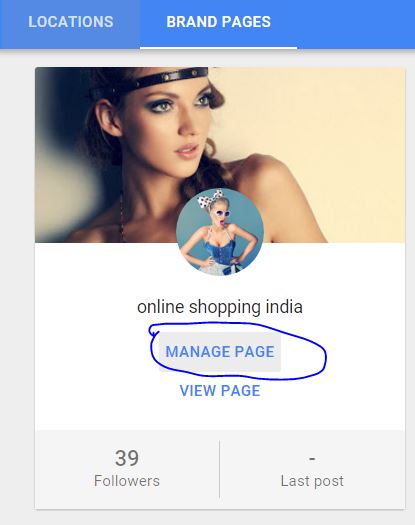
- then click on manage pages, it will open new page with full detail about page.
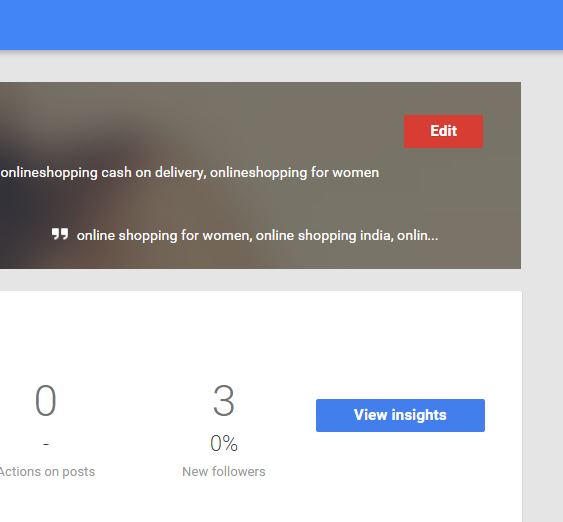
- You can see edit button, click on that, again it will give you an option with newly open page.
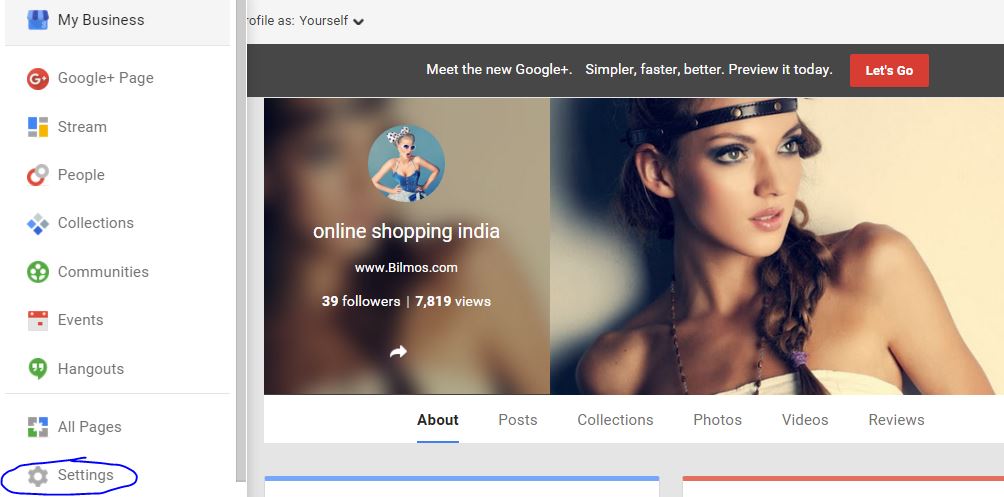
- Give you setting button left hand corner, with setting page of Google+ you can change lots, such as Who can interact with you and your posts, Who can Hangout with you, Shared Endorsements, Notification delivery, Manage subscriptions, Receive notifications, Third-party tools, Manage other apps & activity, Your circles, Accessibility, Profile under profile.
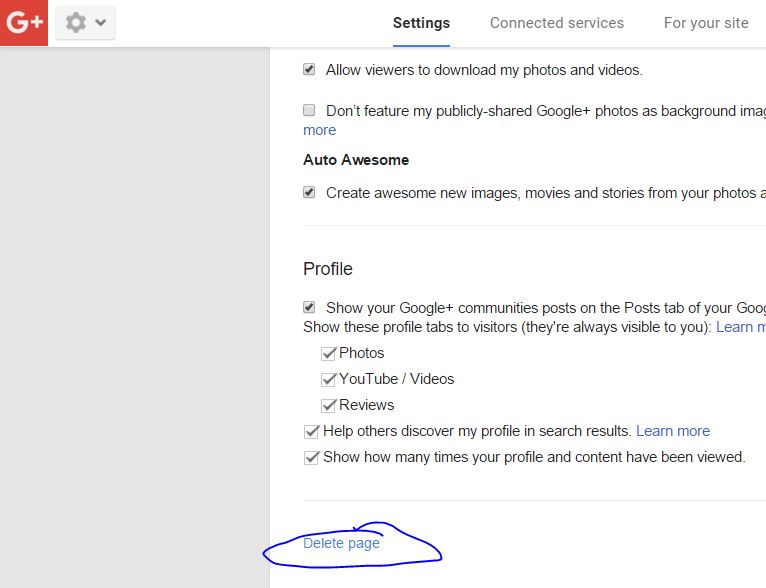
- At bottom you will see an option to delete, page Delete page, button page will be deleted easily.
For each page you have to follow this setting, after completion of this process your selected page will be deleted, without deleting any other thing such as Google Gmail, other Google+ Page