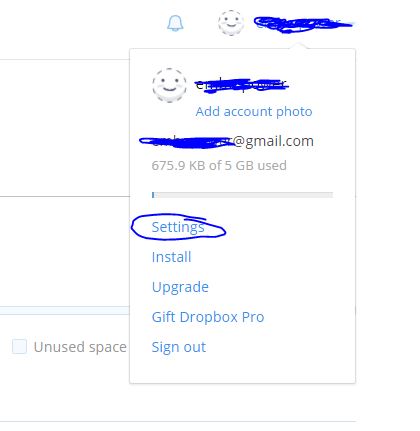DropBox is one of the most popular cloud storage service provide, which is connected with millions of users, it’s easy to use as well compare to other provider, users use DropBox cloud to store their data such as photo, video, some important documents, as well as best thing about dropBox is you can use with multiple operating system by installing their apps with Windows, Android and IOS devices.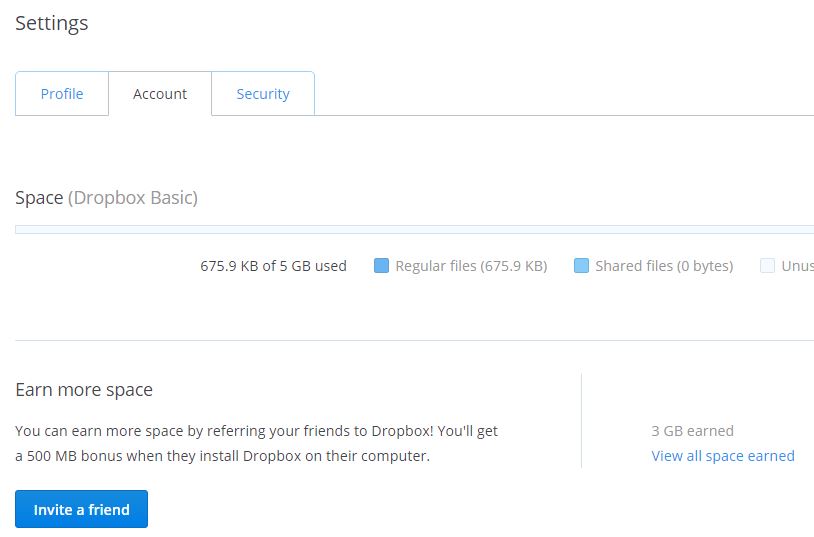
Company provide lots of Gb or TB space which you can use by free an paid account, initially users sign up with free account, you need to login or sign-up with Google account as well, user interface will show you lots of easy to use features.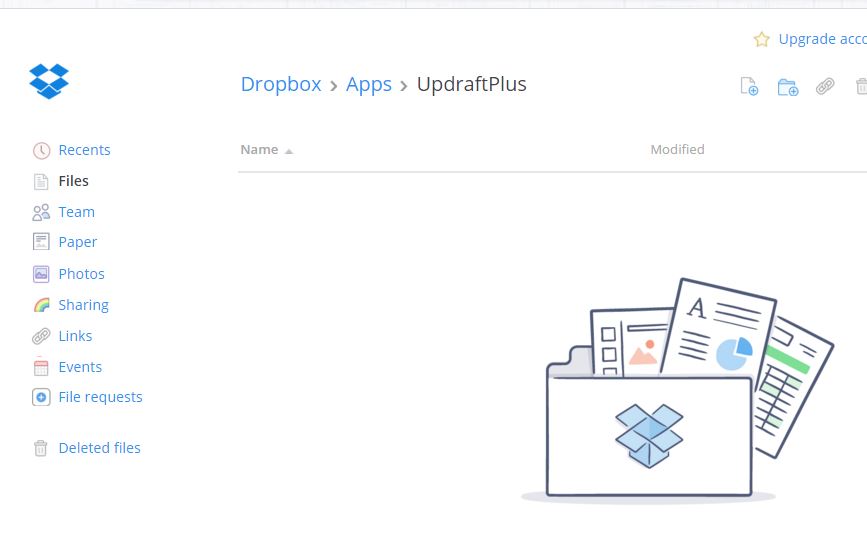
Give you info How to connect DropBox account with Facebook and Twitter account
- First login with your DropBox, Facebook, Twitter account
- Now go to login account setting right top of your web page
- Click on setting, now there are three options, Profile | Account | Security
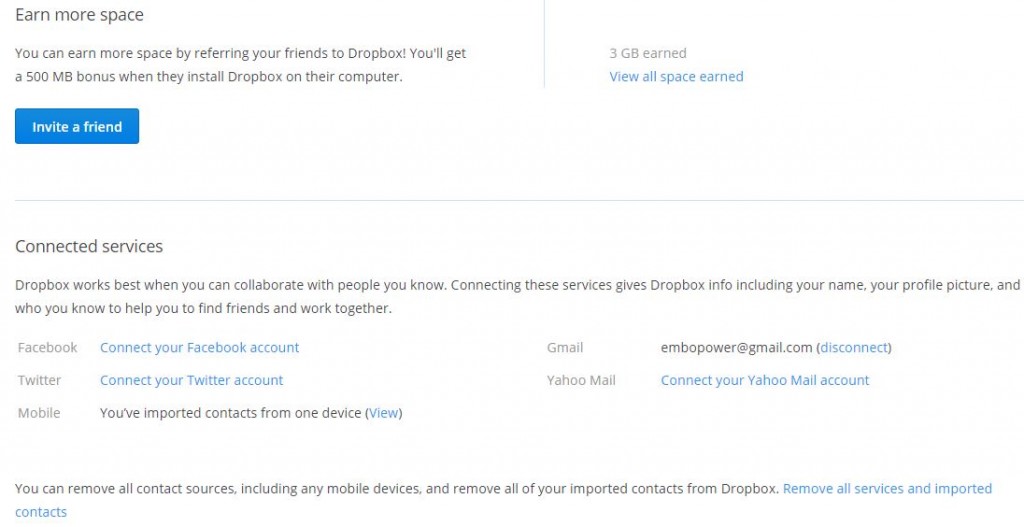
- Now click on Account, see Connected services, in this tab there are option to choose Facebook and twitter account to connect with DropBox
- Click on those tabs one by one, after clicking app will give you option to click on Oke button.
After doing this your DropBox connected with both social media and micro blogging site, this is shortest way to do this.