Facebook’s Trending Topics is a useful feature for those users who always want to connect with the latest news around the world but it is not necessary that you will get the news according to your preference because Trending Topics is the combination of a different-different subject that’s why using it according to your liking is a bit complex.
But if you are a diehard fan of Facebook and also want to see the Trending Topics of News according to your preference then you have to add Chrome extension in your browser so here we will try how to add this Chrome extension in your browser and how to configure this with your Facebook Trending Topics.
Change Facebook’s Trending Topics Using Fluffblocker Extension
Fluffblocker is a Chrome extension using this you can Change the Trending Feed with your own liking RSS (Really Simple Syndication) but it can’t change all topics like politics, Science and Technology, Sports and Entertainment it can only replace the Top Trending Topics feed in your Facebook account.
To add this extension on your browser Go to Fluffblocker website and click on Add to Google Chrome button that’s it now go to your Facebook account where you will see that trending stories will by default automatically replace by New York Times Articles.
You can also replace these sources from the given options like BBC, Guardian, NPR, Onion and Washington Post and you can also put a custom RSS feed for that you just need to enter the URL of your desired feed and feeds will automatically change.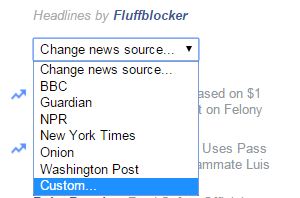
These custom feed will only work on the device where you have installed this Chrome extension You can’t see those feeds in Your Smartphone or Tablet.
So if you like this extension for changing Trending Topics in Facebook please share your thoughts on it and if you know any better tricks for changing feeds in Facebook let us know about that.
Also, See How to Change Facebook Video Quality.





